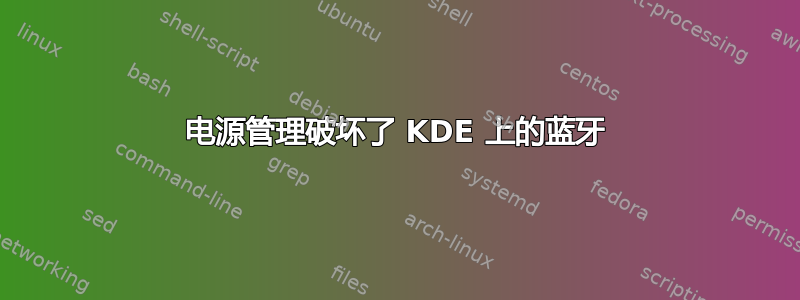
我正在使用安装了 Unity 和 KDE Plasma 的 Ubuntu 16.10。我安装了 Ubuntu 16.04(来自我的 XPS 13 9360 开发者版的戴尔恢复映像),升级到 16.10 并安装kubuntu-desktop。
在我的登录屏幕(sddm 和 lightdm)上,我的蓝牙鼠标正常工作。但是使用 Plasma 登录后,安装了 Bluedevil 后我的蓝牙设备停止工作。蓝牙小程序显示蓝牙处于离线状态,复选框呈灰色。
给予power on的命令bluetoothctl
无法设置电源开启:org.bluez.Error.Failed
经过许多小时的试验,我发现 bluedevil 是问题的一部分。sudo apt remove bluedevil重启后,一切都正常(当然,除了缺少蓝牙小程序)。
这是我使用 KDE Plasma 登录后系统日志的结尾:
Apr 1 22:41:27 stephan-XPS-13-9360 bluetoothd[950]: Starting SDP server
Apr 1 22:41:28 stephan-XPS-13-9360 bluetoothd[950]: Bluetooth management interface 1.13 initialized
Apr 1 22:41:28 stephan-XPS-13-9360 bluetoothd[950]: Failed to obtain handles for "Service Changed" characteristic
Apr 1 22:41:28 stephan-XPS-13-9360 bluetoothd[950]: Sap driver initialization failed.
Apr 1 22:41:28 stephan-XPS-13-9360 bluetoothd[950]: sap-server: Operation not permitted (1)
Apr 1 22:41:28 stephan-XPS-13-9360 NetworkManager[942]: <info> [1491079288.2767] Loaded device plugin: NMBluezManager (/usr/lib/x86_64-linux-gnu/NetworkManager/libnm-device-plugin-bluetooth.so)
Apr 1 22:41:28 stephan-XPS-13-9360 NetworkManager[942]: <info> [1491079288.2915] bluez: use BlueZ version 5
Apr 1 22:41:29 stephan-XPS-13-9360 bluetoothd[950]: Endpoint registered: sender=:1.66 path=/MediaEndpoint/A2DPSource
Apr 1 22:41:30 stephan-XPS-13-9360 bluetoothd[950]: Endpoint registered: sender=:1.66 path=/MediaEndpoint/A2DPSink
Apr 1 22:41:46 stephan-XPS-13-9360 bluetoothd[950]: GATT service objects disabled
Apr 1 22:41:46 stephan-XPS-13-9360 bluetoothd[950]: bt_uhid_send: Invalid argument (22)
Apr 1 22:41:46 stephan-XPS-13-9360 bluetoothd[950]: message repeated 8 times: [ bt_uhid_send: Invalid argument (22)]
Apr 1 22:41:55 stephan-XPS-13-9360 bluetoothd[950]: Endpoint registered: sender=:1.96 path=/MediaEndpoint/A2DPSource
Apr 1 22:41:55 stephan-XPS-13-9360 bluetoothd[950]: Endpoint registered: sender=:1.96 path=/MediaEndpoint/A2DPSink
Apr 1 22:41:55 stephan-XPS-13-9360 bluetoothd[950]: RFCOMM server failed for Headset Voice gateway: rfcomm_bind: Address already in use (98)
Apr 1 22:41:58 stephan-XPS-13-9360 blueproximity[2416]: started.
Apr 1 22:41:58 stephan-XPS-13-9360 dbus-daemon[2062]: Activating via systemd: service name='org.bluez.obex' unit='dbus-org.bluez.obex.service'
Apr 1 22:41:58 stephan-XPS-13-9360 dbus-daemon[2062]: Successfully activated service 'org.bluez.obex'
Apr 1 22:42:13 stephan-XPS-13-9360 bluetoothd[950]: Endpoint unregistered: sender=:1.66 path=/MediaEndpoint/A2DPSource
Apr 1 22:42:13 stephan-XPS-13-9360 bluetoothd[950]: Endpoint unregistered: sender=:1.66 path=/MediaEndpoint/A2DPSink
和
sudo systemctl status dbus-org.bluez.service:
● bluetooth.service - Bluetooth service
Loaded: loaded (/lib/systemd/system/bluetooth.service; enabled; vendor preset: enabled)
Active: active (running) since za 2017-04-01 22:41:28 CEST; 1min 45s ago
Docs: man:bluetoothd(8)
Main PID: 950 (bluetoothd)
Status: "Running"
Tasks: 1 (limit: 4915)
CGroup: /system.slice/bluetooth.service
└─950 /usr/lib/bluetooth/bluetoothd
apr 01 22:41:46 stephan-XPS-13-9360 bluetoothd[950]: bt_uhid_send: Invalid argument (22)
apr 01 22:41:46 stephan-XPS-13-9360 bluetoothd[950]: bt_uhid_send: Invalid argument (22)
apr 01 22:41:46 stephan-XPS-13-9360 bluetoothd[950]: bt_uhid_send: Invalid argument (22)
apr 01 22:41:46 stephan-XPS-13-9360 bluetoothd[950]: bt_uhid_send: Invalid argument (22)
apr 01 22:41:46 stephan-XPS-13-9360 bluetoothd[950]: bt_uhid_send: Invalid argument (22)
apr 01 22:41:55 stephan-XPS-13-9360 bluetoothd[950]: Endpoint registered: sender=:1.96 path=/MediaEndpoint/A2DPSource
apr 01 22:41:55 stephan-XPS-13-9360 bluetoothd[950]: Endpoint registered: sender=:1.96 path=/MediaEndpoint/A2DPSink
apr 01 22:41:55 stephan-XPS-13-9360 bluetoothd[950]: RFCOMM server failed for Headset Voice gateway: rfcomm_bind: Address already in use (98)
apr 01 22:42:13 stephan-XPS-13-9360 bluetoothd[950]: Endpoint unregistered: sender=:1.66 path=/MediaEndpoint/A2DPSource
apr 01 22:42:13 stephan-XPS-13-9360 bluetoothd[950]: Endpoint unregistered: sender=:1.66 path=/MediaEndpoint/A2DPSink
我如何才能找出电源管理为何会终止我的蓝牙设备(并修复它)?
更新:我将其blueman作为备用管理器进行安装,但我发现只需安装 blueman 即可“解决”该问题。
更新 2:Blueman 只是暂时修复了这个问题。禁用电源管理现在解决了这个问题,但这只是一种权宜之计。仍在寻找解决方案和解释为什么这个问题不会在 Unity 上发生。
答案1
我已禁用 TLP,问题就解决了。要禁用 TLP,请TLP_ENABLE=0在 中设置/etc/default/tlp。
它还解决了另外两个问题:
- DA200 USB-C 适配器的以太网连接不稳定:http://en.community.dell.com/support-forums/laptop/f/3518/p/19999580/20989413
- USB 传输速度慢(左侧 USB 为 35MB/s,右侧 USB 为 110MB/s)且左侧 USB-A 端口的功率输出非常低(~0.01A):http://en.community.dell.com/support-forums/laptop/f/3518/t/20003839


