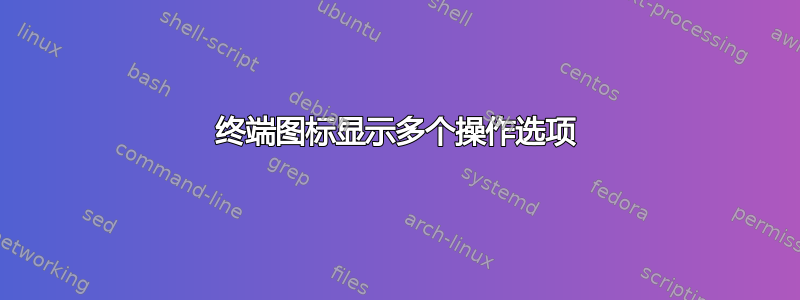
我喜欢通过 ssh 进入各种不同的系统。我设置了一个 gnome-terminal.desktop 文件,如下所示(已编辑以显示文件的完整内容):
[Desktop Entry]
Name=Terminal
Comment=Use the command line
Keywords=shell;prompt;command;commandline;cmd;
TryExec=gnome-terminal
Exec=gnome-terminal
Icon=utilities-terminal
Type=Application
X-GNOME-DocPath=gnome-terminal/index.html
X-GNOME-Bugzilla-Bugzilla=GNOME
X-GNOME-Bugzilla-Product=gnome-terminal
X-GNOME-Bugzilla-Component=BugBuddyBugs
X-GNOME-Bugzilla-Version=3.6.1
Categories=GNOME;GTK;Utility;
StartupNotify=true
OnlyShowIn=GNOME;Unity;
Keywords=Run;
Actions=heywood;dimboola;echuca;spencer;
X-Ubuntu-Gettext-Domain=gnome-terminal
[Desktop Action heywood]
Name=Heywood
Exec=gnome-terminal --window-with-profile=Heywood
[Desktop Action dimboola]
Name=Dimboola
Exec=/usr/bin/gnome-terminal --window-with-profile=Dimboola -x ssh dimboola
[Desktop Action echuca]
Name=Echuca
Exec=/usr/bin/gnome-terminal --window-with-profile=Echuca -x ssh echuca
[Desktop Action spencer]
Name=Spencer
Exec=/usr/bin/gnome-terminal --window-with-profile=Spencer -x ssh spencer
我的问题是:如何让备选选项 (heywood、dimboola、echuca、spencer) 显示在图标下拉列表中(右键单击)?我见过这样做,但我找不到任何有关如何执行此操作的信息。
当您转到菜单行并选择文件->打开终端时,列表确实会出现,但不会在图标下拉菜单中出现。


