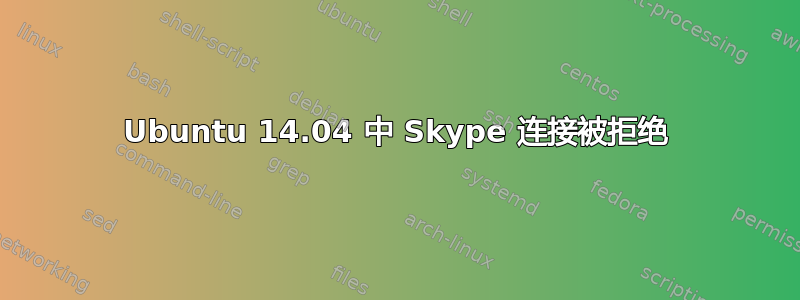
我已经安装了 Ubuntu 14.04 和 Skype for Linux 4.3。我还安装了 Skype4Py 库/包。
当我运行该程序时,Skype 应用程序启动了,但之后什么也没有发生。下面是我收到的错误。
Ubuntu:~/Skype4Py/examples$ ./search.py
Traceback (most recent call last):
File "./search.py", line 18, in <module>
skype.Attach()
File "build/bdist.linux-x86_64/egg/Skype4Py/skype.py", line 408, in Attach File "build/bdist.linux-x86_64/egg/Skype4Py/api/posix_dbus.py", line 164, in attach
File "build/bdist.linux-x86_64/egg/Skype4Py/api/__init__.py", line 163, in set_attachment_status
File "build/bdist.linux-x86_64/egg/Skype4Py/skype.py", line 35, in attachment_changed
Skype4Py.errors.SkypeAPIError: Skype connection refused
答案1
根据 Microsoft 的更新,Skype 4.3 不再可用。您必须切换到 8.x 版本才能使用。目前,新版本的 Skype 仅支持 64 位操作系统。


