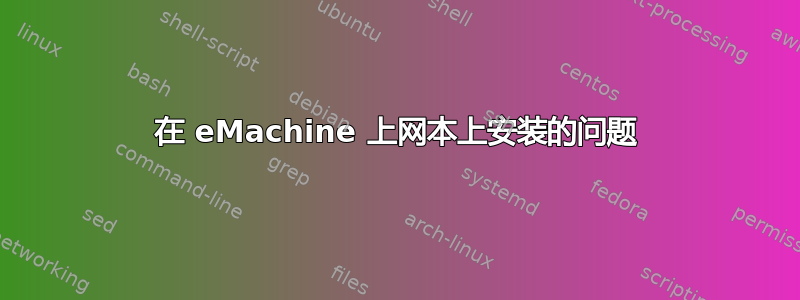
我有一台上网本(规格:Intel Atom N270 处理器、1GB RAM、160GB HDD),它运行的是 Windows,速度非常慢。我想格式化驱动器并安装像 Lubuntu 这样的 Linux 发行版,所以我为 Windows 10 制作了一个 USB 启动驱动器,这样我就可以格式化驱动器。然后我为 Lubuntu 制作了一个 USB 启动驱动器,当我启动到驱动器时,我收到以下错误:
ACPI Error: [CAPB] Namespace lookup failure, AE_ALREADY_EXISTS (20160930/dsfield-211)
ACPI ERROR: Method parse/execution failed [\_SB.PCIO._OSC] (Node f5094ba0), AE_ALREADY_EXISTS (20160930/psparse-543)
然后,启动画面启动并加载一小会儿然后再次消失,让我停留在 initramfs 控制台上,上面显示以下错误:
usb 1-1: device descriptor read/64, error -110
usb 1-1: device descriptor read/64, error -110
usb 1-1: device descriptor read/64, error -71
usb 1-1: device descriptor read/64, error -71
usb 1-1: device not accepting address 4, error -71
usb 1-1: device not accepting address 5, error -71
usb usb1-port1: unable to enumerate USB device
usb 2-1: device descriptor read/64, error -71
usb 2-1: device descriptor read/64, error -71
usb 2-1: device descriptor read/64, error -71
usb 2-1: device descriptor read/64, error -71
usb 2-1: device not accepting address 4, error -71
usb 2-1: device not accepting address 5, error -71
usb usb2-port1: unable to enumerate USB device
这些是我制作 USB 时的 Rufus 设置 Rufus 设置
我一直找不到有类似问题的人的帮助帖子,如果有人知道帖子并可以将其链接给我,或者只是有一个解决方案,那就太好了。谢谢 :)


