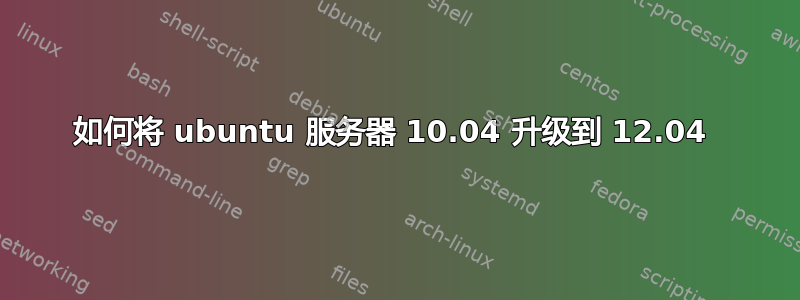
我必须将 Ubuntu 服务器 10.04 升级到 12.04。
10.04 不再受支持。那么,我需要做什么才能干净升级?
我执行了以下步骤:
sudo sed -i -re 's/([a-z]{2}\.)?archive.ubuntu.com|security.ubuntu.com/old-releases.ubuntu.com/g' /etc/apt/sources.list
sudo apt-get update && sudo apt-get dist-upgrade
sudo apt-get update
sudo do-release-upgrade
一段时间后,升级中止:...恢复原始系统状态
root@vupapzimbra01:~# sudo apt-get install update-manager-core
Reading package lists... Done
Building dependency tree
Reading state information... Done
update-manager-core is already the newest version.
The following packages were automatically installed and are no longer required:
linux-headers-2.6.32-41-server linux-headers-2.6.32-41
Use 'apt-get autoremove' to remove them.
0 upgraded, 0 newly installed, 0 to remove and 0 not upgraded.
root@vupapzimbra01:~#
root@vupapzimbra01:~# lsb_release -a
No LSB modules are available.
Distributor ID: Ubuntu
Description: Ubuntu 10.04.4 LTS
Release: 10.04
Codename: lucid
Get:51 http://us.archive.ubuntu.com precise/restricted Translation-en [2395 B]
Get:52 http://us.archive.ubuntu.com precise/universe Translation-en [3341 kB]
Fetched 19.9 MB in 6s (1873 kB/s)
Checking package manager
Reading package lists... Done
Building dependency tree
Reading state information... Done
Building data structures... Done
Calculating the changes
Calculating the changes
Error authenticating some packages
It was not possible to authenticate some packages. This may be a
transient network problem. You may want to try again later. See below
for a list of unauthenticated packages.
accountsservice
apparmor
.
.
wpasupplicant
xkb-data
Restoring original system state
Aborting
Reading package lists... Done
Building dependency tree
Reading state information... Done
Building data structures... Done
=== Command detached from window (Thu May 4 09:20:53 2017) ===
=== Command terminated with exit status 1 (Thu May 4 09:20:53 2017) ===


