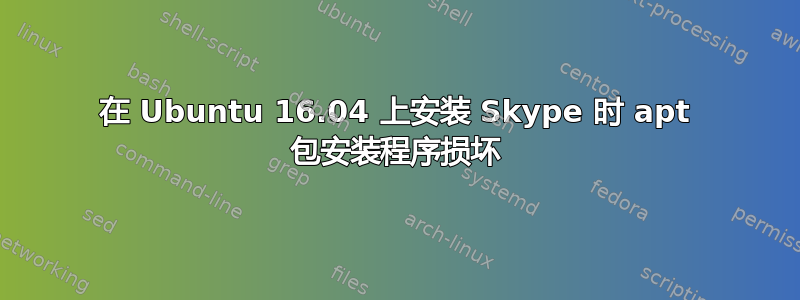
我正在运行 Ubuntu 服务器 16.04 64 位,并尝试使用以下命令安装 skype:
**Add Skype repo**
sudo add-apt-repository "deb http://archive.canonical.com/ $(lsb_release -sc) partner"
**Add i386 architecture**
sudo dpkg --add-architecture i386
**Update and install**
sudo apt-get update && sudo apt-get install skype
它因失败而退出。未满足软件包依赖关系。
从那时起我就尝试过,
sudo apt-get update
sudo apt-get clean
sudo apt-get autoclean
sudo apt-get -f install
我仍然收到相同的错误,因此我尝试使用以下命令删除存储库:
sudo add-apt-repository -r "deb http://archive.canonical.com/ $(lsb_release -sc) partner"
然后我尝试再次执行 apt-get update,sudo apt-get -f install 仍然出现相同的错误。我不知道现在该去哪里,有人能帮忙吗?请参阅下面的最终命令集和结果:-
attilio@atf-gz-office-1:~$ sudo add-apt-repository -r "deb http://archive.canonical.com/ $(lsb_release -sc) partner"
attilio@atf-gz-office-1:~$ sudo apt-get update
Hit:1 http://cn.archive.ubuntu.com/ubuntu xenial InRelease
Hit:2 http://cn.archive.ubuntu.com/ubuntu xenial-updates InRelease
Hit:3 http://cn.archive.ubuntu.com/ubuntu xenial-backports InRelease
Hit:4 http://security.ubuntu.com/ubuntu xenial-security InRelease
Hit:5 http://ppa.launchpad.net/ondrej/php/ubuntu xenial InRelease
Reading package lists... Done
attilio@atf-gz-office-1:~$ sudo apt-get clean
attilio@atf-gz-office-1:~$ sudo apt-get -f installReading package lists... Done
Building dependency tree
Reading state information... Done
Correcting dependencies... Done
The following packages were automatically installed and are no longer required:
linux-headers-4.4.0-57 linux-headers-4.4.0-57-generic linux-headers-4.4.0-59
linux-headers-4.4.0-59-generic linux-headers-4.4.0-62
linux-headers-4.4.0-62-generic linux-headers-4.4.0-63
linux-headers-4.4.0-63-generic linux-headers-4.4.0-64
linux-headers-4.4.0-64-generic linux-headers-4.4.0-66
linux-headers-4.4.0-66-generic linux-headers-4.4.0-67
linux-headers-4.4.0-67-generic linux-headers-4.4.0-70
linux-headers-4.4.0-70-generic linux-headers-4.4.0-71
linux-headers-4.4.0-71-generic linux-image-4.4.0-57-generic
linux-image-4.4.0-59-generic linux-image-4.4.0-62-generic
linux-image-4.4.0-63-generic linux-image-4.4.0-64-generic
linux-image-4.4.0-66-generic linux-image-4.4.0-67-generic
linux-image-4.4.0-70-generic linux-image-4.4.0-71-generic
linux-image-extra-4.4.0-57-generic linux-image-extra-4.4.0-59-generic
linux-image-extra-4.4.0-62-generic linux-image-extra-4.4.0-63-generic
linux-image-extra-4.4.0-64-generic linux-image-extra-4.4.0-66-generic
linux-image-extra-4.4.0-67-generic linux-image-extra-4.4.0-70-generic
linux-image-extra-4.4.0-71-generic
Use 'sudo apt autoremove' to remove them.
The following additional packages will be installed:
libgl1-mesa-dri:i386 libpulse0:i386
Suggested packages:
pulseaudio:i386
The following NEW packages will be installed:
libgl1-mesa-dri:i386 libpulse0:i386
0 upgraded, 2 newly installed, 0 to remove and 101 not upgraded.
136 not fully installed or removed.
Need to get 5,033 kB of archives.
After this operation, 123 MB of additional disk space will be used.
Do you want to continue? [Y/n] Y
Get:1 http://cn.archive.ubuntu.com/ubuntu xenial-updates/main i386 libpulse0 i386 1:8.0-0ubuntu3.2 [252 kB]
Get:2 http://cn.archive.ubuntu.com/ubuntu xenial-updates/main i386 libgl1-mesa-dri i386 12.0.6-0ubuntu0.16.04.1 [4,781 kB]
Fetched 5,033 kB in 23s (213 kB/s)
(Reading database ... 392281 files and directories currently installed.)
Preparing to unpack .../libpulse0_1%3a8.0-0ubuntu3.2_i386.deb ...
Unpacking libpulse0:i386 (1:8.0-0ubuntu3.2) ...
dpkg: error processing archive /var/cache/apt/archives/libpulse0_1%3a8.0-0ubuntu3.2_i386.deb (--unpack):
trying to overwrite shared '/etc/pulse/client.conf', which is different from other instances of package libpulse0:i386
dpkg-deb: error: subprocess paste was killed by signal (Broken pipe)
Preparing to unpack .../libgl1-mesa-dri_12.0.6-0ubuntu0.16.04.1_i386.deb ...
Unpacking libgl1-mesa-dri:i386 (12.0.6-0ubuntu0.16.04.1) ...
dpkg: error processing archive /var/cache/apt/archives/libgl1-mesa-dri_12.0.6-0ubuntu0.16.04.1_i386.deb (--unpack):
trying to overwrite shared '/etc/drirc', which is different from other instances of package libgl1-mesa-dri:i386
dpkg-deb: error: subprocess paste was killed by signal (Broken pipe)
Processing triggers for libc-bin (2.23-0ubuntu7) ...
Errors were encountered while processing:
/var/cache/apt/archives/libpulse0_1%3a8.0-0ubuntu3.2_i386.deb
/var/cache/apt/archives/libgl1-mesa-dri_12.0.6-0ubuntu0.16.04.1_i386.deb
E: Sub-process /usr/bin/dpkg returned an error code (1)
我尝试手动安装并得到以下结果:
attilio@atf-gz-office-1:/home$ sudo dpkg -i skype-ubuntu-precise_4.3.0.37-1_i386.deb
dpkg: considering removing skype-bin:i386 in favour of skype:i386 ...
dpkg: skype-bin:i386 is not properly installed; ignoring any dependencies on it
dpkg: yes, will remove skype-bin:i386 in favour of skype:i386
(Reading database ... 392281 files and directories currently installed.)
Preparing to unpack skype-ubuntu-precise_4.3.0.37-1_i386.deb ...
Unpacking skype:i386 (4.3.0.37-1) over (4.3.0.37-0ubuntu0.12.04.1) ...
dpkg: dependency problems prevent configuration of skype:i386:
skype:i386 depends on libqt4-dbus (>= 4:4.5.3); however:
Package libqt4-dbus:i386 is not configured yet.
skype:i386 depends on libqt4-network (>= 4:4.8.0); however:
Package libqt4-network:i386 is not configured yet.
skype:i386 depends on libqt4-xml (>= 4:4.5.3); however:
Package libqt4-xml:i386 is not configured yet.
skype:i386 depends on libqtcore4 (>= 4:4.7.0~beta1); however:
Package libqtcore4:i386 is not configured yet.
skype:i386 depends on libqtgui4 (>= 4:4.8.0); however:
Package libqtgui4:i386 is not configured yet.
skype:i386 depends on libqtwebkit4 (>= 2.2~2011week36); however:
Package libqtwebkit4:i386 is not configured yet.
skype:i386 depends on libstdc++6 (>= 4.2.1); however:
Package libstdc++6:i386 is not configured yet.
skype:i386 depends on libx11-6; however:
Package libx11-6:i386 is not configured yet.
skype:i386 depends on libxext6; however:
Package libxext6:i386 is not configured yet.
skype:i386 depends on
dpkg: error processing package skype:i386 (--install):
dependency problems - leaving unconfigured
Processing triggers for hicolor-icon-theme (0.15-0ubuntu1) ...
Processing triggers for mime-support (3.59ubuntu1) ...
Errors were encountered while processing:
skype:i386
编辑: 我在服务器的 1 对 1 副本上再次运行了命令(更新之前),它在死机前显示了这个错误:
E: Failed to fetch http://ppa.launchpad.net/ondrej/php/ubuntu/pool/main/p/pcre3/libpcre3_8.39-1+deb.sury.org~xenial+1_i386.deb Connection timed out
E: Failed to fetch http://ppa.launchpad.net/ondrej/php/ubuntu/pool/main/libx/libxml2/libxml2_2.9.4-1+deb.sury.org~xenial+2_i386.deb Connection timed out
E: Unable to fetch some archives, maybe run apt-get update or try with --fix-missing?
答案1
也许您应该卸载 pulse audio,然后尝试在系统未安装任何 pulseaudio 包的情况下再次安装 Skype。


