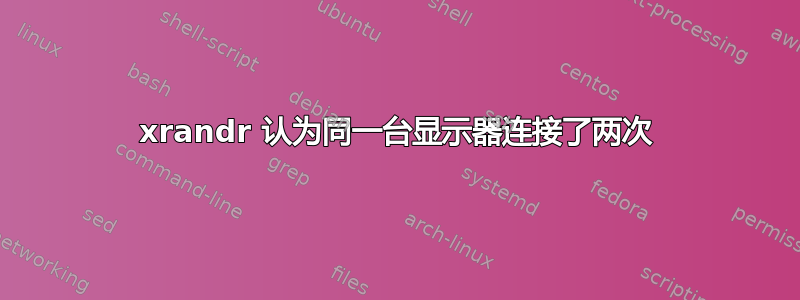
因此,我遇到了一个问题,我认为这个问题源于我创建了一个配置文件(或者你为 xrandr、模式创建的任何东西),以允许比默认支持的更高的分辨率(由于某种原因,它卡在 800x600,而我想要 1920x1080)。
但是现在,我的 xrandr 中出现了两次相同的显示器,因为它们通过两个端口连接;xrandr输入
Screen 0: minimum 320 x 200, current 1920 x 1080, maximum 8192 x 8192
eDP-1 connected (normal left inverted right x axis y axis)
1920x1080 60.00 + 59.93
1680x1050 59.95 59.88
1600x1024 60.17
1400x1050 74.76 70.00 59.98 59.98
1600x900 60.00
1280x1024 75.02 60.02
1440x900 59.89
1280x960 60.00
1360x768 59.80 59.96
1280x800 59.81
1152x864 75.00 75.00 70.00 60.00
1280x720 60.00
1024x768 60.04 75.03 70.07 60.00
960x720 75.00 60.00
928x696 75.00 60.05
896x672 75.05 60.01
960x600 60.00
832x624 74.55
960x540 59.99
800x600 75.00 70.00 65.00 60.00 72.19 75.00 60.32 56.25
840x525 74.96 69.88 60.01 59.88
800x512 60.17
700x525 74.76 70.06 59.98
640x512 75.02 60.02
720x450 59.89
640x480 60.00 75.00 72.81 75.00 59.94
720x400 70.08
680x384 59.80 59.96
576x432 75.00 75.00 70.00 60.06
512x384 75.03 70.07 60.00
416x312 74.66
400x300 72.19 75.12 60.32 56.34
320x240 72.81 75.00 60.05
DP-1 disconnected (normal left inverted right x axis y axis)
HDMI-1 disconnected (normal left inverted right x axis y axis)
HDMI-2 disconnected (normal left inverted right x axis y axis)
HDMI-3 disconnected (normal left inverted right x axis y axis)
DP-2 connected primary 1920x1080+0+0 (normal left inverted right x axis y axis) 480mm x 270mm
1920x1080 60.00*+
1680x1050 59.95
1400x1050 59.98
1600x900 60.00
1280x1024 75.02 60.02
1440x900 59.89
1280x800 59.81
1152x864 75.00
1280x720 60.00
1024x768 75.03 60.00
800x600 75.00 60.32
640x480 75.00 59.94
720x400 70.08
第一个条目eDP-1是同一个显示器。如果我查看“显示器”部分,我会看到同一个显示器列出两次,但实际上那个显示器不起作用。我的问题是,我该如何解决这个问题,以便我的“显示器”中只显示 1 个显示器?
另外,我的显示器使用的是D-SUB,所以我不太明白eDP-1和的DP-1事情。
我的显示器有D-SUB、HDMI和DVI-D端口。目前它通过 连接D-SUB。
硬件/计算机信息 - i6700k(Skylake),Debian 9。


