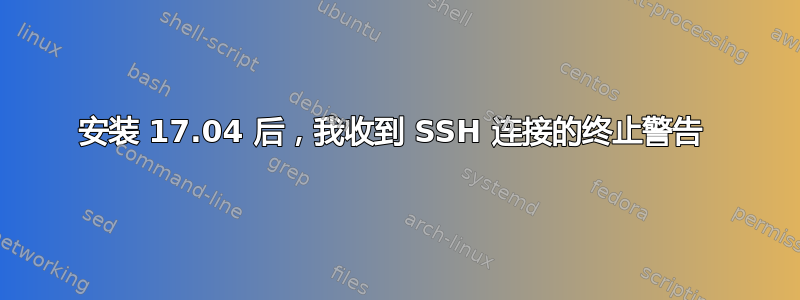
我刚刚使用网络安装程序(UEFI)安装了 Ubuntu 17.04。
通过 SSH 连接到机器后,我看到 12.04 生命周期终止警告。
这是一个错误吗?我可以以某种方式将其删除吗?
Using username "anonymous".
Authenticating with public key "imported-openssh-key"
Welcome to Ubuntu 17.04 (GNU/Linux 4.10.0-20-generic x86_64)
* Documentation: https://help.ubuntu.com
* Management: https://landscape.canonical.com
* Support: https://ubuntu.com/advantage
* Ubuntu 12.04 LTS ('precise') end-of-life was April 28, 2017
ongoing security updates for 12.04 are available with Ubuntu Advantage
http://j.mp/U1204esm
Last login: Wed May 10 08:24:24 2017 from 8.8.8.8
anonymous@private-server:~$
答案1
欢迎信息由驻留在中的文件生成/etc/update-motd.d/。
从man update-motd:
/etc/update-motd.d/* 中的可执行脚本由 pam_motd(8) 以 root 用户身份在每次登录时执行,并且此信息连接在 /var/run/motd 中。
因此,如果您不希望在登录时输出这些脚本,ssh只需删除它们的执行标志:
sudo chmod -x /etc/update-motd.d/*
现在,如果您想在登录时显示所需的内容,您有两个选择:
制作一个脚本,将其放入
/etc/update-motd.d/,使其可执行,同时确保它在 STDOUT 上输出。ssh有一个Banner选项。您可以将文本放入文件中,并在Banner选项中设置,以便在通过 登录时显示文件内容ssh。请注意,这仅适用于ssh。Banner /etc/foobar从
man 5 sshd_config:Banner The contents of the specified file are sent to the remote user before authentication is allowed. If the argument is “none” then no banner is displayed. This option is only available for protocol version 2. By default, no banner is displayed.


