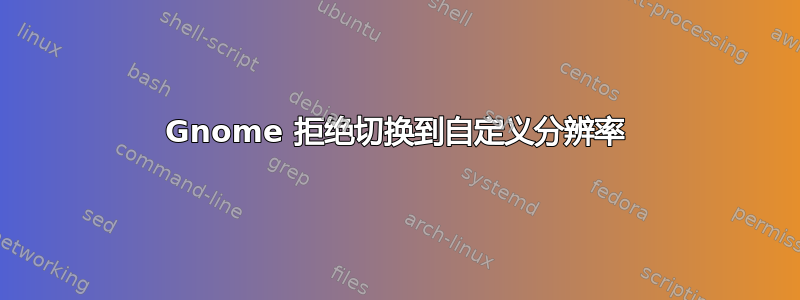
我最近从 Unity 切换到了 Gnome。但是,当我连接第二台显示器并尝试切换分辨率时,它闪烁并返回到建议的分辨率,而不是我选择的分辨率。
它与我的工作显示器兼容,不需要自定义分辨率。
我的 xrandr 输出
Screen 0: minimum 8 x 8, current 2384 x 768, maximum 32767 x 32767
eDP1 connected primary 1360x768+0+0 (normal left inverted right x axis y axis) 344mm x 194mm
1366x768 60.00 +
1360x768 59.80* 59.96
1280x720 60.00
1024x768 60.00
HDMI1 connected 1024x768+1360+0 (normal left inverted right x axis y axis) 256mm x 192mm
1024x768 60.00*+
1920x1080 60.00 59.94
1280x1024 85.02 60.02
1440x900 74.98 59.90
1280x960 60.00
1360x768 60.02
1280x800 59.91
1280x720 119.99 60.00 59.94
720x480 60.00 59.94
1680x1050_60.00 59.95
VGA1 disconnected (normal left inverted right x axis y axis)
VIRTUAL1 disconnected (normal left inverted right x axis y axis)
/etc/X11/xorg.conf:
Section "Monitor"
Identifier "HDMI1"
Option "PreferredMode" "1680x1050_60.00"
EndSection
我正在使用 Ubuntu 16.04 LTS。Gnome 版本:GNOME Shell 3.20.4。
这个问题有解决办法吗?
编辑:
我尝试sudo xrandr --output HDMI1 --mode "1680x1050_60"
在与显示管理器相同的程序中运行结果。但是,如果我运行它两次,我的计算机就会崩溃,结果如下:

答案1
你犯了一个小错误/etc/X11/xorg.conf
Section "Monitor"
Identifier "HDMI1"
Option "PreferredMode" "1680x1050_60.00"
EndSection
您需要额外的一行(现实生活中的例子,不是您的):
Section "Monitor"
Identifier "VGA1"
Modeline "1280x1024_60.00" 109.00 1280 1368 1496 1712 1024 1027 1034 1063 -hsync +vsync
Option "PreferredMode" "1280x1024_60.00"
EndSection
要设置Modeline您需要使用的值:
cvt 1680 1050
将输出值复制并粘贴到您的/etc/X11/xorg.conf。除了“监视器”部分,您还应该有“屏幕”和“设备”部分。


