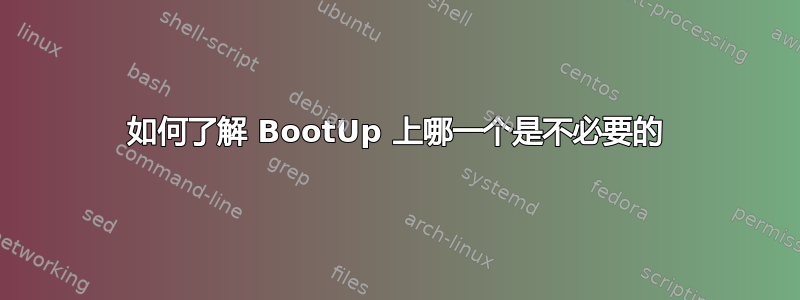
我查看了有关此问题的每一个问题,但答案如下:“您可以使用找出哪个花费的时间太长systemd-analyze blame,我的输出是这样的:
1min 25.046s nmbd.service
20.225s dev-sda2.device
19.760s keyboard-setup.service
16.088s systemd-tmpfiles-setup-dev.service
7.016s NetworkManager-wait-online.service
5.531s mysql.service
5.139s apt-daily.service
4.014s apparmor.service
3.895s vboxdrv.service
3.865s fwupd.service
3.861s systemd-tmpfiles-setup.service
3.799s click-system-hooks.service
3.724s ModemManager.service
3.602s smbd.service
3.306s grub-common.service
3.008s plymouth-start.service
2.764s accounts-daemon.service
2.469s upower.service
2.280s plymouth-read-write.service
2.141s polkit.service
2.004s irqbalance.service
1.962s systemd-modules-load.service
1.478s repowerd.service
1.429s systemd-logind.service
1.405s gpu-manager.service
1.404s tor.service
1.404s pppd-dns.service
1.072s snapd.autoimport.service
856ms thermald.service
853ms avahi-daemon.service
811ms udisks2.service
746ms ssh.service
621ms apt-daily-upgrade.service
616ms apport.service
569ms NetworkManager.service
562ms speech-dispatcher.service
550ms rsyslog.service
547ms switcheroo-control.service
533ms [email protected]
488ms systemd-fsck@dev-disk-by\x2duuid-B221\x2dEEC6.service
482ms gdomap.service
477ms systemd-sysctl.service
434ms lm-sensors.service
428ms systemd-journald.service
426ms systemd-rfkill.service
415ms ufw.service
365ms kmod-static-nodes.service
363ms binfmt-support.service
297ms colord.service
279ms systemd-resolved.service
264ms wpa_supplicant.service
257ms snapd.refresh.service
216ms boot-efi.mount
213ms dev-hugepages.mount
212ms dev-mqueue.mount
205ms systemd-timesyncd.service
184ms packagekit.service
171ms proc-sys-fs-binfmt_misc.mount
168ms resolvconf.service
161ms systemd-update-utmp.service
159ms networking.service
122ms [email protected]
109ms alsa-restore.service
102ms lightdm.service
98ms systemd-tmpfiles-clean.service
86ms sys-kernel-debug.mount
73ms systemd-udevd.service
60ms systemd-udev-trigger.service
53ms setvtrgb.service
47ms openvpn.service
45ms systemd-user-sessions.service
37ms snap-hello\x2dworld-27.mount
35ms snap-core-2462.mount
28ms systemd-remount-fs.service
26ms ureadahead-stop.service
12ms systemd-journal-flush.service
11ms systemd-random-seed.service
8ms rc-local.service
7ms dns-clean.service
6ms minidlna.service
6ms systemd-update-utmp-runlevel.service
5ms vboxweb-service.service
4ms systemd-backlight@backlight:acpi_video0.service
4ms console-setup.service
4ms vboxautostart-service.service
3ms vboxballoonctrl-service.service
3ms rtkit-daemon.service
3ms systemd-backlight@backlight:radeon_bl0.service
3ms plymouth-quit-wait.service
1ms sys-fs-fuse-connections.mount
753us dev-loop0.device
705us snapd.socket
687us dev-loop1.device
我不知道应该停用哪一个。然后我写了sudo systemctl list-dependencies nmbd.service --reverse,但仍然,这个图表太复杂了,我看不懂:
nmbd.service
● └─multi-user.target
● ├─failsafe-graphical.target
● └─graphical.target
随着新系统更新,我的启动时间增加了,但在此之前,我有双启动,并且删除了计算机上的 Windows。双启动屏幕仍然出现,我从启动配置中将 timeout=10 更改为 timeout=0。也许这是相关的。感谢您的帮助 :)systemd-analyze critical-chain结果:
The time after the unit is active or started is printed after the "@" character.
The time the unit takes to start is printed after the "+" character.
graphical.target @2min 3.976s
└─multi-user.target @2min 3.976s
└─nmbd.service @1min 43.949s +20.026s
└─network-online.target @1min 43.947s
└─NetworkManager-wait-online.service @1min 37.155s +6.792s
└─NetworkManager.service @1min 35.485s +1.668s
└─dbus.service @1min 34.525s
└─basic.target @1min 34.183s
└─sockets.target @1min 34.183s
└─snapd.socket @1min 34.155s +27ms
└─sysinit.target @1min 34.132s
└─apparmor.service @24.743s +8.335s
└─local-fs.target @24.742s
└─run-user-1000-gvfs.mount @2min 515ms
└─run-user-1000.mount @1min 58.528s
└─local-fs-pre.target @23.532s
└─keyboard-setup.service @4.126s +19.405s
└─system.slice @4.030s
└─-.slice @3.372s
此 svg 文件来自http://svgshare.com/i/2ae.svg从systemd-analyze plot


