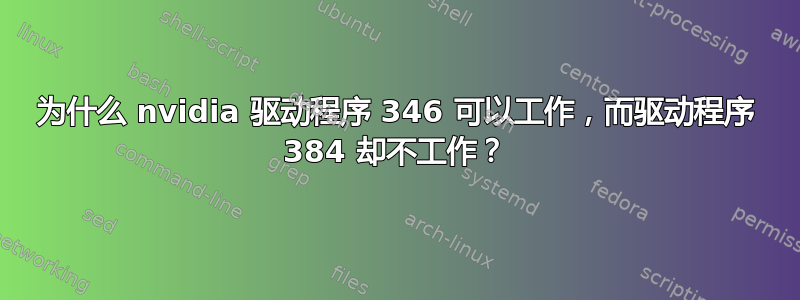
我一直尝试将我的驱动程序从 nvidia-346 升级到 nvidia-384,但第二次却无法启动 X 服务器。
计算机:笔记本 MSI GE60 2PE Apache Pro CPU:Intel I5-4200H GPU:GeForce GTX 860M 系统:Linux Mint 17.2 64 位 Linux 核心:3.16.0-38-generic
Prime 受支持,使用 nvidia-settings 强制使用 nvidia gpu。
为了从驱动程序 346(运行良好)切换到驱动程序 384,我做了以下操作:
sudo apt-get remove --purge nvidia-*
sudo reboot
sudo apt-get install nvidia-384
(如果我安装 nvidia-346,一切都会正常工作...但我想升级我的驱动程序)
然后我在启动时看到了 mint 徽标,但最后屏幕变黑了。虚拟终端 ctrl+alf+f1 仍在工作。
从那里,我进行了一些诊断:
sudo ubuntu-drivers devices
== /sys/devices/pci0000:00/0000:00:01.0/0000:01:00.0 ==
vendor : NVIDIA Corporation
modalias : pci:v000010DEd00001392sv00001462sd00001107bc03sc02i00
driver : nvidia-346 - third-party non-free
driver : xserver-xorg-video-nouveau - distro free builtin
driver : nvidia-375 - third-party free
driver : nvidia-381 - third-party free
driver : nvidia-340 - third-party free
driver : nvidia-384 - third-party free recommended
driver : nvidia-378 - third-party free
lspci | grep -i vga
00:02.0 VGA compatible controller: Intel Corporation 4th Gen Core Processor Integrated Graphics Controller (rev 06)
sudo lshw -C display
*-display
description: 3D controller
produit: GM107M [GeForce GTX 860M]
fabriquant: NVIDIA Corporation
identifiant matériel: 0
information bus: pci@0000:01:00.0
version: a2
bits: 64 bits
horloge: 33MHz
fonctionnalités: pm msi pciexpress bus_master cap_list rom
configuration: driver=nvidia latency=0
ressources: irq:52 mémoire:f6000000-f6ffffff mémoire:e0000000-efffffff mémoire:f0000000-f1ffffff portE/S:e000(taille=128) mémoire:f7000000-f707ffff
*-display
description: VGA compatible controller
produit: 4th Gen Core Processor Integrated Graphics Controller
fabriquant: Intel Corporation
identifiant matériel: 2
information bus: pci@0000:00:02.0
version: 06
bits: 64 bits
horloge: 33MHz
fonctionnalités: msi pm vga_controller bus_master cap_list rom
configuration: driver=i915 latency=0
ressources: irq:46 mémoire:f7400000-f77fffff mémoire:d0000000-dfffffff portE/S:f000(taille=64)
sudo nvidia-detector
none
inxi -SGx
System: Host: Deepthought Kernel: 3.16.0-38-generic x86_64 (64 bit, gcc: 4.8.2)
Console: tty 1 Distro: Linux Mint 17.2 Rafaela
Graphics: Card: Intel 4th Gen Core Processor Integrated Graphics Controller bus-ID: 00:02.0
X.org: 1.15.1 drivers: nvidia,intel tty size: 240x67 Advanced Data: N/A for root out of X
这是 /var/log/Xorg.0.log 文件:https://pastebin.com/ZDa3GgpX
/var/log/gpu-manager.log 中的日志:https://pastebin.com/RYgAuqST
我还运行了这些命令:
dpkg -l | grep -i nvidia
ii bbswitch-dkms 0.7-2ubuntu1 amd64 Interface for toggling the power on nVidia Optimus video cards
rc libcuda1-352-updates 352.63-0ubuntu0.14.04.1 amd64 NVIDIA CUDA runtime library
rc libcuda1-361 361.45.18-0ubuntu0~gpu14.04.1 amd64 NVIDIA CUDA runtime library
rc libcuda1-364 364.19-0ubuntu0~gpu14.04.3 amd64 NVIDIA CUDA runtime library
rc libcuda1-367 367.44-0ubuntu0~gpu14.04.1 amd64 NVIDIA CUDA runtime library
rc libcuda1-370 370.28-0ubuntu0~gpu14.04.1 amd64 NVIDIA CUDA runtime library
rc libcuda1-384 384.69-0ubuntu0~gpu14.04.1 amd64 NVIDIA CUDA runtime library
ii nvidia-384 384.69-0ubuntu0~gpu14.04.1 amd64 NVIDIA binary driver - version 384.69
ii nvidia-prime 0.6.2.1linuxmint1 amd64 Tools to enable NVIDIA's Prime
ii nvidia-settings 346.72-0ubuntu1 amd64 Tool for configuring the NVIDIA graphics driver
消息 | egrep -i “bbswitch|nvidia”
[ 17.368801] nvidia: module license 'NVIDIA' taints kernel.
[ 17.372095] nvidia: module verification failed: signature and/or required key missing - tainting kernel
[ 17.376643] nvidia-nvlink: Nvlink Core is being initialized, major device number 249
[ 17.376921] NVRM: loading NVIDIA UNIX x86_64 Kernel Module 384.69 Wed Aug 16 19:34:54 PDT 2017 (using threaded interrupts)
[ 17.377929] nvidia-modeset: Loading NVIDIA Kernel Mode Setting Driver for UNIX platforms 384.69 Wed Aug 16 19:39:44 PDT 2017
[ 17.378275] [drm] [nvidia-drm] [GPU ID 0x00000100] Loading driver
[ 17.408885] nvidia-uvm: Loaded the UVM driver in 8 mode, major device number 248
[ 18.071894] nvidia 0000:01:00.0: irq 51 for MSI/MSI-X
[ 18.072250] systemd-udevd[805]: failed to execute '/bin/systemctl' '/bin/systemctl start --no-block nvidia-persistenced.service': No such file or directory
[ 21.215643] bbswitch: version 0.7
[ 21.215649] bbswitch: Found integrated VGA device 0000:00:02.0: \_SB_.PCI0.GFX0
[ 21.215655] bbswitch: Found discrete VGA device 0000:01:00.0: \_SB_.PCI0.PEG0.PEGP
[ 21.215730] bbswitch: detected an Optimus _DSM function
[ 21.215735] bbswitch: Succesfully loaded. Discrete card 0000:01:00.0 is on
[ 21.387726] systemd-udevd[1211]: failed to execute '/bin/systemctl' '/bin/systemctl stop --no-block nvidia-persistenced': No such file or directory
[ 23.363834] nvidia 0000:01:00.0: irq 52 for MSI/MSI-X
[ 23.560676] nvidia-modeset: Allocated GPU:0 (GPU-73945cf4-306b-7a4c-199c-65624530c4a3) @ PCI:0000:01:00.0
[ 23.560775] nvidia-modeset: Freed GPU:0 (GPU-73945cf4-306b-7a4c-199c-65624530c4a3) @ PCI:0000:01:00.0
这是 /lib/module/3.16.0-38-generic/kernel/drivers/drm 文件夹的内容:
nvidia_384_drm.ko
nvidia_384.ko
nvidia_384_modeset.ko
nvidia_384_uvm.ko
我还有一个 /etc/modprobe.d/nvidia-graphic-drivers.conf,其中包含:
# This file was installed by nvidia-384
# Do not edit this file manually
blacklist nouveau
blacklist lbm-nouveau
blacklist nvidia-current
blacklist nvidia-173
blacklist nvidia-96
blacklist nvidia-current-updates
blacklist nvidia-173-updates
blacklist nvidia-96-updates
blacklist nvidia-384-updates
alias nvidia nvidia_384
alias nvidia-uvm nvidia_384_uvm
alias nvidia-modeset nvidia_384_modeset
alias nvidia-drm nvidia_384_drm
alias nouveau off
alias lbm-nouveau off
options nvidia_384_drm modeset=0
我希望这足以帮助我?谢谢
答案1
根据 OP 的评论,安装更高版本的内核有帮助(4.4linux-generic-lts-xenial包)。
因此,这是一个 Ubuntu 打包错误,我建议报告。他们应该将更高版本的内核添加到 NVidia-384 的依赖项中(4.4一定能完成这项工作)。
归根结底,内核没有稳定的模块接口,这是故意的——这也是为什么尽管已经 26 年了,它仍然很现代,而且发展得很好。它每次都会被重构,内部接口被删除、添加、重写、改进等。
这很好,而且对于在内核中使用驱动程序的显卡制造商来说,这也是可取的(例如英特尔和 AMD)。但是 NVidia 出于政治原因,将代码保持封闭状态,而是使用 DKMS 与内部不稳定 API 配合使用。而您的情况显然是从 3.16 到 4.4 的过程中发生了一些重大变化,这导致 NVidia 内核驱动程序失败。
FTR,请注意内核 GPU 驱动程序之间的区别(我正谈论这个)以及用户空间 GPU 驱动程序(作为内核的一个组件)。
另请注意,3.16 并不旧,因为 4.4 才是旧的。3.16 是古老的。


