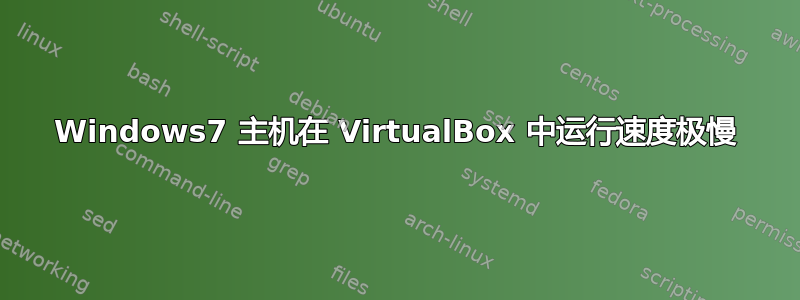
你好,我正在运行全新安装的 Ubuntu Server 16.04,其中安装了 ssh、kvm、webmin 和 virtualbox,系统本身是 HP G5 DL580,配备 2x Intel(R) Xeon(R) CPU E7430 @ 2.13GHz、8 核和 48GB 内存。
虚拟机有 2 个内核和 10GB 内存,但在空闲时 CPU 使用率很少低于 50%,而且只有一瞬间,任何使用都不会使其达到 100%。这是我的虚拟机配置,目前其他一切都是默认的。
** DO NOT EDIT THIS FILE.
** If you make changes to this file while any VirtualBox related application
** is running, your changes will be overwritten later, without taking effect.
** Use VBoxManage or the VirtualBox Manager GUI to make changes.
-->
<VirtualBox xmlns="http://www.virtualbox.org/" version="1.15-windows">
<Machine uuid="{cc8bfddd-d263-4b77-b8f6-d48eb7f7aee8}" name="win7" OSType="Windows7_64" snapshotFolder="Snapshots" lastStateChange="2017-10-03T06:53:31Z">
<MediaRegistry>
<HardDisks>
<HardDisk uuid="{a79fdfdc-11cb-42a1-b99a-2787bb29c4c8}" location="win7.vhd" format="VHD" type="Normal"/>
</HardDisks>
<DVDImages>
<Image uuid="{a5fdb0fb-56ee-466d-ab9b-3c3aefe60d21}" location="H:/Windows 7 SP1 Ultimate (64 Bit)/Windows 7 SP1 Ultimate (64 Bit).iso"/>
</DVDImages>
</MediaRegistry>
<ExtraData>
<ExtraDataItem name="GUI/LastNormalWindowPosition" value="462,132,640,480,max"/>
<ExtraDataItem name="GUI/RestrictedRuntimeDevicesMenuActions" value="HardDrives"/>
<ExtraDataItem name="GUI/RestrictedRuntimeMachineMenuActions" value="SaveState,PowerOff"/>
<ExtraDataItem name="GUI/ScaleFactor" value="1"/>
<ExtraDataItem name="GUI/StatusBar/IndicatorOrder" value="HardDisks,OpticalDisks,FloppyDisks,Network,USB,SharedFolders,Display,VideoCapture,Features,Mouse,Keyboard"/>
</ExtraData>
<Hardware>
<CPU count="2">
<PAE enabled="true"/>
<LongMode enabled="true"/>
<HardwareVirtExLargePages enabled="true"/>
</CPU>
<Memory RAMSize="10635"/>
<HID Pointing="USBTablet"/>
<Paravirt provider="Default"/>
<Boot>
<Order position="1" device="HardDisk"/>
<Order position="2" device="None"/>
<Order position="3" device="None"/>
<Order position="4" device="None"/>
</Boot>
<Display VRAMSize="85"/>
<RemoteDisplay enabled="false">
<VRDEProperties>
<Property name="TCP/Ports" value="3389"/>
</VRDEProperties>
</RemoteDisplay>
<BIOS>
<IOAPIC enabled="true"/>
</BIOS>
<USB>
<Controllers>
<Controller name="OHCI" type="OHCI"/>
</Controllers>
</USB>
<Network>
<Adapter slot="0" enabled="true" MACAddress="080027147C8B" cable="true" type="82540EM">
<DisabledModes>
<InternalNetwork name="intnet"/>
<NATNetwork name="NatNetwork"/>
</DisabledModes>
<BridgedInterface name="enp6s0"/>
</Adapter>
<Adapter slot="1" cable="true" type="82540EM"/>
<Adapter slot="2" cable="true" type="82540EM"/>
<Adapter slot="3" cable="true" type="82540EM"/>
<Adapter slot="4" cable="true" type="82540EM"/>
<Adapter slot="5" cable="true" type="82540EM"/>
<Adapter slot="6" cable="true" type="82540EM"/>
<Adapter slot="7" cable="true" type="82540EM"/>
</Network>
<AudioAdapter controller="HDA" driver="DirectSound" enabled="false"/>
<RTC localOrUTC="UTC"/>
<GuestProperties>
<GuestProperty name="/VirtualBox/HostInfo/GUI/LanguageID" value="en_US" timestamp="1506972787820719400" flags=""/>
</GuestProperties>
</Hardware>
<StorageControllers>
<StorageController name="SATA" type="AHCI" PortCount="2" useHostIOCache="false" Bootable="true" IDE0MasterEmulationPort="0" IDE0SlaveEmulationPort="1" IDE1MasterEmulationPort="2" IDE1SlaveEmulationPort="3">
<AttachedDevice type="HardDisk" hotpluggable="false" port="0" device="0">
<Image uuid="{a79fdfdc-11cb-42a1-b99a-2787bb29c4c8}"/>
</AttachedDevice>
<AttachedDevice passthrough="false" type="DVD" hotpluggable="false" port="1" device="0"/>
</StorageController>
</StorageControllers>
</Machine>
</VirtualBox>
或者在这里查看:https://pastebin.com/C3p6y9ni


