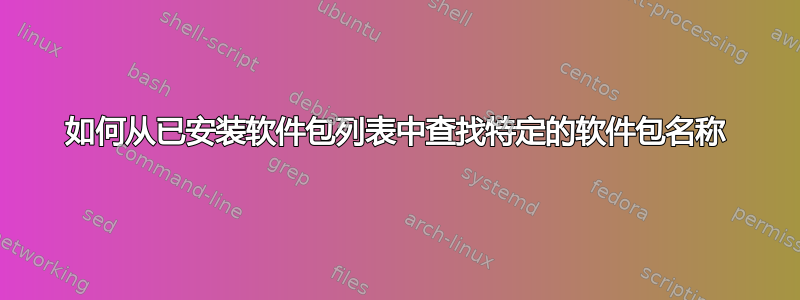
我正在尝试删除旧版本的 eclipse(3.8),但我不知道包名称。有人可以解释如何正确找到包名称吗?
我尝试了这个,但是当我对这些名称执行自动删除时,它找不到该包:
king@king-Inspiron-7352 ~ $ apt list --installed |grep eclipse
WARNING: apt does not have a stable CLI interface. Use with caution in scripts.
eclipse-jdt/xenial,xenial,now 3.8.1-8 all [installed,automatic]
eclipse-pde/xenial,now 3.8.1-8 amd64 [installed,automatic]
eclipse-platform/xenial,now 3.8.1-8 amd64 [installed,automatic]
eclipse-platform-data/xenial,xenial,now 3.8.1-8 all [installed,automatic]
eclipse-rcp/xenial,now 3.8.1-8 amd64 [installed,automatic]
libeclipse-aether-java/xenial,xenial,now 1.0.2-1 all [installed,automatic]
libeclipselink-java/xenial,xenial,now 2.5.1-3 all [installed,automatic]
答案1
按照以下命令尝试:
识别程序,
which eclipse
which使用命令行的输出来查找路径中的包
dpkg -S /path/eclipse
我认为包名称是eclipse。您可以运行
apt-cache policy eclipse
查看版本。在我看来,您拥有的版本 3.8.1-8 是 16.04.x LTS 中的当前版本。
(我还没有安装eclipse,但apt-cache显示了要安装的‘候选’。)


