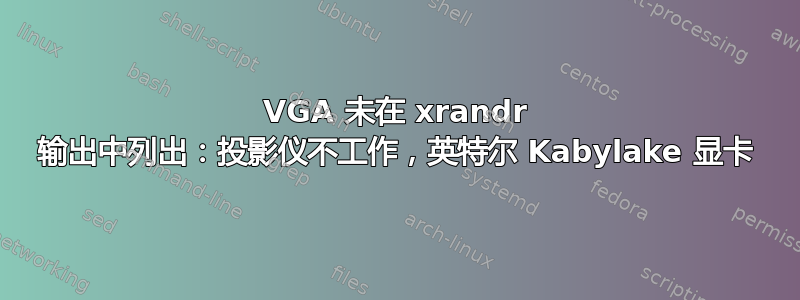
我一直尝试通过笔记本电脑(Dell Latitude 5480,Ubuntu 16.04)上的 VGA 端口在投影仪上输出。我只有 Intel HD Graphics,没有专用 GPU。
我无法在投影仪上获得任何输出。
xrandr输出中没有列出 VGA:
Screen 0: minimum 8 x 8, current 1920 x 1080, maximum 32767 x 32767
eDP1 connected primary 1920x1080+0+0 (normal left inverted right x axis y axis) 309mm x 173mm
1920x1080 60.01*+ 59.93 48.01
1680x1050 59.95 59.88
1600x1024 60.17
1400x1050 59.98
1600x900 60.00
1280x1024 60.02
1440x900 59.89
1280x960 60.00
1368x768 60.00
1360x768 59.80 59.96
1152x864 60.00
1280x720 60.00
1024x768 60.00
1024x576 60.00
960x540 60.00
800x600 60.32 56.25
864x486 60.00
640x480 59.94
720x405 60.00
640x360 60.00
DP1 disconnected (normal left inverted right x axis y axis)
DP2 disconnected (normal left inverted right x axis y axis)
HDMI1 disconnected (normal left inverted right x axis y axis)
HDMI2 disconnected (normal left inverted right x axis y axis)
HDMI3 disconnected (normal left inverted right x axis y axis)
VIRTUAL1 disconnected (normal left inverted right x axis y axis)
输出 lspci | grep VGA:
00:02.0 VGA compatible controller: Intel Corporation Device 591b (rev 04)
输出 lshw -numeric -C display:
WARNING: you should run this program as super-user.
*-display
description: VGA compatible controller
product: Intel Corporation [8086:591B]
vendor: Intel Corporation [8086]
physical id: 2
bus info: pci@0000:00:02.0
version: 04
width: 64 bits
clock: 33MHz
capabilities: vga_controller bus_master cap_list rom
configuration: driver=i915_bpo latency=0
resources: irq:129 memory:ee000000-eeffffff memory:d0000000-dfffffff ioport:f000(size=64)
我尝试过的其他方法
- 我用过 英特尔的图形更新工具并进行了更新,但没有任何帮助。
- 我已经禁用安全启动并跑
sudo apt-get update了upgrade。 - 我选择了未知的设备来使用来自 intel-microcode(专有)的英特尔 CPU 处理器微码固件,在附加驱动程序中。
怎样才能修复这个问题并在投影仪上输出?请帮帮我。
我非常小心地选择这台配置良好的笔记本电脑(预装了 Ubuntu),以便大多数硬件都能在 Ubuntu 上正常工作,但这个 VGA 问题一直很困扰我。
答案1
好的,回答我自己的问题,我猜 VGA 端口实际上是内部 HDMI,这是正确的。澄清一下,三个 HDMI 代表
- HDMI 1(或 2)-外部 HDMI 端口
- HDMI 2(或 1)-USB C 型显示端口(但从未尝试过使用此端口进行显示)
- HDMI 3-外部 VGA 端口
一旦我猜到了这一点,我就必须强制 xrandr 通过其中一个显示输出,因为 VGA 插入无法自动检测到。我知道我的投影仪是 4:3。所以我尝试了一些 4:3 宽高比的分辨率,例如(在我的情况下,这两个命令在每个分辨率下都是必需的 - 添加自定义分辨率):
xrandr --addmode HDMI3 1400x1050
xrandr --output HDMI3 --mode 1400x1050
最高4:3分辨率为1400x1050。
我成功地通过 HDMI3 在投影仪上输出了内容!但显示内容被截断了。然后我意识到我的笔记本电脑屏幕以不同的分辨率(16:9)显示,因此屏幕无法正确镜像。
我手动将笔记本电脑屏幕更改为 1400x1050,然后投影:
xrandr --output eDP1 --mode 1400x1050
xrandr --addmode HDMI3 1400x1050
xrandr --output HDMI3 --mode 1400x1050
现在,一切都很好。拔掉电源后,我将笔记本电脑屏幕恢复为默认分辨率:
xrandr --output eDP1 --auto
为了进一步使用,我将前三个命令放入 .sh 文件中,在连接时运行它们,在拔出时运行最后一条命令。
这些是帮助我做出初步猜测的问题。非常感谢!:


