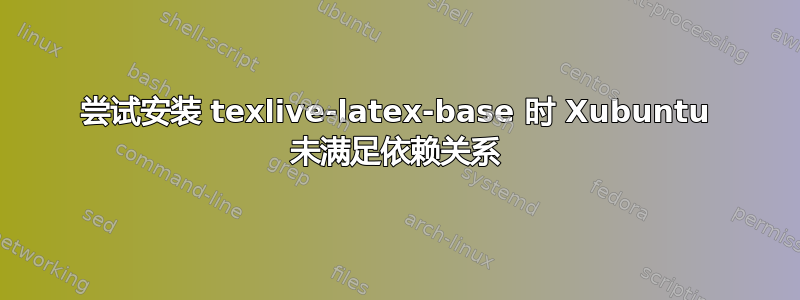
确定这是此列表的重复问题:
如何运行“apt-get install”来安装所有依赖项?
还有很多其他的,但是,对我来说都不起作用,
我有 xubuntu Xenial 16.04
天真地尝试安装 texlive-latex-base,因此:
sudo apt-get install texlive-latex-base
The following packages have unmet dependencies:
texlive-latex-base : Depends: texlive-base (>= 2015) but it is not going to be installed
Depends: texlive-binaries (>= 2015.20160222.37495-1) but it is not going to be installed
Recommends: texlive-latex-base-doc but it is not going to be installed
E: Unable to correct problems, you have held broken packages.
如果程序可以显示依赖关系,那么为什么它无法解析?
进行一些搜索:“apt install dependency”
然后尝试:
sudo apt -f install texlive-latex-base
sudo apt-get -f install texlive-latex-base
还
sudo apt-get install -f
sudo apt-get build-dep build-essential
并收到相同的消息。
还可以尝试以下命令序列:
sudo apt-get clean
sudo apt-get install -f -> 0 upgraded, 0 newly installed, 0 to remove and 258 not upgraded.
sudo dpkg --configure -a
sudo apt-get update
sudo apt-get upgrade -f
The following packages will be upgraded:
a lot of package but not texlive
I respond with Yes
and a lot of packages was dowloaded
然后再试一次:
sudo apt-get install texlive-latex-base
and get the same message:
The following packages have unmet dependencies:
bla bla
E: Unable to correct problems, you have held broken packages.
然后安装 Aptitude:
sudo aptitude -f install texlive-latex-base
回应 Y 显示
Need to get 0 B of archives. After unpacking 0 B will be used.
什么都没发生
然后安装 Synaptic,当要安装的标记显示为红色符号“!”时,这表示状态为损坏,请搜索如何修复它,转到状态、损坏的依赖项,尝试标记以完全删除,但它被禁用。
我做错了什么?


