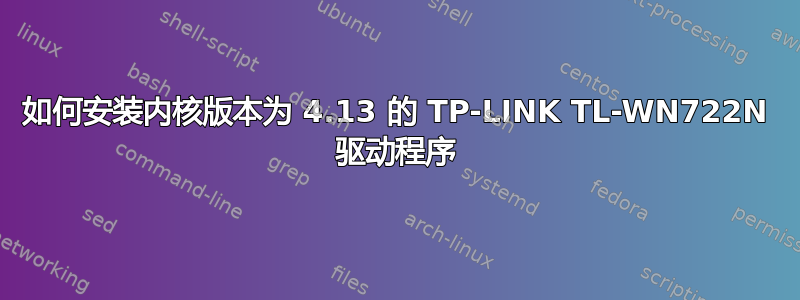
非常感谢您的帮助。我正在尝试为上述设备安装驱动程序。我安装了固件和来自系统配置看起来是这样的:
enp0s31f6 no wireless extensions.
lo no wireless extensions.
enp0s20f0u2 no wireless extensions.
wlxc025e9198290 unassociated Nickname:"<WIFI@REALTEK>"
Mode:Managed Frequency=2.412 GHz Access Point: Not-Associated
Sensitivity:0/0
Retry:off RTS thr:off Fragment thr:off
Power Management:off
Link Quality:0 Signal level:0 Noise level:0
Rx invalid nwid:0 Rx invalid crypt:0 Rx invalid frag:0
Tx excessive retries:0 Invalid misc:0 Missed beacon:0
因此系统识别该设备并显示我认为的驱动程序:
lsmod | grep ath
ath9k_htc 77824 0
ath9k_common 36864 1 ath9k_htc
ath9k_hw 462848 2 ath9k_htc,ath9k_common
ath 28672 3 ath9k_htc,ath9k_hw,ath9k_common
mac80211 778240 1 ath9k_htc
cfg80211 610304 5 ath9k_htc,mac80211,r8188eu,ath,ath9k_common
因此,我将非常感谢任何有关安装此设备的帮助。内核版本是 4.13.0-16-generic。系统是 Ubuntu 17.10。谢谢大家。
编辑:如果它有帮助我会遵循本指南https://askubuntu.com/a/912507/761970
/更新/
它扫描:
lo Interface doesn't support scanning.
wlxc025e9198290 Scan completed :
Cell 01 - Address: 64:70:02:CA:95:B2
ESSID:"Salaga"
Protocol:IEEE 802.11bgn
Mode:Master
Frequency:2.437 GHz (Channel 6)
Encryption key:on
Bit Rates:108 Mb/s
Extra:wpa_ie=dd160050f20101000050f20401000050f20401000050f202
IE: WPA Version 1
Group Cipher : CCMP
Pairwise Ciphers (1) : CCMP
Authentication Suites (1) : PSK
Extra:rsn_ie=30140100000fac040100000fac040100000fac020000
IE: IEEE 802.11i/WPA2 Version 1
Group Cipher : CCMP
Pairwise Ciphers (1) : CCMP
Authentication Suites (1) : PSK
IE: Unknown: DD3F0050F204104A00011010440001021047001000000000000010000000647002CA9510103C000101104900140024E26002000101600000020001600100020001
Quality=0/100 Signal level=70/100
Cell 02 - Address: D4:6E:0E:93:B2:16
ESSID:"TP-Link"
Protocol:IEEE 802.11bgn
Mode:Master
Frequency:2.442 GHz (Channel 7)
Encryption key:on
Bit Rates:144 Mb/s
Extra:rsn_ie=30180100000fac020200000fac04000fac020100000fac020000
IE: IEEE 802.11i/WPA2 Version 1
Group Cipher : TKIP
Pairwise Ciphers (2) : CCMP TKIP
Authentication Suites (1) : PSK
IE: Unknown: DD260050F204104A0001101044000102104900140024E26002000101600000020001600100020001
Quality=0/100 Signal level=59/100
Cell 03 - Address: C0:4A:00:46:96:AC
ESSID:"SSPL"
Protocol:IEEE 802.11bgn
Mode:Master
Frequency:2.437 GHz (Channel 6)
Encryption key:on
Bit Rates:300 Mb/s
Extra:rsn_ie=30140100000fac040100000fac040100000fac020c00
IE: IEEE 802.11i/WPA2 Version 1
Group Cipher : CCMP
Pairwise Ciphers (1) : CCMP
Authentication Suites (1) : PSK
IE: Unknown: DD180050F204104A00011010440001021049000600372A000120
Quality=0/100 Signal level=43/100
Cell 04 - Address: 5C:8A:38:DD:BA:50
ESSID:"eduroam"
Protocol:IEEE 802.11bgn
Mode:Master
Frequency:2.437 GHz (Channel 6)
Encryption key:on
Bit Rates:144 Mb/s
Extra:rsn_ie=30140100000fac040100000fac040100000fac010000
IE: IEEE 802.11i/WPA2 Version 1
Group Cipher : CCMP
Pairwise Ciphers (1) : CCMP
Authentication Suites (1) : 802.1x
Quality=0/100 Signal level=84/100
Cell 05 - Address: 5C:8A:38:DD:BA:51
ESSID:"Hotspot PL"
Protocol:IEEE 802.11bgn
Mode:Master
Frequency:2.437 GHz (Channel 6)
Encryption key:off
Bit Rates:144 Mb/s
Quality=0/100 Signal level=92/100
enp0s20f0u2 Interface doesn't support scanning.
enp0s31f6 Interface doesn't support scanning.
dmesg 显示:
dmesg | grep -e wlx -e ath
[ 6.664353] r8188eu 1-1:1.0 wlxc025e9198290: renamed from wlan0
[ 14.179691] IPv6: ADDRCONF(NETDEV_UP): wlxc025e9198290: link is not ready
[ 14.657553] IPv6: ADDRCONF(NETDEV_UP): wlxc025e9198290: link is not ready
[ 15.258315] IPv6: ADDRCONF(NETDEV_UP): wlxc025e9198290: link is not ready
在网络管理器中,我只看到环回,没有其他内容。感谢@chili555的回复。我非常感谢你的帮助:)
/更新2/
所以版本号在设备上显示为 V2。结果:
Bus 002 Device 001: ID 1d6b:0003 Linux Foundation 3.0 root hub
Bus 001 Device 004: ID 1bcf:0005 Sunplus Innovation Technology Inc. Optical Mouse
Bus 001 Device 013: ID 22b8:2e25 Motorola PCS
Bus 001 Device 002: ID 2357:010c
Bus 001 Device 001: ID 1d6b:0002 Linux Foundation 2.0 root hub
/更新3/
所以我按照你的要求做了,结果如下:https://paste.ubuntu.com/26014129/
答案1
该驱动程序r8188eu在内核版本 4.13 中默认存在;无需安装任何其他东西。让我们纠正前面的步骤:
sudo dkms uninstall 8188eu/1.0 --all
接下来,我不知道 V1 设备的错误驱动程序是如何ath9k_htc加载的。/etc/modules 中是否有声明?如果有,请将其删除。
接下来,让我们检查网络管理器:
sudo nano /etc/NetworkManager/NetworkManager.conf
确保文件现在的内容为:
[main]
plugins=ifupdown,keyfile
[ifupdown]
managed=false
[device]
wifi.scan-rand-mac-address=no
完成任何必要的更改后,保存文件(Ctrl+o 然后按 Enter)并退出 nano(Ctrl+x)。
重启。有什么改善吗?


