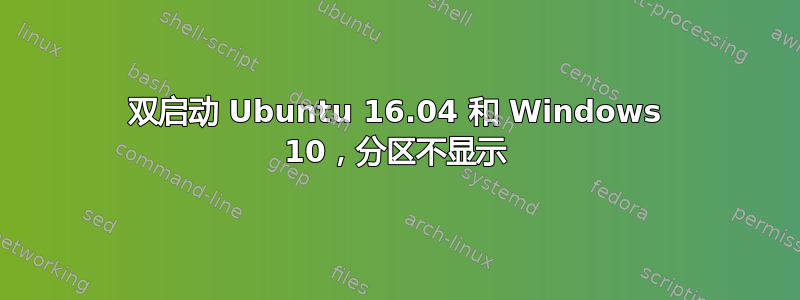
我想在删除硬盘上的所有分区后,将 ubuntu 16.04 与 Windows 10 一起启动,并全新安装。我使用 Universal USB Installer 用 iso 制作了一个可启动的 USB 棒,并缩小了 C 盘以腾出空间来安装 Ubuntu。
但是,在开始安装时,我没有选择清除硬盘或选择“其他”,而是直接进入空白的硬盘分区屏幕。通过 gparted 查看分区时,一切看起来都很好,但分区屏幕上仍然没有显示任何内容。我该如何解决这个问题?
编辑:系统是 UEFI,Windows 10 模式也是 UEFI。我关闭了快速启动。
sudo parted -l 输出
Model: ATA WDC WD20EZRX-00D (scsi)
Disk /dev/sda: 2000GB
Sector size (logical/physical): 512B/4096B
Partition Table: gpt
Disk Flags:
Number Start End Size File system Name Flags
1 1049kB 524MB 523MB ntfs Basic data partition hidden, diag
2 524MB 629MB 105MB fat32 EFI system partition boot, esp
3 629MB 646MB 16.8MB Microsoft reserved partition msftres
4 646MB 1001GB 1000GB ntfs Basic data partition msftdata
Model: Sony Storage Media (scsi)
Disk /dev/sdb: 15.5GB
Sector size (logical/physical): 512B/512B
Partition Table: msdos
Disk Flags:
Number Start End Size Type File system Flags
1 1049kB 15.5GB 15.5GB primary fat32 boot, lba


