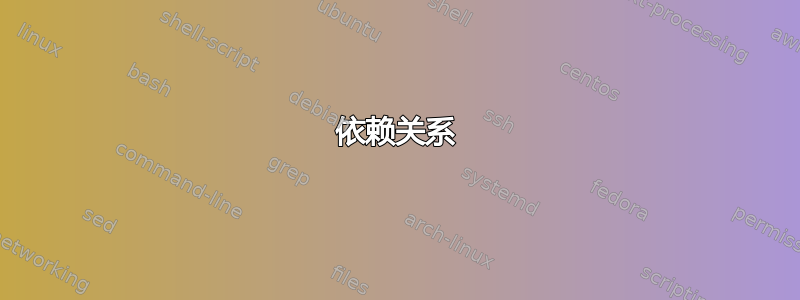
libgtkmm-2.4-1c2a我有一个需要作为依赖项的安装,尽管apt-get没有它。 apt-get建议libgtkmm-2.4-1v5这样做,但这不起作用。
我正在运行 Ubuntu 16。如何降级?
编辑:
Ubuntu 16.04 LTS
输出apt-cache policy libgtkmm-2.4-1v5:
libgtkmm-2.4-1v5:
Installed: 1:2.24.4-2
Candidate: 1:2.24.4-2
Version table:
*** 1:2.24.4-2 500
500 http://us.archive.ubuntu.com/ubuntu xenial/main amd64 Packages
100 /var/lib/dpkg/status
输出sudo apt-get check:
Reading package lists... Done
Building dependency tree
Reading state information... Done
You might want to run 'apt-get -f install' to correct these.
The following packages have unmet dependencies:
libflycapturegui2 : Depends: libgtkmm-2.4-1c2a but it is not installable
Depends: libglademm-2.4-1c2a but it is not installable
libflycapturegui2-dev : Depends: libgtkmm-2.4-1c2a but it is not installable
Depends: libglademm-2.4-1c2a but it is not installable
运行apt-get -f install如下:
Reading package lists... Done
Building dependency tree
Reading state information... Done
Correcting dependencies... Done
The following packages will be REMOVED:
libflycapturegui2 libflycapturegui2-dev
0 upgraded, 0 newly installed, 2 to remove and 146 not upgraded.
2 not fully installed or removed.
After this operation, 0 B of additional disk space will be used.
Do you want to continue? [Y/n] y
(Reading database ... 217420 files and directories currently installed.)
Removing libflycapturegui2-dev (2.9.3.43) ...
Removing libflycapturegui2 (2.9.3.43) ...
Processing triggers for libc-bin (2.23-0ubuntu9) ...
之后sudo apt-get check给出:
Reading package lists... Done
Building dependency tree
Reading state information... Done
答案1
libgtkmm-2.4-1c2a如您所见,在 16.04 中不可用。它在 14.04 中可用,因此您可以安装 14.04 或要求您尝试安装的软件包的维护人员提供与 16.04 兼容的软件包。
答案2
这flycap-2.11.3.121_amd64.deb,可在 RhobanDeps github 页面上找到,与 16.04 兼容。自述建议使用 16.04 并附带以下内容作为依赖项。
依赖关系
要在 Linux 上安装 FlyCapture2,您需要安装一些必备库。以下是 flycapture2 所依赖的库列表。
必需:
1) libraw1394-11
2) libgtkmm-2.4-dev
3) libglademm-2.4-dev 4) libgtkglextmm-x11-1.2-dev
5) libusb-1.0-0(建议使用 1.0.17 或更高版本)强烈推荐:
Ubuntu 16.04 LTS:Linux内核版本4.4.19-35或更高版本。
它们可以通过 来安装sudo apt-get install libraw1394-11 libgtkmm-2.4-dev libglademm-2.4-dev libgtkglextmm-x11-1.2-dev libusb-1.0-0。


