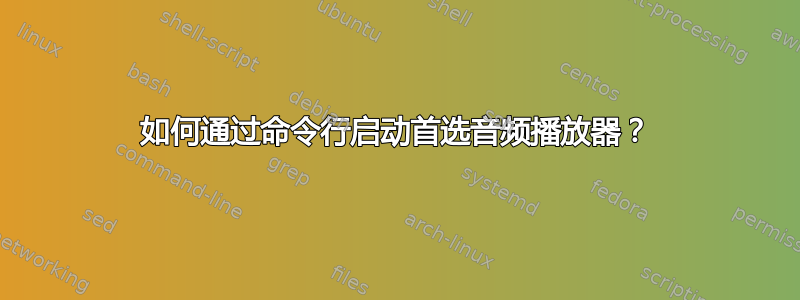
我的 bash 脚本应该直接调用用户首选音频播放器,而不是 vlc 或 mplayer。我该如何从 bash 调用它?我假设类似
audio-player --play music.mp3
答案1
尝试使用 XDG 打开,它应该使用默认应用程序打开文件:
xdg-open music.mp3
姓名
xdg-open - opens a file or URL in the user's preferred application概要
xdg-open {file | URL} xdg-open {--help | --manual | --version}描述
xdg-open opens a file or URL in the user's preferred application. If a URL is provided the URL will be opened in the user's preferred web browser. If a file is provided the file will be opened in the preferred application for files of that type. xdg-open supports file, ftp, http and https URLs. xdg-open is for use inside a desktop session only. It is not recommended to use xdg-open as root.


