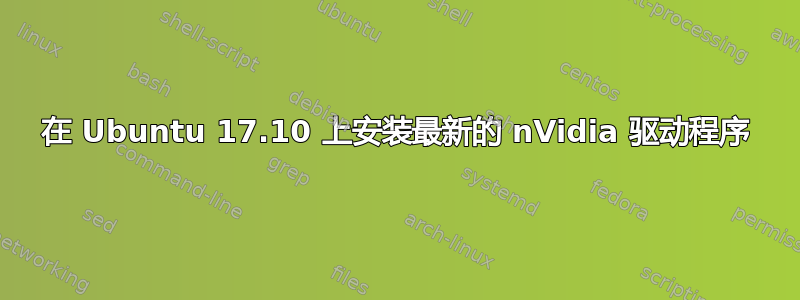
我最近对硬盘进行了分区,以安装 ubuntu 17.10 并使用 CUDA。我遇到了一个无法解决的问题。我有
按照所述步骤进行操作如何在 Ubuntu 17.10 上安装 CUDA 9。我不断收到的消息是(在非安全模式下重新启动,然后运行 CUDA 运行文件后):
***WARNING: Incomplete installation! This installation did not install the CUDA Driver. A driver of version at least 384.00 is required for CUDA 9.0 functionality to work.这毫无意义,因为我之前已经成功安装了 384.111。当我运行
$ nvidia-smi是
NVIDIA-SMI 384.111 Driver Version: 384.111 | |-------------------------------+----------------------+----------------------+ | GPU Name Persistence-M| Bus-Id Disp.A | Volatile Uncorr. ECC | | Fan Temp Perf Pwr:Usage/Cap| Memory-Usage | GPU-Util Compute M. | |===============================+======================+======================| | 0 GeForce GT 740M Off | 00000000:01:00.0 N/A | N/A | | N/A 54C P0 N/A / N/A | 261MiB / 2004MiB | N/A Default | +-------------------------------+----------------------+----------------------+ +-----------------------------------------------------------------------------+ | Processes: GPU Memory | | GPU PID Type Process name Usage | |=============================================================================| | 0 Not Supported | +-----------------------------------------------------------------------------+因此,我的下一步自然是尝试另一种方法来更新我的驱动程序。尝试运行最新驱动程序的运行文件(我使其可执行并使用 sudo 运行它)时出现错误:
ERROR: An NVIDIA kernel module 'nvidia-drm' appears to already be loaded in your kernel. This may be because it is in use (for example, by an X server, a CUDA program, or the NVIDIA Persistence Daemon), but this may also happen if your kernel was configured without support for module unloading. Please be sure to exit any programs that may be using the GPU(s) before attempting to upgrade your driver. If no GPU-based programs are running, you know that your kernel supports module unloading, and you still receive this message, then an error may have occured that has corrupted an NVIDIA kernel module's usage count, for which the simplest remedy is to reboot your computer.所以我重新启动了,但仍然收到相同的错误。所以它要么是 X 服务器,要么是 NVIDIA Persistence Daemon。
- 从那里我按照步骤 如何安装 NVIDIA.run?除了我停止了服务 gdm3 而不是 lightdm,这是为了禁用 X 服务器。此后,我尝试再次运行驱动程序文件,但出现了同样的错误。
我的下一次尝试是将
nvidia_drm nvidia_modeset nvidia_uvm nvidia drm_kms_helper模块,但重新启动并运行驱动程序可执行文件后,出现了与第 2 点相同的错误。
我也尝试过使用预装的软件附加驱动程序在软件和驱动程序中。这似乎工作正常,直到尝试运行 CUDA 运行文件后,再次出现与项目 1 中相同的错误。
我该怎么做?有没有办法禁用 NVIDIA Persistence Daemon?
答案1
您可以从 Ubuntu 预安装程序中安装 Nvidia 驱动程序附加驱动程序。搜索 dash 或 DE 搜索中的任何内容并打开它。然后找到适用于您的显卡的可用驱动程序列表,然后选择您想要的驱动程序。 在那之后点击应用,输入您的密码并在使用驱动程序之前,您可能需要重新启动或注销登录。
答案2
Ubuntu 17.10 在登录屏幕上安装 Wayland,可选择使用 Gnome(GDM3)或 Ubuntu(现在仍是 GDM3!)进行 XServer 安装。太棒了!
如果你经常使用自动登录(在我的例子中是这样的),Ubuntu 会愚蠢地恢复到 Wayland,而 Wayland 目前(2018 年 3 月)仍然不支持 Nvidia,它会搞砸你的启动
Nvidia 持久守护进程启动/停止...永远-无限循环
如果发生这种情况,请从 Ubuntu“救援”中清除 nvidia,然后在新推出的 Ubuntu 中禁用 Wayland
sudo gedit /etc/gdm3/custom.conf
并取消注释“#WaylandEnable=false”,改为“WaylandEnable=false”
并重新安装 Nvidia 驱动程序
现在一切都会好起来的


