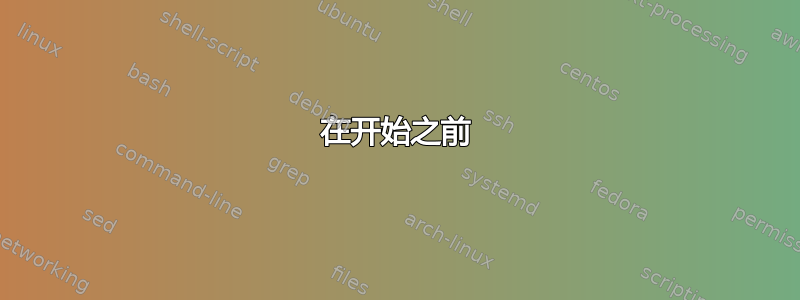
我想在我的电脑上设置多席位。我已经添加了第二个 VGA 适配器以使事情变得更容易/可能?
我们有:
- Kubuntu Artful 17.10(KDE)
- systemd
- sddm(我们可能必须使用 lightdm,因为 sddm 缺少多座位功能)
- Intel i5-4570S 片上图形
- 非常老旧的 ATI RV710/Radeon HD4350/4550
让我们尝试记录最新的 Kubuntu/Ubuntu 版本的通用解决方案。
我很困惑,如果我启动 XI 则没有任何输入,seat0并且会出现随机噪音seat-tv。
我创建了一个新问题,因为现有的问题/答案要么专门针对硬件,要么在背景解释上不完整。至少我无法使用现有资源解决问题。
我创建了一个社区答案,因此请随意编辑下面的答案。
完成后,我可能会添加如何在 Seat-tv 上仅启动 Kodi,而无需显示管理器和窗口管理器。
答案1
在开始之前
- 备份您的系统和/或等
- 安装
openssh-server并确保您可以从另一台电脑登录,以防您的本地登录不起作用 - 禁用显示管理器的自动启动:
sudo systemctl set-default multi-user.target - 为你的座位想一个好名字。惯例说它必须以 开头
seat-。我选择seat-tv。
设置 udev 规则
- 点击此处了解 udev 规则https://docs.oracle.com/cd/E37670_01/E41138/html/ch07s03.html http://www.reactivated.net/writing_udev_rules.html
使用以下任一方法查找硬件
$ lspci -nn [stripped non-audio, nongraphics] 00:02.0 VGA compatible controller [0300]: Intel Corporation Xeon E3-1200 v3/4th Gen Core Processor Integrated Graphics Controller [8086:0412] (rev 06) 00:03.0 Audio device [0403]: Intel Corporation Xeon E3-1200 v3/4th Gen Core Processor HD Audio Controller [8086:0c0c] (rev 06) 00:1b.0 Audio device [0403]: Intel Corporation 8 Series/C220 Series Chipset High Definition Audio Controller [8086:8c20] (rev 05) 01:00.0 VGA compatible controller [0300]: Advanced Micro Devices, Inc. [AMD/ATI] RV710 [Radeon HD 4350/4550] [1002:954f] 01:00.1 Audio device [0403]: Advanced Micro Devices, Inc. [AMD/ATI] RV710/730 HDMI Audio [Radeon HD 4000 series] [1002:aa38] $ lsusb [stripped non-audio, non-input] Bus 003 Device 019: ID 413c:a503 Dell Computer Corp. [Soundbar] Bus 003 Device 018: ID 03f0:034a Hewlett-Packard Elite Keyboard Bus 003 Device 017: ID 046d:c050 Logitech, Inc. RX 250 Optical Mouse Bus 003 Device 023: ID 1915:0196 Nordic Semiconductor ASA [Mele USB remote keyboard and mouse] # how do I get a more useful output from lsusb? $ loginctl seat-status Devices: ├─/sys/devices/LNXSYSTM:00/LNXPWRBN:00/input/input1 │ input:input1 "Power Button" ├─/sys/devices/LNXSYSTM:00/LNXSYBUS:00/PNP0A08:00/LNXVIDEO:00/input/input5 │ input:input5 "Video Bus" ├─/sys/devices/LNXSYSTM:00/LNXSYBUS:00/PNP0C0C:00/input/input0 │ input:input0 "Power Button" ├─/sys/devices/pci0000:00/0000:00:01.0/0000:01:00.0/drm/renderD128 │ drm:renderD128 ├─/sys/devices/pci0000:00/0000:00:02.0/drm/card1 │ [MASTER] drm:card1 │ ├─/sys/devices/pci0000:00/0000:00:02.0/drm/card1/card1-DP-1 │ │ [MASTER] drm:card1-DP-1 │ ├─/sys/devices/pci0000:00/0000:00:02.0/drm/card1/card1-HDMI-A-1 │ │ [MASTER] drm:card1-HDMI-A-1 │ ├─/sys/devices/pci0000:00/0000:00:02.0/drm/card1/card1-HDMI-A-2 │ │ [MASTER] drm:card1-HDMI-A-2 │ ├─/sys/devices/pci0000:00/0000:00:02.0/drm/card1/card1-HDMI-A-3 │ │ [MASTER] drm:card1-HDMI-A-3 │ └─/sys/devices/pci0000:00/0000:00:02.0/drm/card1/card1-VGA-1 │ [MASTER] drm:card1-VGA-1 ├─/sys/devices/pci0000:00/0000:00:02.0/drm/renderD129 │ drm:renderD129 ├─/sys/devices/pci0000:00/0000:00:02.0/graphics/fb1 │ [MASTER] graphics:fb1 "inteldrmfb" ├─/sys/devices/pci0000:00/0000:00:03.0/sound/card0 │ sound:card0 "HDMI_1" │ ├─/sys/devices/pci0000:00/0000:00:03.0/sound/card0/input10 │ │ input:input10 "HDA Intel HDMI HDMI/DP,pcm=8" │ ├─/sys/devices/pci0000:00/0000:00:03.0/sound/card0/input11 │ │ input:input11 "HDA Intel HDMI HDMI/DP,pcm=9" │ ├─/sys/devices/pci0000:00/0000:00:03.0/sound/card0/input12 │ │ input:input12 "HDA Intel HDMI HDMI/DP,pcm=10" │ ├─/sys/devices/pci0000:00/0000:00:03.0/sound/card0/input8 │ │ input:input8 "HDA Intel HDMI HDMI/DP,pcm=3" │ └─/sys/devices/pci0000:00/0000:00:03.0/sound/card0/input9 │ input:input9 "HDA Intel HDMI HDMI/DP,pcm=7" ├─/sys/devices/pci0000:00/0000:00:14.0/usb3 │ usb:usb3 │ ├─/sys/devices/pci0000:00/0000:00:14.0/usb3/3-2/3-2:1.0/0003:1915:0196.0027/input/input47 │ │ input:input47 "MELE RI" │ ├─/sys/devices/pci0000:00/0000:00:14.0/usb3/3-2/3-2:1.1/0003:1915:0196.0028/input/input48 │ │ input:input48 "MELE RI" │ ├─/sys/devices/pci0000:00/0000:00:14.0/usb3/3-2/3-2:1.2/0003:1915:0196.0029/input/input49 │ │ input:input49 "MELE RI" │ └─/sys/devices/pci0000:00/0000:00:14.0/usb3/3-5 │ usb:3-5 │ ├─/sys/devices/pci0000:00/0000:00:14.0/usb3/3-5/3-5.1/3-5.1:1.0/0003:046D:C050.0017/input/input34 │ │ input:input34 "Logitech USB-PS/2 Optical Mouse" │ ├─/sys/devices/pci0000:00/0000:00:14.0/usb3/3-5/3-5.2/3-5.2:1.0/0003:03F0:034A.0018/input/input35 │ │ input:input35 "Chicony HP Elite USB Keyboard" │ ├─/sys/devices/pci0000:00/0000:00:14.0/usb3/3-5/3-5.2/3-5.2:1.1/0003:03F0:034A.0019/input/input36 │ │ input:input36 "Chicony HP Elite USB Keyboard" │ ├─/sys/devices/pci0000:00/0000:00:14.0/usb3/3-5/3-5.3/3-5.3:1.0/sound/card3 │ │ sound:card3 "SoundBar" │ └─/sys/devices/pci0000:00/0000:00:14.0/usb3/3-5/3-5.3/3-5.3:1.3/0003:413C:A503.001A/input/input37 │ input:input37 "Dell Dell AC511 USB SoundBar" ├─/sys/devices/pci0000:00/0000:00:14.0/usb4 │ usb:usb4 ├─/sys/devices/pci0000:00/0000:00:1a.0/usb1 │ usb:usb1 │ └─/sys/devices/pci0000:00/0000:00:1a.0/usb1/1-1 │ usb:1-1 ├─/sys/devices/pci0000:00/0000:00:1b.0/sound/card1 │ sound:card1 "PCH" │ ├─/sys/devices/pci0000:00/0000:00:1b.0/sound/card1/input13 │ │ input:input13 "HDA Intel PCH Front Mic" │ ├─/sys/devices/pci0000:00/0000:00:1b.0/sound/card1/input14 │ │ input:input14 "HDA Intel PCH Rear Mic" │ ├─/sys/devices/pci0000:00/0000:00:1b.0/sound/card1/input15 │ │ input:input15 "HDA Intel PCH Line" │ ├─/sys/devices/pci0000:00/0000:00:1b.0/sound/card1/input16 │ │ input:input16 "HDA Intel PCH Line Out" │ └─/sys/devices/pci0000:00/0000:00:1b.0/sound/card1/input17 │ input:input17 "HDA Intel PCH Front Headphone" ├─/sys/devices/pci0000:00/0000:00:1d.0/usb2 │ usb:usb2 │ └─/sys/devices/pci0000:00/0000:00:1d.0/usb2/2-1 │ usb:2-1 ├─/sys/devices/pci0000:00/0000:00:1f.2/ata1/host0/target0:0:0/0:0:0:0/block/sr0 │ block:sr0 ├─/sys/devices/pci0000:00/0000:00:1f.2/ata1/host0/target0:0:0/0:0:0:0/scsi_generic/sg0 │ scsi_generic:sg0 ├─/sys/devices/platform/eeepc-wmi/input/input6 │ input:input6 "Eee PC WMI hotkeys" ├─/sys/devices/virtual/misc/kvm │ misc:kvm └─/sys/devices/virtual/misc/rfkill misc:rfkill通过...添加规则
使用
loginctl路径上方的加号来创建 udev 规则,但我不推荐这样做。公交车 ID 保持不变吗?# gfx sudo loginctl attach seat-tv /sys/devices/pci0000:00/0000:00:01.0/0000:01:00.0/drm/card0 sudo loginctl attach seat-tv /sys/devices/pci0000:00/0000:00:01.0/0000:01:00.0/graphics/fb0 # hdmi audio sudo loginctl attach seat-tv /sys/devices/pci0000:00/0000:00:01.0/0000:01:00.1/sound/card2 # mele remote sudo loginctl attach seat-tv /sys/devices/pci0000:00/0000:00:14.0/usb3/3-2/3-2:1.0/0003:1915:0196.0008/input/input21 sudo loginctl attach seat-tv /sys/devices/pci0000:00/0000:00:14.0/usb3/3-2/3-2:1.1/0003:1915:0196.0009/input/input22 sudo loginctl attach seat-tv /sys/devices/pci0000:00/0000:00:14.0/usb3/3-2/3-2:1.2/0003:1915:0196.000A/input/input23这将添加如下规则文件。如果 ID_FOR_SEAT 与给定值匹配,则规则将 ID_SEAT 设置为 seat-tv。
$ cat /etc/udev/rules.d/72-seat-graphics-pci-0000_01_00_0.rules` TAG=="seat", ENV{ID_FOR_SEAT}=="graphics-pci-0000_01_00_0", ENV{ID_SEAT}="seat-tv"或手动创建 udev 规则。我更喜欢使用 VendorID/ProductID 来识别。文件名应该以 72 开头,因为其他与座位相关的东西
/lib/udev/rules.d是 71 或 73。$ cat 72-seat0.rules # do I really need to set up anything for seat0? # It should just grab anything not allocated to another seat? # Intel GFX # if TAG contains seat and vendor and product match the hex codes than set ID_SEAT to seat0 TAG=="seat", ATTRS{idVendor}=="0x8086", ATTRS{idProduct}=="0x0412", ENV{ID_SEAT}="seat0" # Dell AC511 Sound #/sys/devices/pci0000:00/0000:00:14.0/usb3/3-5/3-5.3/3-5.3:1.0/sound/card3 #/sys/devices/pci0000:00/0000:00:14.0/usb3/3-5/3-5.3/3-5.3:1.3/0003:413C:A503.001A/input/input37 TAG=="seat", ATTRS{idVendor}=="0x413c", ATTRS{idProduct}=="0xa503", ENV{ID_SEAT}="seat0" # HP Keyboard #/sys/devices/pci0000:00/0000:00:14.0/usb3/3-5/3-5.2/3-5.2:1.0/0003:03F0:034A.0018/input/input35 #/sys/devices/pci0000:00/0000:00:14.0/usb3/3-5/3-5.2/3-5.2:1.1/0003:03F0:034A.0019/input/input36 SUBSYSTEM=="input", ATTRS{idVendor}=="0x03f0", ATTRS{idProduct}=="0x034a", ENV{ID_INPUT.tags}="input_seat0" # Logitech Mouse #/sys/devices/pci0000:00/0000:00:14.0/usb3/3-5/3-5.1/3-5.1:1.0/0003:046D:C050.0017/input/input34 SUBSYSTEM=="input", ATTRS{idVendor}=="0x046d", ATTRS{idProduct}=="0xc050", ENV{ID_INPUT.tags}="input_seat0" $ cat 72-seat-tv.rules # ATI RV710 #/sys/devices/pci0000:00/0000:00:01.0/0000:01:00.0/drm/card0 #/sys/devices/pci0000:00/0000:00:01.0/0000:01:00.0/graphics/fb0 # any graphics card should already have the master-of-seat TAG, # see /lib/udev/rules.d/71-u-d-c-gpu-detection.rules #SUBSYSTEM=="drm", KERNEL=="card[0-9]*", ATTRS{idVendor}=="0x1002", ATTRS{idProduct}=="0x954f", TAG+="master-of-seat" TAG=="seat", ATTRS{idVendor}=="0x1002", ATTRS{idProduct}=="0x954f" , ENV{ID_SEAT}="seat-tv" # ATI HDMI audio #/sys/devices/pci0000:00/0000:00:01.0/0000:01:00.1/sound/card2 #/sys/devices/pci0000:00/0000:00:01.0/0000:01:00.1/sound/card2/input7 TAG=="seat", ATTRS{idVendor}=="0x1002", ATTRS{idProduct}=="0xaa38", ENV{ID_SEAT}="seat-tv" #TAG=="seat", ENV{ID_FOR_SEAT}=="sound-pci-0000_01_00_1", ENV{ID_SEAT}="seat-tv" # Mele USB remote keyboard and mouse #1915:0196 SUBSYSTEM=="input", ATTRS{idVendor}=="0x1915", ATTRS{idProduct}=="0x0196", ENV{ID_INPUT.tags}="input_seat-tv", ENV{ID_SEAT}="seat-tv" # TODO usb hub where all attached devices belong to this seat #SUBSYSTEM=="input", DEVPATH=="/devices/pci0000:00/0000:00:1d.0/usb2/*", ENV{ID_INPUT.tags}="input_seat-tv"
您现在应该(在显示管理器重新启动后?)意识到以下情况
- 分配给其他座位的输入在座位 0 上不再起作用
- 分配给其他座位的屏幕应从系统设置/显示中消失
- 音频设备也一样
设置 Xorg
- 创建一个类似 /etc/X11/xorg.conf.multiseat 的目录,这样它就不会改变你的默认设置。
- 使用以下命令获取当前 xorg 配置
sudo Xorg :2 -configure 创建文件
/etc/X11/xorg.conf.multiseat/90-seat-tv.confSection "Device" # get this from Xorg -configure Identifier "Card0" Driver "amdgpu" BusID "PCI:1:0:0" MatchSeat "seat-tv" # Identifier "Seat-TV" # Option "ProbeAllGpus" "FALSE" EndSection #Section "Device" # Identifier "Card1" # Driver "amdgpu" # BusID "PCI:1:0:1" #EndSection Section "InputClass" Identifier "ignore_other_seats" Option "Ignore" "yes" EndSection Section "InputClass" Identifier "use_seat_devices" MatchTag "input_seat-tv" Option "Ignore" "no" EndSection我不知道所评论的条目。
- 我是否需要为 seat0 设置类似的文件,或者使用默认文件就可以了?
- TODO:服务器布局
测试
- 从 GUI 注销并关闭窗口管理器
sudo service sddm stop - 在所有座位上启动 X - 一个接一个 - 看看会发生什么。
startx -- -layout seat0 -config xorg.conf.multiseat,见https://wiki.archlinux.org/index.php/Xorg_multiseat
撤消
- 暂时地
- 再次启用窗口管理器
sudo systemctl set-default graphical.target
- 再次启用窗口管理器
- 永久
- 删除你的 udev 文件
/etc/udev/rules.d/72-* - 删除你的
/etc/X11/xorg.conf.multseat文件夹
- 删除你的 udev 文件
现在怎么办?
- 我错过了什么?
- 服务器布局如何工作?
- Mele 键盘不知为何没有连接到 Seat-tv?


