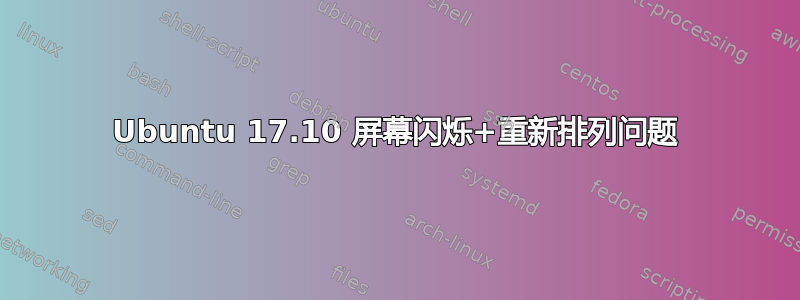
我是 Linux 世界的新手,因为我刚刚从 Windows 转换到 Linux,以获得更好的 Web 开发环境。我已经在 Lenovo X1 Carbon(第 4 代)上全新安装了 Ubuntu 17.10。
总体设置:
我已将 3 台 Dell U2414h 显示器以菊花链形式连接起来。Display_1 和 Display_2 已启用“DisplayPort 1.2”。
问题:
无法从“设置 > 设备 > 显示器 > 显示排列”用户界面排列显示器。如果我更改方向,它们似乎会自动重新排列。解决方法可能是在桌面上重新排列显示器,但仍然 - 重新排列不起作用是正常的吗?注意:起初我安装了 16.04,其中重新排列对于相同的设置工作得很好,但在 BT 设备上存在问题。
显示器随机闪烁(不是某台显示器,而是所有显示器,但不是同时闪烁)。除此之外,它们还会短暂变黑,然后恢复正常。
附加信息:
我注意到闪烁问题仅发生在链中的第二或第三台显示器上。场景:
- 笔记本电脑 -> Display_1(不闪烁) -> Display_2(闪烁) -> Display_3(闪烁)
- 笔记本电脑 -> 显示器_1 (从 UI 禁用)-> Display_2(闪烁)-> Display_3(从 UI 禁用)
- 笔记本电脑 -> 显示器_1 (从 UI 禁用)-> 显示_2(从 UI 禁用)-> Display_3(闪烁)
机器规格:
- 英特尔酷睿 i7-6600U
- 英特尔高清显卡 520 (Skylake GT2)
- Ubuntu 17.10
- GNOME 3.26.2
uname 回应:
xxx@xxx:~$ uname
Linux
xxx@xxx:~$ uname -r
4.13.0-37-generic
lspci 响应:
xxx@xxx:~$ lspci -nnk
00:00.0 Host bridge [0600]: Intel Corporation Skylake Host Bridge/DRAM Registers [8086:1904] (rev 08)
Subsystem: Lenovo Skylake Host Bridge/DRAM Registers [17aa:2238]
Kernel driver in use: skl_uncore
00:02.0 VGA compatible controller [0300]: Intel Corporation HD Graphics 520 [8086:1916] (rev 07)
Subsystem: Lenovo HD Graphics 520 [17aa:2238]
Kernel driver in use: i915
Kernel modules: i915
00:08.0 System peripheral [0880]: Intel Corporation Skylake Gaussian Mixture Model [8086:1911]
Subsystem: Lenovo Skylake Gaussian Mixture Model [17aa:2238]
00:13.0 Non-VGA unclassified device [0000]: Intel Corporation Device [8086:9d35] (rev 21)
Subsystem: Lenovo Device [17aa:2238]
Kernel driver in use: intel_ish_ipc
Kernel modules: intel_ish_ipc
00:14.0 USB controller [0c03]: Intel Corporation Sunrise Point-LP USB 3.0 xHCI Controller [8086:9d2f] (rev 21)
Subsystem: Lenovo Sunrise Point-LP USB 3.0 xHCI Controller [17aa:2238]
Kernel driver in use: xhci_hcd
00:14.2 Signal processing controller [1180]: Intel Corporation Sunrise Point-LP Thermal subsystem [8086:9d31] (rev 21)
Subsystem: Lenovo Sunrise Point-LP Thermal subsystem [17aa:2238]
Kernel driver in use: intel_pch_thermal
Kernel modules: intel_pch_thermal
00:16.0 Communication controller [0780]: Intel Corporation Sunrise Point-LP CSME HECI #1 [8086:9d3a] (rev 21)
Subsystem: Lenovo Sunrise Point-LP CSME HECI [17aa:2238]
Kernel driver in use: mei_me
Kernel modules: mei_me
00:17.0 SATA controller [0106]: Intel Corporation Sunrise Point-LP SATA Controller [AHCI mode] [8086:9d03] (rev 21)
Subsystem: Lenovo Sunrise Point-LP SATA Controller [AHCI mode] [17aa:2238]
Kernel driver in use: ahci
Kernel modules: ahci
00:1c.0 PCI bridge [0604]: Intel Corporation Sunrise Point-LP PCI Express Root Port [8086:9d10] (rev f1)
Kernel driver in use: pcieport
Kernel modules: shpchp
00:1c.2 PCI bridge [0604]: Intel Corporation Sunrise Point-LP PCI Express Root Port [8086:9d12] (rev f1)
Kernel driver in use: pcieport
Kernel modules: shpchp
00:1f.0 ISA bridge [0601]: Intel Corporation Sunrise Point-LP LPC Controller [8086:9d48] (rev 21)
Subsystem: Lenovo Sunrise Point-LP LPC Controller [17aa:2238]
00:1f.2 Memory controller [0580]: Intel Corporation Sunrise Point-LP PMC [8086:9d21] (rev 21)
Subsystem: Lenovo Sunrise Point-LP PMC [17aa:2238]
Kernel driver in use: intel_pmc_core
00:1f.3 Audio device [0403]: Intel Corporation Sunrise Point-LP HD Audio [8086:9d70] (rev 21)
Subsystem: Lenovo Sunrise Point-LP HD Audio [17aa:2238]
Kernel driver in use: snd_hda_intel
Kernel modules: snd_hda_intel, snd_soc_skl
00:1f.4 SMBus [0c05]: Intel Corporation Sunrise Point-LP SMBus [8086:9d23] (rev 21)
Subsystem: Lenovo Sunrise Point-LP SMBus [17aa:2238]
Kernel modules: i2c_i801
00:1f.6 Ethernet controller [0200]: Intel Corporation Ethernet Connection I219-LM [8086:156f] (rev 21)
Subsystem: Lenovo Ethernet Connection I219-LM [17aa:2233]
Kernel driver in use: e1000e
Kernel modules: e1000e
02:00.0 Unassigned class [ff00]: Realtek Semiconductor Co., Ltd. RTS525A PCI Express Card Reader [10ec:525a] (rev 01)
Subsystem: Lenovo RTS525A PCI Express Card Reader [17aa:2238]
Kernel driver in use: rtsx_pci
Kernel modules: rtsx_pci
04:00.0 Network controller [0280]: Intel Corporation Wireless 8260 [8086:24f3] (rev 3a)
Subsystem: Intel Corporation Wireless 8260 [8086:0130]
Kernel driver in use: iwlwifi
Kernel modules: iwlwifi
答案1
我想我找到了解决方案你的问题 2:
显示器随机闪烁(不是某台显示器,而是所有显示器,但不是同时闪烁)。除此之外,它们还会短暂变黑,然后恢复正常。
我有两台(不是三台)U2414h 显示器,以菊花链配置连接到我的笔记本电脑(Dell XPS 13,Ubuntu 17.10)。连接到笔记本电脑的显示器有已启用 DP 1.2,菊花链显示器具有DP 1.2 已禁用。
根据xrandr显示器支持三种刷新率的原始分辨率:
DP-1-1 connected 1920x1080+1920+0 (normal left inverted right x axis y axis) 527mm x 296mm
1920x1080 60.00 + 50.00 59.94*
DP-1-2 connected 1920x1080+0+0 (normal left inverted right x axis y axis) 527mm x 296mm
1920x1080 60.00 + 50.00 59.94*
如果我以它们宣布的首选刷新率(+即 60.00 Hz)操作两个显示器,那么我会看到与您相同的症状:最外面的菊花链显示器偶尔会闪烁(对角线失真、亚秒级长时间停电)。
但是,如果我以 59.94 Hz 的频率运行显示器,我在两台显示器上都没有看到任何问题。


