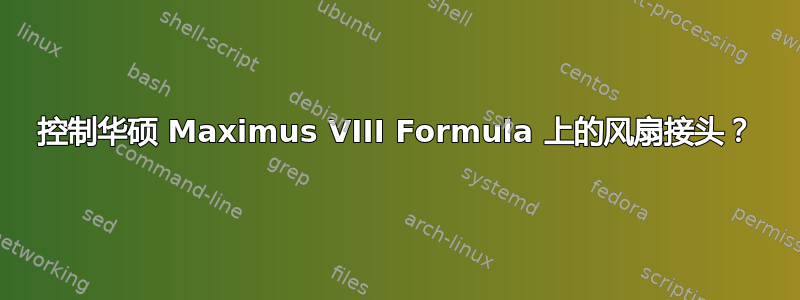
我进行了一些搜索,但我能找到的唯一主题是华硕论坛中的另一个人问了完全相同的问题,但没有回复=(。
基本上,我可以在 Ubuntu/Mint 中控制连接到主板的风扇的速度吗?我在 BIOS 中将每个接头设置为 PWM,并且连接到它们的每个风扇都具有 PWM 功能,但当我运行时,pwmconfig它只是显示未找到任何内容。
我是否遗漏了一些步骤,或者这确实不可能?
➜ sensors
coretemp-isa-0000
Adapter: ISA adapter
Package id 0: +30.0°C (high = +80.0°C, crit = +100.0°C)
Core 0: +27.0°C (high = +80.0°C, crit = +100.0°C)
Core 1: +29.0°C (high = +80.0°C, crit = +100.0°C)
Core 2: +24.0°C (high = +80.0°C, crit = +100.0°C)
Core 3: +25.0°C (high = +80.0°C, crit = +100.0°C)
asus-isa-0000
Adapter: ISA adapter
cpu_fan: 0 RPM
~
➜ sudo pwmconfig
# pwmconfig revision 6243 (2014-03-20)
This program will search your sensors for pulse width modulation (pwm)
controls, and test each one to see if it controls a fan on
your motherboard. Note that many motherboards do not have pwm
circuitry installed, even if your sensor chip supports pwm.
We will attempt to briefly stop each fan using the pwm controls.
The program will attempt to restore each fan to full speed
after testing. However, it is ** very important ** that you
physically verify that the fans have been to full speed
after the program has completed.
/usr/sbin/pwmconfig: There are no pwm-capable sensor modules installed
//编辑:添加更多信息。
~
➜ grep nct /proc/modules
pinctrl_sunrisepoint 28672 0 - Live 0x0000000000000000
pinctrl_intel 20480 1 pinctrl_sunrisepoint, Live 0x0000000000000000
答案1
我已经对 Z97 进行了此操作,看起来 Z170 应该可以类似地工作。您需要配置/etc/sensors3.conf和/etc/modules使用 nct6775 驱动程序。我能够使用以下命令控制主风扇:
/etc/模块
# Chip drivers
coretemp
nct6775
将其附加到 /etc/sensors3.conf 的末尾
chip "nct6791-*"
# For the Asus Z97-A. Based on:
# http://www.spinics.net/lists/lm-sensors/msg42249.html
label in0 "CPU Vcc"
# 'CPU Input Voltage' in UEFI
compute in0 @ * 2, @ / 2
label in1 "+5V"
compute in1 @ * 5, @ / 5
set in1_min 5 * 0.95
set in1_max 5 * 1.05
# From driver: label in2 "AVCC"
set in3_min 3.3 * 0.95
set in3_max 3.3 * 1.05
# From driver: label in3 "+3.3V"
set in3_min 3.3 * 0.95
set in3_max 3.3 * 1.05
label in4 "+12V"
compute in4 @ * 12, @ / 12
set in4_min 12 * 0.95
set in4_max 12 * 1.05
# in5: unknown
label in6 "core 3"
compute in6 @ * 2, @ / 2
# From driver: label in7 "3VSB"
# From driver: label in8 "Vbat"
# From driver: label in9 "Vcore"
label in10 "GPU"
label in11 "sys agent"
# 'CPU System Agent Voltage Offset Mode Sign' in UEFI
label in12 "core 2"
compute in12 @ * 2, @ / 2
label in13 "core 1"
compute in13 @ * 2, @ / 2
label in14 "core 0"
compute in14 @ * 2, @ / 2
label fan1 "Fan 1"
label fan2 "CPU fan"
# The correponding pwm also controls the 'CPU Opt' fan
label fan3 "Fan 2"
label fan4 "Fan 3"
label fan5 "Fan 4"
label fan6 "CPU fan 2"
# 'CPU Opt' header
您也可以尝试使用sensors-detect,它将生成 /etc/modules 文件。
将以下内容添加到 /etc/default/grub 文件中的 GRUB_CMDLINE_LINUX_DEFAULT 变量:acpi_enforce_resources=lax 然后重建 grub 配置 grub-mkconfig -o /boot/grub/grub.cfg
再次强调,这是针对 Z97 的,可能需要针对 Z170 进行一些调整。


