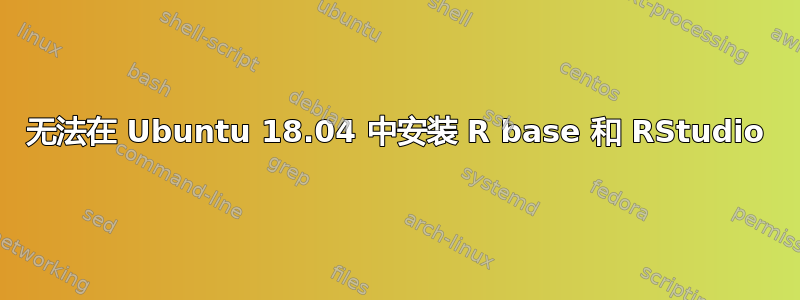
The following packages have unmet dependencies:
r-base : Depends: r-base-core (>= 3.4.4-1xenial0) but it is not going to be installed
Depends: r-recommended (= 3.4.4-1xenial0) but it is not going to be installed
Recommends: r-base-html but it is not going to be installed
E: Unable to correct problems, you have held broken packages.
答案1
如图所示R Studio 文档,您必须以 root 身份运行安装命令sudo
sudo add-apt-repository ppa:marutter/rrutter3.5
sudo apt-get install -y r-base
sudo apt-get install -y gdebi-core
wget https://download2.rstudio.org/rstudio-server-1.1.453-amd64.deb
sudo gdebi rstudio-server-1.1.453-amd64.deb



