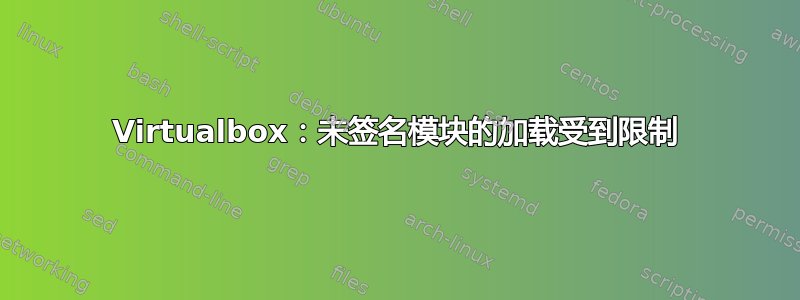
我遵循 VirtualBox 网站上的“基于 Debian 的 Linux 发行版”指南。
在sudo apt install virtualbox-5.2我收到错误之后:
vboxdrv.sh: failed: modprobe vboxdrv failed. Please use 'dmesg' to find out why.
There were problems setting up VirtualBox. To re-start the set-up process, run
/sbin/vboxconfig
as root.
dmesg:Loading of unsigned modules is restricted; see man kernel_lockdown.7。
我怎样才能解决这个问题?
我读了一些有关安全启动的内容但我不想禁用它。
我是否必须对 VirtualBox 模块进行签名(如何签名?添加自定义签名密钥?)或者还有其他方法吗?
我正在运行Kubuntu 18.04内核4.15.0-23-generic。
编辑
遵循本指南后https://stegard.net/2016/10/virtualbox-secure-boot-ubuntu-fail/ 执行时sudo modprobe vboxdrv出现错误modprobe: ERROR: could not insert 'vboxdrv': Required key not available。modinfo vboxdrv我看到:
filename: /lib/modules/4.15.0-23-generic/misc/vboxdrv.ko
version: 5.2.12 r122591 (0x00290001)
license: GPL
description: Oracle VM VirtualBox Support Driver
author: Oracle Corporation
srcversion: 63368184ED096B3022FD087
depends:
retpoline: Y
name: vboxdrv
vermagic: 4.15.0-23-generic SMP mod_unload
signat: PKCS#7
signer:
sig_key:
sig_hashalgo: md4
所以看起来好像没有签名?这有什么问题吗?我尝试手动签名,/usr/src/linux-headers-4.15.0-23-generic/scripts/sign-file sha256 ./MOK.priv ./MOK.der /lib/modules/4.15.0-23-generic/misc/vboxdrv.ko结果还是一样。


