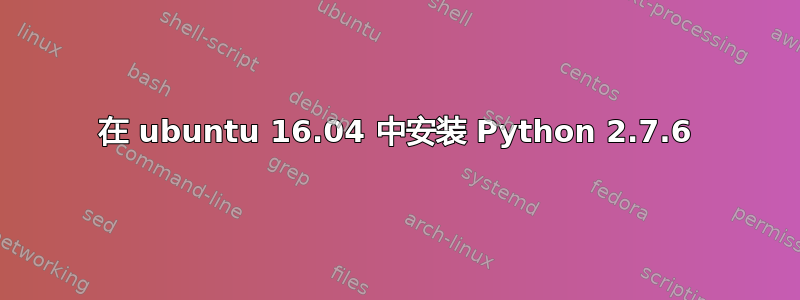
嗨,我正在尝试在我的 16.04 云映像上安装 python2.7.6。它给出以下信息on - apt install python=2.7.6
Reading package lists... Done
Building dependency tree
Reading state information... Done
E: Unable to locate package python
答案1
请使用以下命令:
sudo apt-get install python-minimal
这将为您提供最推荐的 Python 版本 2.7.12。但如果您必须安装 2.7.6,请执行以下操作:
wget https://www.python.org/ftp/python/2.7.6/Python-2.7.6.tgz
tar xf Python-2.7.6.tgz
cd Python-2.7.6
./configure
make
sudo make install
您可以使用以下方式在不同版本之间切换:
sudo update-alternatives --config python


