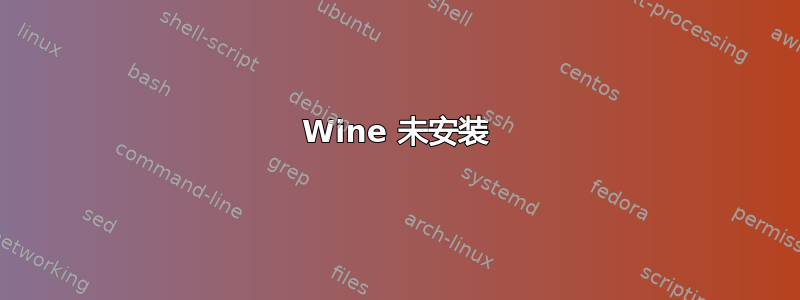
我尝试安装 Wine。我按照 Wine 网站上的所有内容进行操作。它显示了一些错误。错误截图附在下面。我尝试了很多方法,但都没有用。我正在使用 Kubuntu 18.04。提前致谢。这是我收到的错误消息。
karan@karan-asus:~$ sudo apt-get install --install-recommends winehq-stable
[sudo] password for karan:
Reading package lists... Done
Building dependency tree
Reading state information... Done
Some packages could not be installed. This may mean that you have
requested an impossible situation or if you are using the unstable
distribution that some required packages have not yet been created
or been moved out of Incoming.
The following information may help to resolve the situation:
The following packages have unmet dependencies:
winehq-stable : Depends: wine-stable (= 3.0.2~bionic)
E: Unable to correct problems, you have held broken packages.
答案1
18.04 上有一个问题,即 wine 未显示在菜单中 - 但它仍会安装并可从终端运行。使用此命令从终端安装sudo apt install wine-stable wine32然后导航到 .exe 文件所在的文件夹并使用此命令安装程序,wine setup.exe将 setup.exe 与文件的实际名称交换。
此后,如果您需要配置安装,您可以输入winecfg并调出 wine 配置工具。
我相信最终这些问题都会得到解决 - 在那之前,您可以使用终端,或者安装 playonlinux 来获得不错的图形界面。祝你好运。
答案2
我安装它的方法是从命令中删除 hq,sudo apt-get install --install-recommends wine-stable
它安装了。


