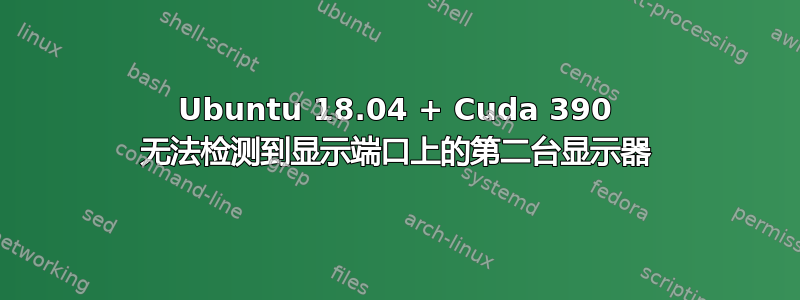
我的机器有带 GPU 的 NVIDIA Quadro K2200 显卡。
我安装了 Ubuntu 18.04 和 nvidia-390.48 以及 CUDA 9.0(我使用 Cuda 9.0 因为更高版本不适用于 keras 和 tensor-flow)。
无论如何,cuda、keras 和 tensorflow 都可以正常工作。但是,Ubuntu 无法检测到通过 DisplayPort 连接的第二台显示器,而第一台显示器是通过 DVI 端口连接的。
以下是 nvidia-smi 的输出:
+-----------------------------------------------------------------------------+
| NVIDIA-SMI 390.48 Driver Version: 390.48 |
|-------------------------------+----------------------+----------------------+
| GPU Name Persistence-M| Bus-Id Disp.A | Volatile Uncorr. ECC |
| Fan Temp Perf Pwr:Usage/Cap| Memory-Usage | GPU-Util Compute M. |
|===============================+======================+======================|
| 0 Quadro K2200 Off | 00000000:03:00.0 On | N/A |
| 42% 33C P8 1W / 39W | 185MiB / 4035MiB | 0% Default |
+-------------------------------+----------------------+----------------------+
+-----------------------------------------------------------------------------+
| Processes: GPU Memory |
| GPU PID Type Process name Usage |
|=============================================================================|
| 0 924 G /usr/lib/xorg/Xorg 99MiB |
| 0 1390 G /usr/bin/gnome-shell 73MiB |
| 0 1918 G /usr/lib/firefox/firefox 1MiB |
| 0 1991 G /usr/lib/firefox/firefox 1MiB |
| 0 2148 G /usr/lib/firefox/firefox 1MiB |
+-----------------------------------------------------------------------------+
以下是 xrandr 的输出:
Screen 0: minimum 8 x 8, current 1920 x 1080, maximum 16384 x 16384
DVI-I-0 disconnected (normal left inverted right x axis y axis)
DVI-I-1 connected primary 1920x1080+0+0 (normal left inverted right x axis y axis) 531mm x 298mm
1920x1080 60.00*+
1280x1024 75.02 60.02
1152x864 75.00
1024x768 75.03 60.00
800x600 75.00 60.32
640x480 75.00 59.94
DP-0 disconnected (normal left inverted right x axis y axis)
DP-1 disconnected (normal left inverted right x axis y axis)
DP-2 disconnected (normal left inverted right x axis y axis)
DP-3 disconnected (normal left inverted right x axis y axis)
以下是我的 xorg.conf 文件的内容:
# nvidia-xconfig: X configuration file generated by nvidia-xconfig
# nvidia-xconfig: version 390.48 (buildmeister@swio-display-x86-rhel47-07) Thu Mar 22 01:07:32 PDT 2018
Section "ServerLayout"
Identifier "Layout0"
Screen 0 "Screen0"
InputDevice "Keyboard0" "CoreKeyboard"
InputDevice "Mouse0" "CorePointer"
EndSection
Section "Files"
EndSection
Section "InputDevice"
# generated from default
Identifier "Mouse0"
Driver "mouse"
Option "Protocol" "auto"
Option "Device" "/dev/psaux"
Option "Emulate3Buttons" "no"
Option "ZAxisMapping" "4 5"
EndSection
Section "InputDevice"
# generated from default
Identifier "Keyboard0"
Driver "kbd"
EndSection
Section "Monitor"
Identifier "Monitor0"
VendorName "Unknown"
ModelName "Unknown"
HorizSync 28.0 - 33.0
VertRefresh 43.0 - 72.0
Option "DPMS"
EndSection
Section "Device"
Identifier "Device0"
Driver "nvidia"
VendorName "NVIDIA Corporation"
EndSection
Section "Files"
ModulePath "/usr/local/cuda/lib64/"
ModulePath "/usr/lib/xorg/modules"
EndSection
Section "Screen"
Identifier "Screen0"
Device "Device0"
Monitor "Monitor0"
DefaultDepth 24
SubSection "Display"
Depth 24
EndSubSection
EndSection
答案1
问题解决了。事实证明,我已正确安装所有东西,但我使用的 DVI 到 DP 转换器无法正常工作。这是硬件错误,而不是软件错误。现在一切都正常了。


