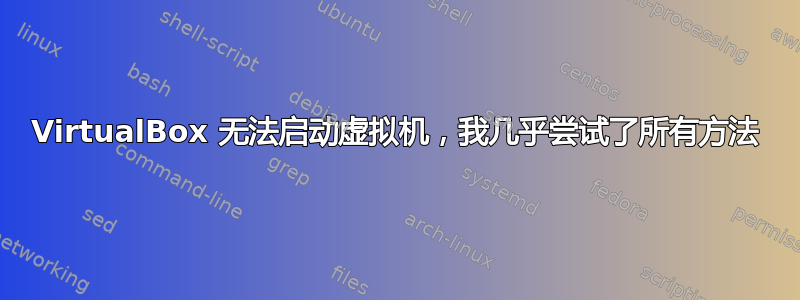
我在 Ubuntu 18.04 上使用 VirtualBox 时遇到问题。它无法启动我的 Windows VM。
当我尝试启动虚拟机时,出现如下信息:
The virtual machine 'Windows 10' has terminated unexpectedly during startup with exit code 1 (0x1).
Fehlercode:
NS_ERROR_FAILURE (0x80004005)
Komponente:
MachineWrap
Interface:
IMachine {85cd948e-a71f-4289-281e-0ca7ad48cd89}
在另一个窗口中:
Kernel driver not installed (rc=-1908)
The VirtualBox Linux kernel driver (vboxdrv) is either not loaded or there is a permission problem with /dev/vboxdrv. Please reinstall virtualbox-dkms package and load the kernel module by executing
'modprobe vboxdrv'
as root.
where: suplibOsInit what: 3 VERR_VM_DRIVER_NOT_INSTALLED (-1908) - The support driver is not installed. On linux, open returned ENOENT.
安装后,我注意到了这一点:
● virtualbox.service - LSB: VirtualBox Linux kernel module
Loaded: loaded (/etc/init.d/virtualbox; generated)
Active: failed (Result: exit-code) since Thu 2018-10-18 18:09:31 CEST; 4ms ago
Docs: man:systemd-sysv-generator(8)
Process: 9827 ExecStart=/etc/init.d/virtualbox start (code=exited, status=1/FAILURE)
Okt 18 18:09:31 ubuntu systemd[1]: Starting LSB: VirtualBox Linux kernel module...
Okt 18 18:09:31 ubuntu virtualbox[9827]: * Loading VirtualBox kernel modules...
Okt 18 18:09:31 ubuntu virtualbox[9827]: * No suitable module for running kernel found
Okt 18 18:09:31 ubuntu virtualbox[9827]: ...fail!
Okt 18 18:09:31 ubuntu systemd[1]: virtualbox.service: Control process exited, code=exited status=1
Okt 18 18:09:31 ubuntu systemd[1]: virtualbox.service: Failed with result 'exit-code'.
Okt 18 18:09:31 ubuntu systemd[1]: Failed to start LSB: VirtualBox Linux kernel module.
我已经尝试重新安装所有内容,以及我在互联网上找到的几乎所有内容,但没有任何效果。
如果有人能帮助我,我将非常感激。:)
答案1
我在更新 Ubuntu 后遇到了这个问题:
请尝试重新安装 virtualbox-dkms:
sudo apt-get install --reinstall virtualbox-dkms
我在这里找到了这个建议:https://ubuntuforums.org/showthread.php?t=2320523。
答案2
在 ubuntu 18.04 上我做了
sudo apt-get remove virtualbox
之后我从 https://www.virtualbox.org/wiki/Linux_Downloads
并使用安装gdebi
它起作用了并且我的虚拟机都没有丢失。
答案3
对我来说,它是这样运作的
我使用卸载了它
sudo apt-get purge virtualbox
然后我从https://www.virtualbox.org/wiki/Linux_Downloads并安装它。
我的虚拟机均没有丢失。
答案4
你安装了吗虚拟盒驱动内核模块?
当您通过 APT 安装 virtualbox 时,vboxdrv 已经存在。
按照日志中的说明进行操作:
尝试
modprobe vboxdrv
您必须以 root 身份安装内核模块。


