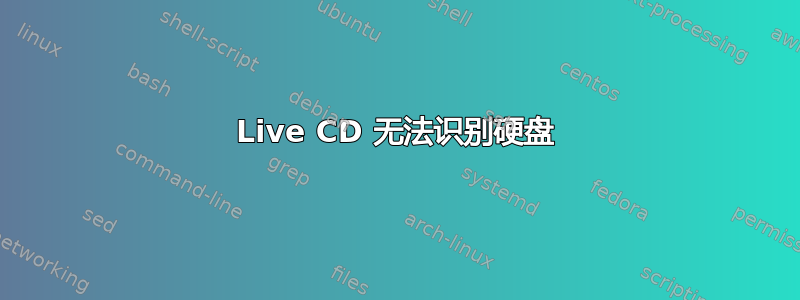
我正在尝试安装 18.04 作为 Windows 10 的双启动。我已经能够使用其磁盘管理工具缩小 Windows 分区,并为 Ubuntu 分配 80 GB 的未分配空间。我还创建了一个可启动的 USB 棒,但当我运行安装程序时,棒是唯一显示的驱动器。我一直在谷歌上搜索修复方法,但没有成功。这是 fdisk 的输出,正如我在很多帖子中看到的那样:
ubuntu@ubuntu:/$ sudo fdisk -l
Disk /dev/loop0: 1.8 GiB, 1864450048 bytes, 3641504 sectors
Units: sectors of 1 * 512 = 512 bytes
Sector size (logical/physical): 512 bytes / 512 bytes
I/O size (minimum/optimal): 512 bytes / 512 bytes
Disk /dev/loop1: 86.9 MiB, 91099136 bytes, 177928 sectors
Units: sectors of 1 * 512 = 512 bytes
Sector size (logical/physical): 512 bytes / 512 bytes
I/O size (minimum/optimal): 512 bytes / 512 bytes
(There are 7 of these /dev/loop entries in total, I left the rest out to save space. I can update if they're important)
Disk /dev/sda: 28.9 GiB, 31004295168 bytes, 60555264 sectors
Units: sectors of 1 * 512 = 512 bytes
Sector size (logical/physical): 512 bytes / 512 bytes
I/O size (minimum/optimal): 512 bytes / 512 bytes
Disklabel type: dos
Disk identifier: 0x0274c341
Device Boot Start End Sectors Size Id Type
/dev/sda1 * 2048 60555263 60553216 28.9G c W95 FAT32 (LBA)
这是 parted 的输出:
ubuntu@ubuntu:/$ sudo parted -l
Model: Patriot Memory (scsi)
Disk /dev/sda: 31.0GB
Sector size (logical/physical): 512B/512B
Partition Table: msdos
Disk Flags:
Number Start End Size Type File system Flags
1 1049kB 31.0GB 31.0GB primary fat32 boot, lba
该笔记本电脑是戴尔 XPS 13。如能得到任何帮助,我将不胜感激。
答案1
很多地方都问过这个问题。您需要将 BIOS 中的 SSD 控制器设置从 RAID 更改为 AHCI,否则 Linux 将找不到它。
但缺点是您需要在 AHCI 模式下修复或重新安装 Windows。


