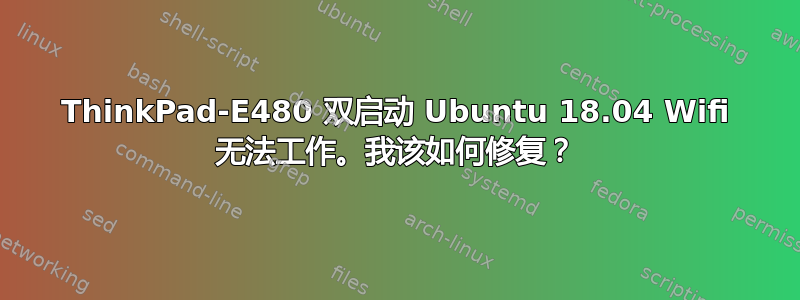
我正在尝试让这款 ThinkPad 笔记本上的 wifi 正常工作,但目前还没有成功。有人能帮我解决这个问题吗?以下是系统上的一些信息:
lsb_release -a
No LSB modules are available.
Distributor ID: Ubuntu
Description: Ubuntu 18.04.1 LTS
Release: 18.04
Codename: bionic
uname -r
4.15.0-36-generic
lspci -nnk | grep net -A3
03:00.0 Ethernet controller [0200]: Realtek Semiconductor Co., Ltd. RTL8111/8168/8411 PCI Express Gigabit Ethernet Controller [10ec:8168] (rev 10)
Subsystem: Lenovo RTL8111/8168/8411 PCI Express Gigabit Ethernet Controller [17aa:5068]
Kernel driver in use: r8169
Kernel modules: r8169
05:00.0 Unassigned class [ff00]: Realtek Semiconductor Co., Ltd. Device [10ec:b822]
lspci -nn
00:00.0 Host bridge [0600]: Intel Corporation Xeon E3-1200 v6/7th Gen Core Processor Host Bridge/DRAM Registers [8086:5914] (rev 08)
00:02.0 VGA compatible controller [0300]: Intel Corporation UHD Graphics 620 [8086:5917] (rev 07)
00:08.0 System peripheral [0880]: Intel Corporation Skylake Gaussian Mixture Model [8086:1911]
00:14.0 USB controller [0c03]: Intel Corporation Sunrise Point-LP USB 3.0 xHCI Controller [8086:9d2f] (rev 21)
00:14.2 Signal processing controller [1180]: Intel Corporation Sunrise Point-LP Thermal subsystem [8086:9d31] (rev 21)
00:16.0 Communication controller [0780]: Intel Corporation Sunrise Point-LP CSME HECI #1 [8086:9d3a] (rev 21)
00:17.0 SATA controller [0106]: Intel Corporation Sunrise Point-LP SATA Controller [AHCI mode] [8086:9d03] (rev 21)
00:1c.0 PCI bridge [0604]: Intel Corporation Sunrise Point-LP PCI Express Root Port [8086:9d10] (rev f1)
00:1c.4 PCI bridge [0604]: Intel Corporation Sunrise Point-LP PCI Express Root Port #5 [8086:9d14] (rev f1)
00:1d.0 PCI bridge [0604]: Intel Corporation Sunrise Point-LP PCI Express Root Port #9 [8086:9d18] (rev f1)
00:1d.2 PCI bridge [0604]: Intel Corporation Device [8086:9d1a] (rev f1)
00:1d.3 PCI bridge [0604]: Intel Corporation Device [8086:9d1b] (rev f1)
00:1f.0 ISA bridge [0601]: Intel Corporation Device [8086:9d4e] (rev 21)
00:1f.2 Memory controller [0580]: Intel Corporation Sunrise Point-LP PMC [8086:9d21] (rev 21)
00:1f.3 Audio device [0403]: Intel Corporation Sunrise Point-LP HD Audio [8086:9d71] (rev 21)
00:1f.4 SMBus [0c05]: Intel Corporation Sunrise Point-LP SMBus [8086:9d23] (rev 21)
02:00.0 Display controller [0380]: Advanced Micro Devices, Inc. [AMD/ATI] Polaris12 [1002:699f] (rev c0)
03:00.0 Ethernet controller [0200]: Realtek Semiconductor Co., Ltd. RTL8111/8168/8411 PCI Express Gigabit Ethernet Controller [10ec:8168] (rev 10)
05:00.0 Unassigned class [ff00]: Realtek Semiconductor Co., Ltd. Device [10ec:b822]
06:00.0 SD Host controller [0805]: O2 Micro, Inc. SD/MMC Card Reader Controller [1217:8621] (rev 01)
sudo lshw -C network
*-network
description: Ethernet interface
product: RTL8111/8168/8411 PCI Express Gigabit Ethernet Controller
vendor: Realtek Semiconductor Co., Ltd.
physical id: 0
bus info: pci@0000:03:00.0
logical name: enp3s0
version: 10
serial: 64:1c:67:9a:fb:e4
size: 10Mbit/s
capacity: 1Gbit/s
width: 64 bits
clock: 33MHz
capabilities: pm msi pciexpress msix vpd bus_master cap_list ethernet physical tp mii 10bt 10bt-fd 100bt 100bt-fd 1000bt 1000bt-fd autonegotiation
configuration: autonegotiation=on broadcast=yes driver=r8169 driverversion=2.3LK-NAPI duplex=half firmware=rtl8168g-3_0.0.1 04/23/13 latency=0 link=no multicast=yes port=MII speed=10Mbit/s
resources: irq:16 ioport:c000(size=256) memory:f1204000-f1204fff memory:f1200000-f1203fff
*-network
description: Ethernet interface
physical id: 2
logical name: docker0
serial: 02:42:5b:4d:e7:68
capabilities: ethernet physical
configuration: broadcast=yes driver=bridge driverversion=2.3 firmware=N/A ip=172.17.0.1 link=no multicast=yes
尝试过这个答案,在最后一步出现此错误:
modprobe: ERROR: could not insert '8821ce': Required key not available
尝试过这个答案,在最后一步出现此错误:
modprobe: ERROR: could not insert 'rtl8723de': Required key not available
尝试过这个答案(/a/998182/885763),在以下位置收到此错误sudo make install:
make -C /lib/modules/4.15.0-36-generic/build M=/home/lucas/Documents/driver/rtlwifi-next modules
make[1]: Entering directory '/usr/src/linux-headers-4.15.0-36-generic'
CC [M] /home/lucas/Documents/driver/rtlwifi-next/base.o
/home/lucas/Documents/driver/rtlwifi-next/base.c: In function ‘_rtl_init_deferred_work’:
/home/lucas/Documents/driver/rtlwifi-next/base.c:460:2: error: implicit declaration of function ‘setup_timer’; did you mean ‘sk_stop_timer’? [-Werror=implicit-function-declaration]
setup_timer(&rtlpriv->works.watchdog_timer,
^~~~~~~~~~~
sk_stop_timer
cc1: some warnings being treated as errors
scripts/Makefile.build:332: recipe for target '/home/lucas/Documents/driver/rtlwifi-next/base.o' failed
make[2]: *** [/home/lucas/Documents/driver/rtlwifi-next/base.o] Error 1
Makefile:1551: recipe for target '_module_/home/lucas/Documents/driver/rtlwifi-next' failed
make[1]: *** [_module_/home/lucas/Documents/driver/rtlwifi-next] Error 2
make[1]: Leaving directory '/usr/src/linux-headers-4.15.0-36-generic'
Makefile:100: recipe for target 'all' failed
make: *** [all] Error 2
谢谢关注!
答案1
对我有用的是禁用安全启动,大致按照这个答案和这个帖子。我将从后者复制大部分步骤(方法 2),只是为了让整个问题本身保持完整。
1)运行sudo mokutil --disable-validation并选择一个简单的密码(如12345678)。
2)重新启动系统,当看到蓝屏时按任意键(MOK 管理)。
3)选择更改安全启动状态。
4) 输入您在步骤1中选择的密码并按Enter,注意密码描述。
5) 选择“是”以禁用 shim-signed 中的安全启动。
6)按Enter键完成整个过程。
7)此后,您应该能够重新启动并正常连接到您的 Wifi。
要在 shim 中重新启用安全启动验证,只需运行sudo mokutil --enable-validation。


