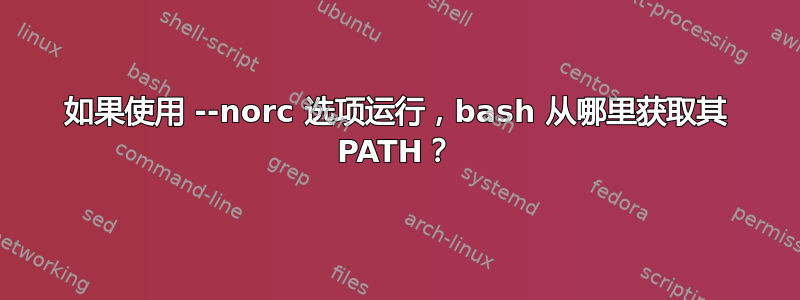
为了找出.(当前目录) 条目的PATH来源,我运行了 bash 如下:
$ env -i /bin/bash --norc -c 'echo $PATH'
/usr/local/bin:/usr/local/sbin:/usr/bin:/usr/sbin:/bin:/sbin:.
令人惊讶的是,当前目录仍然列在那里。然后我尝试使用strace来找出 bash 读取了哪些文件,但没有找到任何相关内容:
$ env -i strace -fefile /bin/bash --norc -c 'echo $PATH' |& grep -v ' ENOENT '
execve("/bin/bash", ["/bin/bash", "--norc", "-c", "echo $PATH"], 0x7fff02c40550 /* 0 vars */) = 0
openat(AT_FDCWD, "/etc/ld.so.cache", O_RDONLY|O_CLOEXEC) = 3
openat(AT_FDCWD, "/lib/x86_64-linux-gnu/libtinfo.so.5", O_RDONLY|O_CLOEXEC) = 3
openat(AT_FDCWD, "/lib/x86_64-linux-gnu/libdl.so.2", O_RDONLY|O_CLOEXEC) = 3
openat(AT_FDCWD, "/lib/x86_64-linux-gnu/libc.so.6", O_RDONLY|O_CLOEXEC) = 3
openat(AT_FDCWD, "/dev/tty", O_RDWR|O_NONBLOCK) = 3
getcwd("/home/ruslan", 4096) = 13
openat(AT_FDCWD, "/etc/nsswitch.conf", O_RDONLY|O_CLOEXEC) = 3
openat(AT_FDCWD, "/etc/ld.so.cache", O_RDONLY|O_CLOEXEC) = 3
openat(AT_FDCWD, "/lib/x86_64-linux-gnu/libnss_compat.so.2", O_RDONLY|O_CLOEXEC) = 3
openat(AT_FDCWD, "/etc/ld.so.cache", O_RDONLY|O_CLOEXEC) = 3
openat(AT_FDCWD, "/lib/x86_64-linux-gnu/libnss_nis.so.2", O_RDONLY|O_CLOEXEC) = 3
openat(AT_FDCWD, "/lib/x86_64-linux-gnu/libnsl.so.1", O_RDONLY|O_CLOEXEC) = 3
openat(AT_FDCWD, "/lib/x86_64-linux-gnu/libnss_files.so.2", O_RDONLY|O_CLOEXEC) = 3
openat(AT_FDCWD, "/etc/passwd", O_RDONLY|O_CLOEXEC) = 3
/usr/local/bin:/usr/local/sbin:/usr/bin:/usr/sbin:/bin:/sbin:.
+++ exited with 0 +++
那么,bash 在哪里获取这个默认值PATH?
答案1
它被硬编码在 bash 源代码中,与任何 Ubuntu 特定补丁无关。也就是说,它位于config-top.hbash 源代码树的根目录中:
/* The default value of the PATH variable. */
#ifndef DEFAULT_PATH_VALUE
#define DEFAULT_PATH_VALUE \
"/usr/local/bin:/usr/local/sbin:/usr/bin:/usr/sbin:/bin:/sbin:."
#endif


