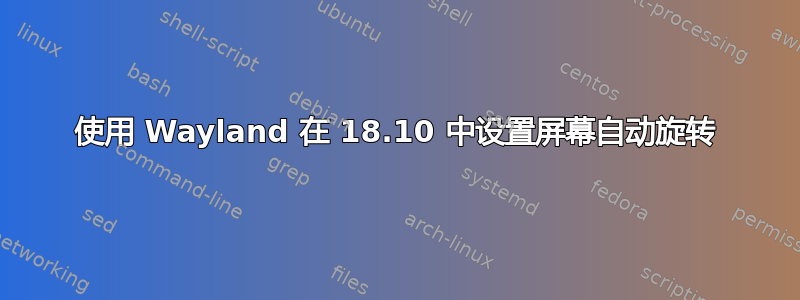
我尝试过本指南显然,这种方法在 2016 年就已奏效。有没有一种等效方法可以与 Wayland 配合使用?我看到 Gnome 现在支持它,但我的显示设置仅显示手动设置屏幕方向的方法。
答案1
旧有的功能xrandr -o [rotation]在 Ubuntu 18 中不再适用。
在 Ubuntu 18 中旋转屏幕的工作命令是
xrandr --output [display port] --rotate [rotation]
和
[rotation]与前面一样,为normal、left或right之一inverted;[display port]:除非你已经知道你的(HDMI,DP,eDP......),否则你可以独自跑
xrandr,读一遍上面写的,找到据说是连接的;或者
运行
xrandr | egrep -o '^.+ connected' | cut -d " " -f 1让 Shell 将其带给您。将这两个命令放在一起,您可以:
o=$(xrandr | egrep -o '^.+ connected' | cut -d " " -f 1); xrandr --output $o --rotate [rotation]或者
xrandr --output $(xrandr | egrep -o '^.+ connected' | cut -d " " -f 1) --rotate [rotation]


