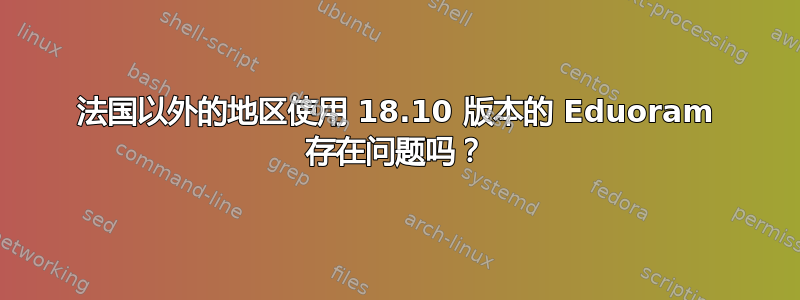
Eduoram 是一项面向研究、高等教育和继续教育用户的国际漫游服务,当我在法国使用 Ubuntu 18.10 时,它运行良好;当我在英国使用 16.04 时,它运行良好。但由于我在英国使用 Ubuntu 18.10,因此我无法登录大学网络。您知道是什么原因吗?
内核如何识别你的网卡:
mike@mike-thinks:~$ sudo lshw -class network
[sudo] password for mike:
*-network
description: Wireless interface
product: BCM43142 802.11b/g/n
vendor: Broadcom Inc. and subsidiaries
physical id: 0
bus info: pci@0000:06:00.0
logical name: wlp6s0
version: 01
serial: ac:d1:b8:d2:ee:b3
width: 64 bits
clock: 33MHz
capabilities: pm msi pciexpress bus_master cap_list ethernet physical wireless
configuration: broadcast=yes driver=wl0 driverversion=6.30.223.271 (r587334) ip=10.1.2.236 latency=0 multicast=yes wireless=IEEE 802.11
resources: irq:18 memory:f7100000-f7107fff
*-network
description: Ethernet interface
product: RTL810xE PCI Express Fast Ethernet controller
vendor: Realtek Semiconductor Co., Ltd.
physical id: 0
bus info: pci@0000:07:00.0
logical name: enp7s0
version: 07
serial: 20:47:47:16:a9:99
size: 10Mbit/s
capacity: 100Mbit/s
width: 64 bits
clock: 33MHz
capabilities: pm msi pciexpress msix vpd bus_master cap_list ethernet physical tp mii 10bt 10bt-fd 100bt 100bt-fd autonegotiation
configuration: autonegotiation=on broadcast=yes driver=r8169 driverversion=2.3LK-NAPI duplex=half firmware=rtl8106e-1_0.0.1 06/29/12 latency=0 link=no multicast=yes port=MII speed=10Mbit/s
resources: irq:47 ioport:e000(size=256) memory:f7000000-f7000fff memory:f0000000-f0003fff
您的 USB 无线网卡的详细信息
mike@mike-thinks:~$ lsusb
Bus 001 Device 005: ID 0bda:0129 Realtek Semiconductor Corp. RTS5129 Card Reader Controller
Bus 001 Device 004: ID 0a5c:21d7 Broadcom Corp. BCM43142 Bluetooth 4.0
Bus 001 Device 003: ID 0bda:5756 Realtek Semiconductor Corp.
Bus 001 Device 002: ID 8087:8001 Intel Corp.
Bus 001 Device 001: ID 1d6b:0002 Linux Foundation 2.0 root hub
Bus 003 Device 001: ID 1d6b:0003 Linux Foundation 3.0 root hub
Bus 002 Device 001: ID 1d6b:0002 Linux Foundation 2.0 root hub
PCI无线网卡的详细信息:
mike@mike-thinks:~$ lspci
00:00.0 Host bridge: Intel Corporation Broadwell-U Host Bridge -OPI (rev 09)
00:02.0 VGA compatible controller: Intel Corporation HD Graphics 5500 (rev 09)
00:03.0 Audio device: Intel Corporation Broadwell-U Audio Controller (rev 09)
00:14.0 USB controller: Intel Corporation Wildcat Point-LP USB xHCI Controller (rev 03)
00:16.0 Communication controller: Intel Corporation Wildcat Point-LP MEI Controller #1 (rev 03)
00:1b.0 Audio device: Intel Corporation Wildcat Point-LP High Definition Audio Controller (rev 03)
00:1c.0 PCI bridge: Intel Corporation Wildcat Point-LP PCI Express Root Port #1 (rev e3)
00:1c.2 PCI bridge: Intel Corporation Wildcat Point-LP PCI Express Root Port #3 (rev e3)
00:1c.3 PCI bridge: Intel Corporation Wildcat Point-LP PCI Express Root Port #4 (rev e3)
00:1c.4 PCI bridge: Intel Corporation Wildcat Point-LP PCI Express Root Port #5 (rev e3)
00:1d.0 USB controller: Intel Corporation Wildcat Point-LP USB EHCI Controller (rev 03)
00:1f.0 ISA bridge: Intel Corporation Wildcat Point-LP LPC Controller (rev 03)
00:1f.2 SATA controller: Intel Corporation Wildcat Point-LP SATA Controller [AHCI Mode] (rev 03)
00:1f.3 SMBus: Intel Corporation Wildcat Point-LP SMBus Controller (rev 03)
06:00.0 Network controller: Broadcom Inc. and subsidiaries BCM43142 802.11b/g/n (rev 01)
07:00.0 Ethernet controller: Realtek Semiconductor Co., Ltd. RTL810xE PCI Express Fast Ethernet controller (rev 07)
如何查看无线网卡是软阻塞还是硬阻塞:
mike@mike-thinks:~$ rfkill list all
0: phy0: Wireless LAN
Soft blocked: no
Hard blocked: no
1: brcmwl-0: Wireless LAN
Soft blocked: no
Hard blocked: no
13: hci0: Bluetooth
Soft blocked: yes
Hard blocked: no
以下是连接时的错误
mike@mike-thinks:~$ dmesg | grep -i firmware
[ 0.028382] Spectre V2 : Enabling Restricted Speculation for firmware calls
[ 0.074400] ACPI: [Firmware Bug]: BIOS _OSI(Linux) query ignored
[ 15.813874] bluetooth hci0: Direct firmware load for brcm/BCM43142A0-0a5c-21d7.hcd failed with error -2
[ 9100.941724] bluetooth hci0: Direct firmware load for brcm/BCM43142A0-0a5c-21d7.hcd failed with error -2
[11807.513691] bluetooth hci0: Direct firmware load for brcm/BCM43142A0-0a5c-21d7.hcd failed with error -2
[13142.967218] bluetooth hci0: Direct firmware load for brcm/BCM43142A0-0a5c-21d7.hcd failed with error -2
[13179.172705] bluetooth hci0: Direct firmware load for brcm/BCM43142A0-0a5c-21d7.hcd failed with error -2
[16876.421814] bluetooth hci0: Direct firmware load for brcm/BCM43142A0-0a5c-21d7.hcd failed with error -2
[17695.031172] bluetooth hci0: Direct firmware load for brcm/BCM43142A0-0a5c-21d7.hcd failed with error -2
[18392.070108] usb 2-1: ath9k_htc: Firmware ath9k_htc/htc_9271-1.4.0.fw requested
[18530.002353] bluetooth hci0: Direct firmware load for brcm/BCM43142A0-0a5c-21d7.hcd failed with error -2
[19858.811649] bluetooth hci0: Direct firmware load for brcm/BCM43142A0-0a5c-21d7.hcd failed with error -2
[20127.358593] bluetooth hci0: Direct firmware load for brcm/BCM43142A0-0a5c-21d7.hcd failed with error -2
[20628.710008] bluetooth hci0: Direct firmware load for brcm/BCM43142A0-0a5c-21d7.hcd failed with error -2


