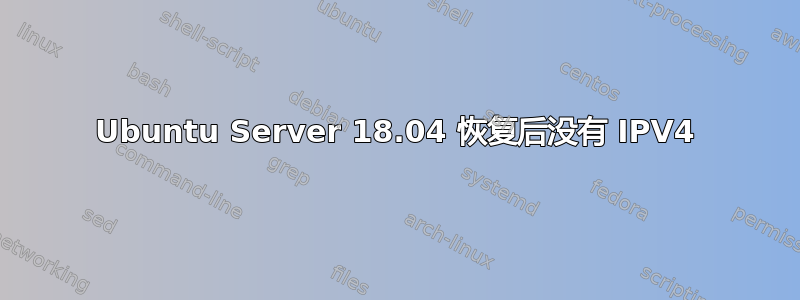
在 ubuntu server 18.04 被暂停并恢复后,我无法让 ipv4 在其上运行。我让 ipv4 再次运行的唯一方法是重新启动。系统作为客户机安装在 vmware 虚拟机中。
恢复之前:
ens33: flags=4163<UP,BROADCAST,RUNNING,MULTICAST> mtu 1500
inet 192.168.0.96 netmask 255.255.255.0 broadcast 192.168.0.255
inet6 fe80::20c:29ff:fe1c:7d22 prefixlen 64 scopeid 0x20<link>
ether 00:0c:29:1c:7d:22 txqueuelen 1000 (Ethernet)
RX packets 4554 bytes 1079672 (1.0 MB)
RX errors 0 dropped 0 overruns 0 frame 0
TX packets 917 bytes 77010 (77.0 KB)
TX errors 0 dropped 0 overruns 0 carrier 0 collisions 0
lshw -C 网络告诉我以下事情:
driver=e1000
恢复后:
ens33: flags=4098<BROADCAST,MULTICAST> mtu 1500
ether 00:0c:29:1c:7d:22 txqueuelen 1000 (Ethernet)
RX packets 4632 bytes 1087029 (1.0 MB)
RX errors 0 dropped 0 overruns 0 frame 0
TX packets 919 bytes 77160 (77.1 KB)
TX errors 0 dropped 0 overruns 0 carrier 0 collisions 0
ifconfig ens33 up 之后:
ens33: flags=4163<UP,BROADCAST,RUNNING,MULTICAST> mtu 1500
inet6 fe80::20c:29ff:fe1c:7d22 prefixlen 64 scopeid 0x20<link>
ether 00:0c:29:1c:7d:22 txqueuelen 1000 (Ethernet)
RX packets 4666 bytes 1090488 (1.0 MB)
RX errors 0 dropped 0 overruns 0 frame 0
TX packets 924 bytes 77606 (77.6 KB)
TX errors 0 dropped 0 overruns 0 carrier 0 collisions 0
我看不到 IP v4 地址。在谷歌搜索后,我尝试
# modprobe -r e1000
# modprobe -i e1000
但它不会改变 ifconfig 的输出。唯一有用的似乎就是 shutdown -r...
还有什么建议我还可以尝试吗?


