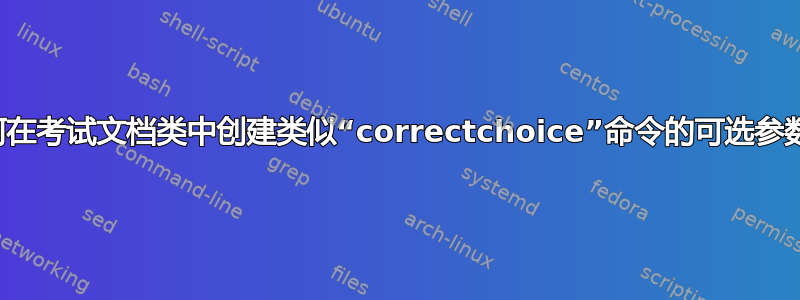
我想创建一个替代方案CorrectChoice。使用命令时,[answers]它将突出显示正确答案并与问题一起打印。我已通过此链接看到此命令考试课堂上如何圈出正确答案?。它创建了一个命令,MyCorrectSmartChoice我正在想如果[answers]不包含该命令,那么这个特定命令的功能(将正确答案放在框内)将如何被隐藏??
例子:
\documentclass[answers]{exam}
\begin{document}
\begin{questions}
\question The question is here.
\begin{choices}
\choice one
\MyCorrectSmartChoice two
\choice three
\end{choices}
\end{questions}
\end{document}
那么如果[answers]使用该命令,是否会被强调?
需要一些帮助。谢谢!
答案1
该exam课程提供了一个条件\ifprintanswers,在exam文档部分8.5 根据是否打印解决方案而变化\MyCorrectSmartChoice。因此,您可以按如下方式更改链接问题中的定义:
\documentclass[answers]{exam}
% \documentclass{exam}
\usepackage{tikz}
\usetikzlibrary{calc,shapes}
\newcommand{\tikzmark}[1]{\tikz[overlay,remember picture] \node (#1) {};}
\newcommand{\DrawSmartBox}[1][red]{%
\tikz[overlay,remember picture]{
\draw[#1]
($(bl)+(-1.75em,1em)$) rectangle
($(br)+(0.2em,-0.4em)$);}
}
% \MyCorrectSmartChoice:
% #1 optional argument: aspect customization
% #2 mandatory argument: the answer
\newcommand{\MyCorrectSmartChoice}[2][black]{%
\ifprintanswers
\CorrectChoice \tikzmark{bl}#2\tikzmark{br}\DrawSmartBox[#1]%
\else
\CorrectChoice #2%
\fi
}
\CorrectChoiceEmphasis{}
\begin{document}
\begin{questions}
\question What's the question?
\begin{choices}
\choice How should I know?
\MyCorrectSmartChoice[thick,rounded corners,red]{What's $6\times7$?}
\end{choices}
\end{questions}
\end{document}
带answers选项:

无answers选择项:



