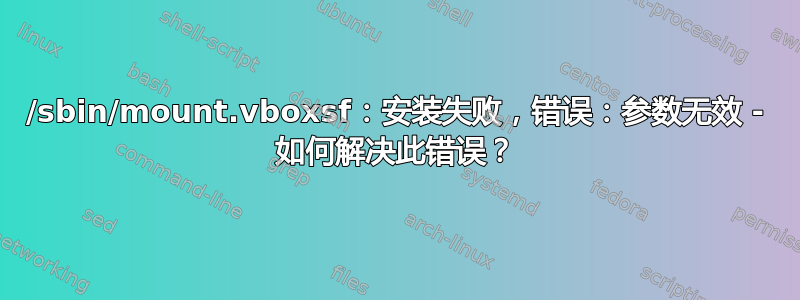
我正在尝试在主机 Windows 10 和客户机 ubuntu 16.04 之间共享一个文件夹。我已经在 Linux 中创建了一个文件夹并在虚拟盒内进行了设置。在里面/media我创建了一个名为的文件夹songs。现在我尝试使用以下命令挂载卷:
sudo mount -t vboxsf sf_shareubuntu/ songs/
我收到以下错误:
/sbin/mount.vboxsf: mounting failed with the error: Invalid argument
我该如何解决这个错误?
答案1
通过 Norbert 提供的链接完成此操作的正常方法
sudo mount -t vboxsf [-o OPTIONS] sharename mountpoint
所以你的命令应该是
sudo mount -t vboxsf [-o OPTIONS] sharename /media/songs
要在启动期间挂载共享文件夹,请将以下条目添加到/etc/fstab:
sharename /media/songs vboxsf defaults 0 0
共享名来自 Windows 主机的共享名
答案2
2
The normal way to get that done from the link provided by Norbert
sudo mount -t vboxsf [-o OPTIONS] sharename mountpoint
So your command should be
sudo mount -t vboxsf [-o OPTIONS] sharename /media/songs
不幸的是,这还没有解决,看看:
sudo mount -t vboxsf INSTALL /media/sf_INSTALL
/sbin/mount.vboxsf: mounting failed with the error: Invalid argument
当 virtualbox 中的 vbox-guest-utils 版本与主机版本不同时,就会发生这种情况。共享名未在主机系统和 virtualbox 系统之间正确移植。
答案3
当我尝试挂载指向主机上的符号链接的共享文件夹时,我在客户机中遇到了这样的错误。通过将其更改为主机上的实际目标文件夹解决了该问题。
答案4
我遇到了这个问题,客户操作系统的版本不是支持的通过加载的 Guest Additions 版本。
我是通过阅读 VirtualBox 的更新日志并在较新的 VBox 版本下看到一条注释,指出已为我的 Guest 内核添加了 Guest 支持。
https://www.virtualbox.org/wiki/Changelog-6.1#v28
- Linux Host 和 Guest:引入对内核 5.14 和 5.15 的初始支持
安装较新的 Guest Additions 有效*,并且我能够再次安装文件夹。
*我要声明的是,不建议安装比 VBox 更新的 Guest Additions(只有相反的情况(旧 GA,新 VBox)才受支持/预计可行,根据https://www.virtualbox.org/manual/UserManual.html#guestadd-intro)。在我的特定情况下,这是在用于运行 Linux 特定工具的个人虚拟机上,并且 VBox 版本只是由于其他依赖项而旧,具有讽刺意味的是,我正在整理这些依赖项,以便可以升级 VBox。


