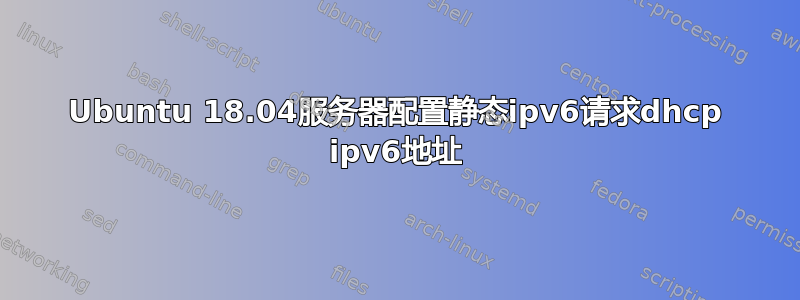
我不明白为什么安装在 bhyve 主机上的 Ubuntu 18.04 LTS 服务器坚持请求 dhcpv6 地址,尽管配置了静态地址并且关闭了 dhcp6。
root@ubs:~# journalctl -u systemd-networkd
...
-- Reboot --
Feb 15 14:01:45 ubs systemd[1]: Starting Network Service...
Feb 15 14:01:45 ubs systemd-networkd[584]: Enumeration completed
Feb 15 14:01:45 ubs systemd[1]: Started Network Service.
Feb 15 14:01:45 ubs systemd-networkd[584]: lo: Link is not managed by us
Feb 15 14:01:45 ubs systemd-networkd[584]: enp0s4: IPv6 successfully enabled
Feb 15 14:01:45 ubs systemd-networkd[584]: enp0s4: Gained carrier
Feb 15 14:01:46 ubs systemd-networkd[584]: enp0s4: Gained IPv6LL
Feb 15 14:01:48 ubs systemd-networkd[584]: enp0s4: DHCPv6 address 2a02:2f04:...::941a/128 timeout preferred 4500 valid 7200
Feb 15 14:01:50 ubs systemd-networkd[584]: enp0s4: Configured
root@ubs:~# networkctl status enp0s4
● 2: enp0s4
Link File: /lib/systemd/network/99-default.link
Network File: /run/systemd/network/10-netplan-enp0s4.network
Type: ether
State: routable (configured)
Path: pci-0000:00:04.0
Driver: virtio_net
Vendor: Red Hat, Inc.
Model: Virtio network device
HW Address: 00:a0:98:7a:8e:aa (NetApp)
Address: 10.0.200.11
2a02:2f04:...::51
2a02:2f04:...::941a
2a02:2f04:146:...:8eaa
fe80::2a0:98ff:fe7a:8eaa
Gateway: 10.0.200.1
DNS: 2a02:2f04:...::1
Search Domains: domain.tld
root@ubs:~#
但 DHCP v6 尚未配置:
root@ubs:~# cat /etc/netplan/50-cloud-init.yaml
# This file is generated from information provided by
# the datasource. Changes to it will not persist across an instance.
# To disable cloud-init's network configuration capabilities, write a file
# /etc/cloud/cloud.cfg.d/99-disable-network-config.cfg with the following:
# network: {config: disabled}
network:
ethernets:
enp0s4:
addresses:
- 10.0.200.11/24
- 2a02:2f04:...::51/64
dhcp4: false
dhcp6: false
gateway4: 10.0.200.1
gateway6: 2a02:2f04:...::1
nameservers:
addresses:
- 2a02:2f04:...::1
search:
- domain.tld
version: 2
root@ubs:~#
谁在发送恳求消息?这是一个错误还是我忽略了一些明显的东西?
答案1
false根据示例,这不是一个选项netplan 网站。但是,netplan 参考页面指出 (bool),这做出了true/false第一个猜测。
dhcp4: yes/no
dhcp6: yes/no


