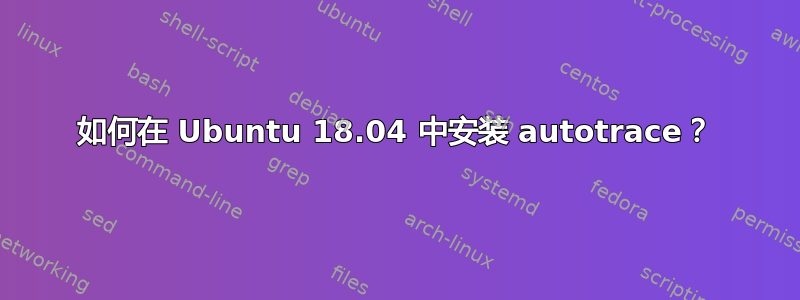
答案1
遗憾的是,我还没有在 Bionic (18.04) 和 Cosmic (18.10) 上找到 ppa 或替代品,但我刚刚从源代码进行了编译,没有任何问题(两者均如此),如下所示:
sudo apt update
sudo apt install intltool imagemagick libmagickcore-dev pstoedit libpstoedit-dev
git clone https://github.com/autotrace/autotrace.git
cd autotrace
#unnecessary command for clarification should bugs be introduced later
git rev-parse HEAD
#6468859336870a663106d8179578867caf2cfced
./autogen.sh
#put everything into /usr/{bin,lib,share,include}
LD_LIBRARY_PATH=/usr/local/lib ./configure --prefix=/usr
make
sudo make install
PSTOEDIT 支持正在运行。Ming(swf 支持)是唯一被禁用的,因为 libming-dev 包也不可用。无需链接任何东西。
which autotrace
/usr/bin/autotrace
autotrace -v
AutoTrace version 0.40.0.
uname -rvm
4.18.0-15-lowlatency #16-Ubuntu SMP PREEMPT Thu Feb 7 12:28:15 UTC 2019 x86_64
lsb_release -a
No LSB modules are available.
Distributor ID: Ubuntu
Description: Ubuntu 18.10
Release: 18.10
Codename: cosmic
您可以安全地卸载(如果有 .deb 可用),方法是重新执行完全相同的安装过程并添加:
sudo make uninstall
如果这对您不起作用,我猜是您的系统中缺少 .deb。请评论您的问题,我会相应地更新 apt 语法。
答案2
这是一个相当无聊的解决方案。
任何更好的解决方案都热烈欢迎!:-)
从源代码编译,排除pstoedit因为否则编译失败:
sudo apt install intltool imagemagick libmagickcore-dev pstoedit
git clone [email protected]:autotrace/autotrace.git
cd autotrace
./autogen.sh
./configure --without-pstoedit
make
sudo make install
运行失败:
autotrace: error while loading shared libraries: libautotrace.so.3: cannot open shared object file: No such file or directory
但这有效:
LD_LIBRARY_PATH=/usr/local/lib autotrace -v
AutoTrace version 0.40.0.
为了让其他软件(例如 Inkscape)找到它,我必须执行以下操作:
cd /usr/lib
sudo ln -s /usr/local/lib/libautotrace.a libautotrace.a
sudo ln -s /usr/local/lib/libautotrace.la libautotrace.la
sudo ln -s /usr/local/lib/libautotrace.so libautotrace.so
sudo ln -s /usr/local/lib/libautotrace.so.3 libautotrace.so.3
sudo ln -s /usr/local/lib/libautotrace.so.3.0.0 libautotrace.so.3.0.0


