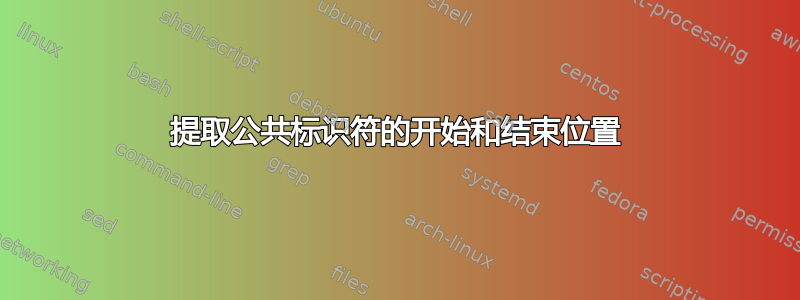
我有一个如下所示的文件:
Id Chr Start End
Prom_1 chr1 3978952 3978953
Prom_1 chr1 3979165 3979166
Prom_1 chr1 3979192 3979193
Prom_2 chr1 4379047 4379048
Prom_2 chr1 4379091 4379092
Prom_2 chr1 4379345 4379346
Prom_2 chr1 4379621 4379622
Prom_3 chr1 5184469 5184470
Prom_3 chr1 5184495 5184496
我想提取的是相同的开始和结束Id,如下所示:
Id Chr Start End
Prom_1 chr1 3978952 3979193
Prom_2 chr1 4379047 4379622
Prom_3 chr1 5184469 5184496
正如您所注意到的,重复次数Id在开始和结束之间并不恒定。任何想法将不胜感激。
答案1
与GNU数据混合:
datamash -H -W -g 1,2 min 3 max 4 <input
答案2
这可以通过经典循环来读取文件或使用 awk 等其他方式来完成,但我不擅长 awk 来为您提供基于 awk 的解决方案。波纹管解决方案在 bash 中工作正常,并使用简单的 awk 、 grep 和数组。
具有已知的 id(通过参数或用户输入)
id="Prom_1" #Or for user input read -p "Give Id :" id
header=$(head -1 a.txt) #get the 1st line and store it as header.
data=($(grep $id a.txt)) #grep the file for given the id and fill an array
echo "$header"
echo -e "${data[0]}\t${data[1]}\t${data[2]}\t${data[-1]}" #data[-1] refers to the last element of the data array
#Output:
Id Chr Start End
Prom_1 chr1 3978952 3979193
技巧是数组获取所有由空格分隔的 grep 值(默认 IFS),因此数组如下所示:
root@debi64:# id="Prom_1";data=($(grep $id a.txt));declare -p data
declare -a data=([0]="Prom_1" [1]="chr1" [2]="3978952" [3]="3978953" [4]=$'\nProm_1' [5]="chr1" [6]="3979165" [7]="3979166" [8]=$'\nProm_1' [9]="chr1" [10]="3979192" [11]="3979193")
#declare -p command just prints out all the data of the array (keys and values)
要自动扫描文件中的 ids ,您可以使用 uniq prog,如下所示:
readarray -t ids< <(awk -F" " '{print $1}' a.txt |uniq |tail -n+2)
#For Field separator= " " print the first field (id), print them as unique fields and store them in an array.
#Here the use of readarray is better to handle data separated by new lines.
declare -p ids
#Output: declare -a ids=([0]="Prom_1" [1]="Prom_2" [2]="Prom_3")
将所有组合在一起:
header=$(head -1 a.txt) #get the 1st line and store it as header.
readarray -t ids< <(awk -F" " '{print $1}' a.txt |uniq |tail -n+2)
echo "$header"
for id in ${ids[@]}
do
data=($(grep $id a.txt))
echo -e "${data[0]}\t${data[1]}\t${data[2]}\t${data[-1]}"
done
#Output
Id Chr Start End
Prom_1 chr1 3978952 3979193
Prom_2 chr1 4379047 4379622
Prom_3 chr1 5184469 5184496
答案3
你能试试这个 awk吗
$ awk 'NR==1{print; next}NR!=1{if(!($1 in Arr)){printf("\t%s\n%s\t%s\t%s",a,$1,$2,$3);Arr[$1]++}else{a=$NF}}END{printf("\t%s\n",a)}' input.txt
Id Chr Start End
Prom_1 chr1 3978952 3979193
Prom_2 chr1 4379047 4379622
Prom_3 chr1 5184469 5184496
awk '
NR==1{print; next}
NR!=1{
if(!($1 in Arr))
{
printf("\t%s\n%s\t%s\t%s",a,$1,$2,$3);Arr[$1]++;
}
else
{
a=$NF
}
}
END{
printf("\t%s\n",a)
}' input.txt
答案4
使用 awk 并存储在变量中的另一个解决方案:
获取文件的标题并将其放入输出文件中:
row1=$(head -1 input_file)
echo $row1 | sed -e 's/ /\t/g' > output_file
取第一列的唯一值:
col1=$(for i in $(awk 'NR>1 {print $1}' input_file | uniq); do echo $i; done)
根据每个第一列值获取第二行中第一次出现的值:
col2=$(for i in $(echo "$col1"); do grep -m1 $i input_file | awk '{print $2}'; done)
根据每个第一列值取第三列的第一个值:
col3=$(for i in $(echo "$col1"); do grep -m1 $i input_file | tail -1 | awk '{print $3}'; done)
根据每个第一列值取第四列的最后一个值:
col4=$(for i in $(echo "$col1"); do grep $i input_file | tail -1 | awk '{print $4}'; done)
将所有这些值附加到输出文件:
paste -d'\t' <(echo "$col1") <(echo "$col2") <(echo "$col3") <(echo "$col4") >> output_file


