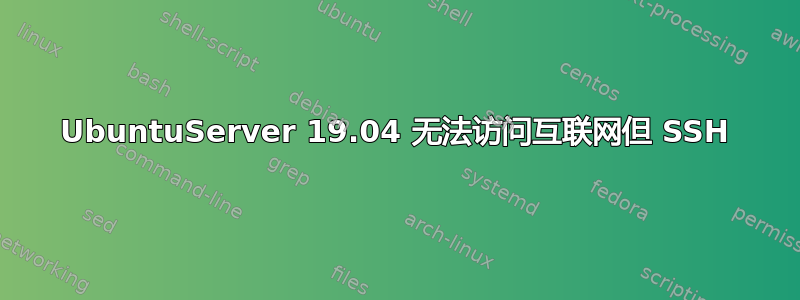
我是 Ubuntu 新手。我需要安装 Ubuntu 服务器并通过 SSH 连接。经过许多问题后,它终于正常工作了,但现在我无法连接到互联网。
sudo more /etc/resolve.conf
more stat of /etc.resolve.conf failed: no such file or directory
每次启动服务器时,都会出现以下消息:
Failed to connect to https://changelogs.ubuntu.com/meta-release. Check your Internet connection or proxy settings
例如,如果我尝试 Ping www.google.de,会发生以下情况:
sudo ping www.google.de
ping: www.google.de: Temporary failure in name resolution
我在 /etc/network/interfaces 中的设置是:
auto lo
iface lo inet loopback
#
auto enp0s3
iface enp0s3 inet dhcp
#
auto enp0s8
iface enp0s8 inet dhcp
我无法 Ping 8.8.8.8
sudo ping 8.8.8.8
connect: Network is unreachable
我非常感谢每一个帮助!
答案1
首先,我建议您恢复对 /etc/network/interfaces 的错误更改。编辑该文件,使其仅包含:
auto lo
iface lo inet loopback
接下来,重命名现有的空文件:
sudo mv /etc/netplan/01-ens160.yaml /etc/netplan/01-netcfg.yaml
接下来,编辑文件以包含所需的详细信息。我建议:
network:
version: 2
renderer: networkd
ethernets:
enp0s3:
dhcp4: true
enp0s8
dhcp4: true
Netplan 对间距和缩进非常严格。仔细校对两遍。然后:
sudo netplan generate
sudo netplan apply
示例 yaml 文件位于 /usr/share/doc/netplan/examples。
重启。


