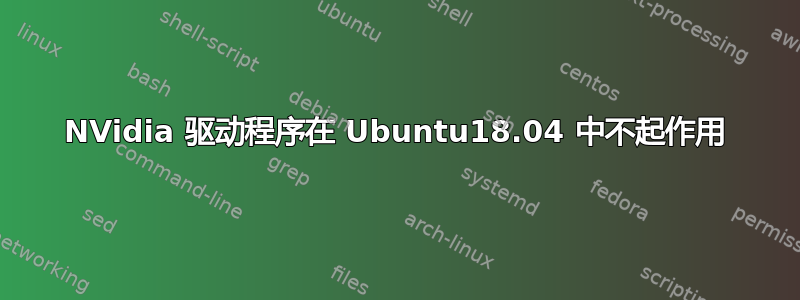
笔记本电脑 - Lenovo ThinkPad P52 uname -a
Linux ivan-ThinkPad-P52 5.1.3-050103-generic #201905161442 SMP Thu May 16 18:44:30 UTC 2019 x86_64 x86_64 x86_64 GNU/Linux
sudo lshw -c 视频
*-display
description: VGA compatible controller
product: GP107GLM [Quadro P1000 Mobile]
vendor: NVIDIA Corporation
physical id: 0
bus info: pci@0000:01:00.0
version: a1
width: 64 bits
clock: 33MHz
capabilities: pm msi pciexpress vga_controller bus_master cap_list rom
configuration: driver=nvidia latency=0
resources: irq:160 memory:a3000000-a3ffffff memory:60000000-6fffffff memory:70000000-71ffffff ioport:2000(size=128) memory:a4080000-a40fffff
*-display
description: VGA compatible controller
product: Intel Corporation
vendor: Intel Corporation
physical id: 2
bus info: pci@0000:00:02.0
logical name: /dev/fb0
version: 00
width: 64 bits
clock: 33MHz
capabilities: pciexpress msi pm vga_controller bus_master cap_list rom fb
configuration: depth=32 driver=i915 latency=0 mode=1920x1080 visual=truecolor xres=1920 yres=1080
resources: iomemory:600-5ff iomemory:400-3ff irq:158 memory:604a000000-604affffff memory:4000000000-400fffffff ioport:3000(size=64) memory:c0000-dffff
/etc/默认/grub
# If you change this file, run 'update-grub' afterwards to update
GRUB_DEFAULT=0
GRUB_TIMEOUT_STYLE=hidden
GRUB_TIMEOUT=10
GRUB_DISTRIBUTOR=`lsb_release -i -s 2> /dev/null || echo Debian`
GRUB_CMDLINE_LINUX_DEFAULT="quiet splash acpi_osi=! acpi_osi='Windows2009'"
GRUB_CMDLINE_LINUX=""
sudo ubuntu-drivers 设备
== /sys/devices/pci0000:00/0000:00:01.0/0000:01:00.0 ==
modalias : pci:v000010DEd00001CBBsv000017AAsd0000225Fbc03sc00i00
vendor : NVIDIA Corporation
driver : nvidia-driver-410 - third-party free
driver : nvidia-driver-418 - third-party free
driver : nvidia-driver-396 - third-party free
driver : nvidia-driver-390 - distro non-free
driver : nvidia-driver-430 - third-party free recommended
driver : nvidia-driver-415 - third-party free
driver : xserver-xorg-video-nouveau - distro free builtin
我尝试使用本教程安装驱动程序(多个版本)https://www.mvps.net/docs/install-nvidia-drivers-ubuntu-18-04-lts-bionic-beaver-linux/
我还尝试ubuntu-drivers autoinstall在使用之前使用和删除任何驱动程序sudo apt purge nvidia*(我确保输入时没有驱动程序dpkg -l | grep nvidia)
如果我在 BIOS 中启用了混合显卡,我可以看到有效的 nvidia-smi 输出,但是笔记本电脑使用集成显卡英特尔® UHD Graphics 630(Coffeelake 3x8 GT2)
如果我设置独立显卡,nvidia-smi 将返回
NVIDIA-SMI has failed because it couldn't communicate with the NVIDIA driver. Make sure that the latest NVIDIA driver is installed and running.
而且nvidia-settings我只看到空白页。我应该如何设置 nvidia 驱动程序?
答案1
回答的是https://askubuntu.com/users/757577/moosee333在评论中
手动安装 NVIDIA 驱动程序对我来说很有效。希望这对你有帮助!请参阅:为 Ubuntu 18.04 安装 NVIDIA 驱动程序 – moosee333 5 月 22 日 1:45


