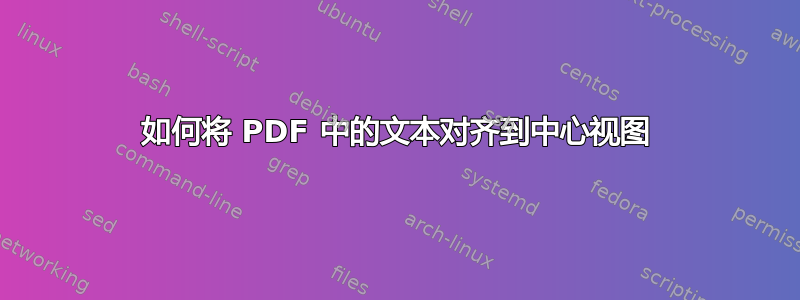
我有一个 PDF 文件,其中每一页实际上由 2 页组成,如下所示(它不是英文的):
我根据 Peque 的回答使用 mutool 将每页分成两页:将 PDF 页面拆分为两页并且成功了。但是现在 2 个页面没有居中对齐,奇数页左对齐,偶数页右对齐:

我该如何解决这个问题?请帮帮我,非常感谢。以下是文件链接: https://drive.google.com/open?id=1a_jQlx0rx0Zu1ms7IiFOydiu1bGfymSU
答案1
按照手册页man mutool
POSTER mutool 海报 [选项] input.pdf [输出.pdf]
The poster command splits each page into tiles, and puts each tile on a
page of its own. It's useful for printing a large page onto smaller
pieces of paper that can then be glued together to create a large
poster.
-p password
Use the specified password if the file is encrypted.
-x factor
Split the page into this many horizontal pieces.
-y factor
Split the page into this many vertical pieces.
The output will have x times y number of pages for each input page.
它只是将页面宽度分成您提到的几个部分..它只知道纸张/页面在 x 和 y 方向上的物理尺寸并进行分割..它什么也不做,也不知道它的文本内容。





