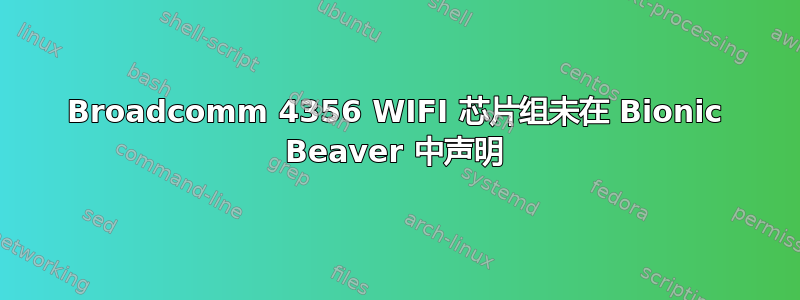
我已经在 Thinkpad 上使用 Ubuntu 一段时间了,在升级 Bionic Beaver 中的内核时,驱动程序似乎不再工作了:我尝试了所有可用的驱动程序(br-4、brcm-brfmac、linux-headers 等...),但找不到问题所在。我不是技术天才,但我遵循了所有细节(除了未注册的卡)来解决这里详述的这个问题... 安装 Broadcom 无线驱动程序
$ uname -a
Linux tachikoma 4.15.0-51-generic #55-Ubuntu SMP Wed May 15 14:27:21 UTC 2019 x86_64 x86_64 x86_64 GNU/Linux
$ sudo lshw -c network
/proc/cpuinfo
*-network UNCLAIMED
description: Network controller
product: BCM4356 802.11ac Wireless Network Adapter
vendor: Broadcom Inc. and subsidiaries
physical id: 0
bus info: pci@0000:02:00.0
version: 02
width: 64 bits
clock: 33MHz
capabilities: pm msi pciexpress bus_master cap_list
configuration: latency=0
resources: memory:e1400000-e1407fff memory:e1000000-e13fffff
*-network
description: Ethernet interface
product: Ethernet Connection I219-V
vendor: Intel Corporation
physical id: 1f.6
bus info: pci@0000:00:1f.6
logical name: enp0s31f6
version: 21
serial: fc:45:96:20:cc:7d
size: 1Gbit/s
capacity: 1Gbit/s
width: 32 bits
clock: 33MHz
capabilities: pm msi bus_master cap_list ethernet physical tp 10bt 10bt-fd 100bt 100bt-fd 1000bt-fd autonegotiation
configuration: autonegotiation=on broadcast=yes driver=e1000e driverversion=3.2.6-k duplex=full firmware=0.13-4 ip=192.168.1.16 latency=0 link=yes multicast=yes port=twisted pair speed=1Gbit/s
resources: irq:122 memory:e2a00000-e2a1ffff
$ lspci -nn -d 14e4:
02:00.0 Network controller [0280]: Broadcom Inc. and subsidiaries BCM4356 802.11ac Wireless Network Adapter [14e4:43ec] (rev 02)
$ dmesg | grep wl ##(no response)
$ rfkill list all
0: tpacpi_bluetooth_sw: Bluetooth
Soft blocked: yes
Hard blocked: no
1: tpacpi_wwan_sw: Wireless WAN
Soft blocked: no
Hard blocked: no
~$ sudo modprobe wl && dmesg | grep wl
[sudo] password for tachikoma:
[ 3.507892] wl: loading out-of-tree module taints kernel.
[ 3.507895] wl: module license 'MIXED/Proprietary' taints kernel.
[ 3.509474] wl: module verification failed: signature and/or required key missing - tainting kernel
[ 3.511283] wl 0000:02:00.0: enabling device (0000 -> 0002)
[ 3.519271] wl driver 6.30.223.271 (r587334) failed with code 12
[ 3.519272] ERROR @wl_cfg80211_detach :
[ 3.519272] NULL ndev->ieee80211ptr, unable to deref wl
# wl module from Broadcom conflicts with the following modules:
blacklist b43
blacklist b43legacy
blacklist b44
blacklist bcma
blacklist brcm80211
blacklist brcmsmac
blacklist ssb
tachikoma@tachikoma:~$ sudo modprobe -r wl
tachikoma@tachikoma:~$ sudo modprobe brcmfmac
tachikoma@tachikoma:~$ dmesg | grep brcm
[ 3.617284] bluetooth hci0: Direct firmware load for brcm/BCM4354A2-0a5c-640e.hcd failed with error -2
[ 3.617287] Bluetooth: hci0: BCM: Patch brcm/BCM4354A2-0a5c-640e.hcd not found
[26492.789782] usbcore: registered new interface driver brcmfmac
[26492.897283] brcmfmac: brcmf_fw_map_chip_to_name: using brcm/brcmfmac4356-pcie.bin for chip 0x004356(17238) rev 0x000002
[26492.903037] brcmfmac 0000:02:00.0: Direct firmware load for brcm/brcmfmac4356-pcie.txt failed with error -2
[26493.342395] brcmfmac 0000:02:00.0: Direct firmware load for brcm/brcmfmac4356-pcie.clm_blob failed with error -2
[26493.342409] brcmfmac: brcmf_c_process_clm_blob: no clm_blob available(err=-2), device may have limited channels available
[26493.343549] brcmfmac: brcmf_c_preinit_dcmds: Firmware version = wl0: Oct 22 2015 06:16:41 version 7.35.180.119 (r594535) FWID 01-1a5c4016
[26493.433356] brcmfmac 0000:02:00.0 wlp2s0: renamed from wlan0
到目前为止我已经尝试了以下内核:b43、brcmfac、bcmwl-kernel-source。
如果您对如何诊断或修复问题有任何想法,请告诉我?
答案1
首先,我建议你删除不正确的驱动程序韦:
sudo apt purge bcmwl-kernel-source
接下来,将不正确的驱动程序 b43 和 ssb 列入黑名单:
sudo -i
echo "blacklist b43" >> /etc/modprobe.d/blacklist.conf
echo "blacklist ssb" >> /etc/modprobe.d/blacklist.conf
现在,让我们安装正确的固件:
cd /lib/firmware/brcm
wget https://gist.github.com/autofyrsto/f02435e1fa0ecb7e7be23d54b2d54177/raw/abf184185e48c3df9e8d477d31f08e242fc13afc/brcmfmac4356-pcie.txt
exit
重新启动后你的无线网络就能够正常工作了。


