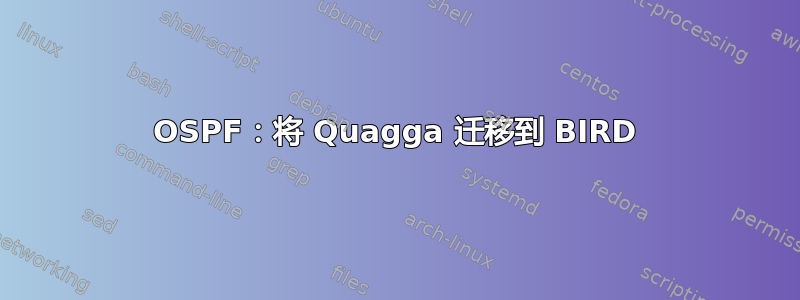
在经历了几次 Quagga 打嗝之后,我需要/想要从 Quagga 迁移到 BIRD,即在 Stretch 中更新后,Quagga 停止工作。
BIRD 也更加灵活和现代。
我在 Quagga 中有 OSPF BIND 任播配置,并且希望以与 BIRD 类似的方式设置 OSPF 服务。
该怎么办?
我的/etc/quagga/ospfd.conf是:
!
! Zebra configuration saved from vty
! 2011/03/22 21:17:11
!
hostname dns
password 8 xxxxxxx
enable password 8 xxxxxxx
log stdout
service password-encryption
!
!
!
interface dummy0
ip ospf cost 100
!
interface dummy1
ip ospf cost 500
!
interface dummy2
ip ospf cost 1000
!
interface dummy3
ip ospf cost 900
!
interface eth0
ip ospf authentication message-digest
ip ospf message-digest-key 5 md5 MySecretPassword
ip ospf cost 1000
!
interface eth1
ip ospf cost 1000
!
interface lo
!
router ospf
ospf router-id 1.1.1.1
auto-cost reference-bandwidth 10000
network 1.1.1.0/22 area 0.0.0.0
network 2.2.2.2/32 area 0.0.0.0
network 3.3.3.3/32 area 0.0.0.0
network 4.4.4.4/32 area 0.0.0.0
network 5.5.5.5/32 area 0.0.0.0
area 0 filter-list prefix AREA_1_OUT out
!
ip prefix-list AREA_1_OUT seq 5 permit 2.2.2.2/32
ip prefix-list AREA_1_OUT seq 10 permit 3.3.3.3/32
ip prefix-list AREA_1_OUT seq 15 permit 4.4.4.4/32
ip prefix-list AREA_1_OUT seq 20 permit 5.5.5.5/32
ip prefix-list AREA_1_OUT seq 25 deny any
!
line vty
!
答案1
解决此处描述的问题后从 Quagga 到 BIRD 的 OSPF md5 加密并在BIRD 中的 OSPF 路由成本,其余的迁移相对容易。
要获得同等的服务,步骤如下:
sudo dpkg --purge quagga
sudo apt-get install bird
sudo chkconfig bird6 off
sudo service bird6 stop
然后需要在/etc/bird/bird.conf以下位置创建设置:
#
router id 1.1.1.1;
# The Device protocol is not a real routing protocol. It doesn't generate any
# routes and it only serves as a module for getting information about network
# interfaces from the kernel.
protocol device {
scan time 10;
}
protocol ospf {
tick 2;
rfc1583compat yes;
area 0.0.0.0 {
networks {
1.1.1.0/22;
};
stubnet 2.2.2.2/32 {
cost 100;
};
stubnet 3.3.3.3/32 {
cost 500;
};
stubnet 4.4.4.4/32 {
cost 1000;
};
stubnet 5.5.5.5/32 {
cost 900;
};
interface "eth0" {
cost 1000;
password "MySecretPassword" {
id 5;
};
authentication cryptographic;
};
interface "dummy0" {
stub;
};
interface "dummy1" {
stub;
};
interface "dummy2" {
stub;
};
interface "dummy3" {
stub;
};
};
}
修改配置后:
sudo service bird restart
检查本地服务器上的服务:
sudo birdc
进而
show status
和
show ospf
和
show ospf state
和
show ospf neighbors
PS 我没有找到直接的文档,也没有找到太多关于 Quagga 共存和迁移到 BIRD 的信息,因此决定在这里记录下来。
我没有立即迁移所有 Quagga 服务器/OSPF 节点,因为两种配置都很相似,并且彼此通信(显然是通过 OSPF 协议)。
也可以看看BIRD 的 OSPF 导入路由过滤器


