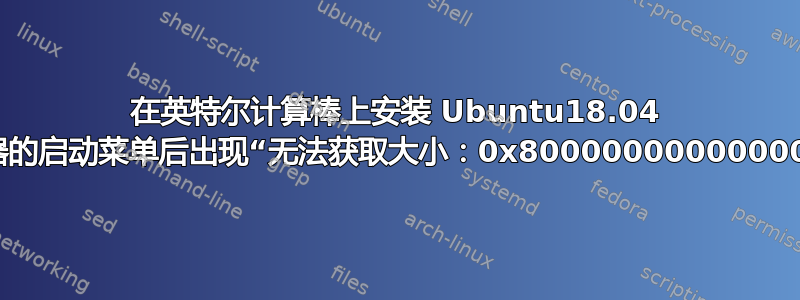
答案1
我刚刚下载了 ubuntu server 18.04.2,并用 ISO 制作了一个安装程序 USB。您在运行安装程序时遇到的错误也出现在我的系统上,但这只是警告,实际上没有什么问题。14.04 引用指的是棒上的内部系统,所以没问题。在我的系统上,您的屏幕截图后面的几行是:
mount: Mounting /root/cdrom/casper/extras/modules.squashfs.generic on root/lib/modules failed: no such file or directory
Documentation https://help.ubuntu.com/
stopping bluetooth deamon
Starting Bridge file events into upstart
Starting bridge socket events into upstart
ubuntu@ubuntu:~$
tty7 上显示正常桌面。启动消息在 tty1 上,因此请尝试键入 Alt F7 以进入桌面。我让内部 14.04 升级到 16.04,但主要运行安装在 microSD 上的系统。


