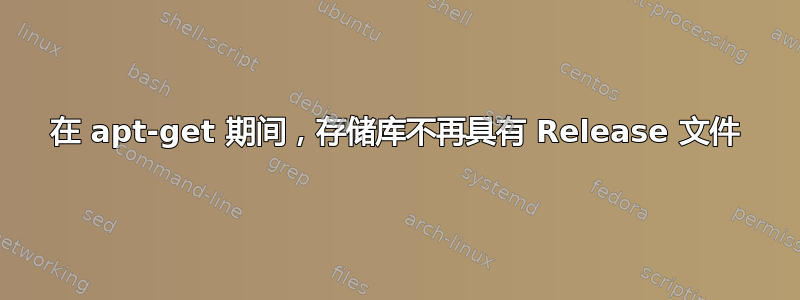
我在 Windows 计算机上的 WSL1 中运行 Ubuntu 18.04
当我尝试运行时,apt-get update我在输出中看到以下内容:
Err:8 https://dl.bintray.com/sbt/debian Release
404 Not Found [IP: 3.95.117.170 443]
E: The repository 'https://dl.bintray.com/sbt/debian Release' no longer has a Release file.
我尝试过以下解决方案:
apt-get clean:成功,但仍然可以运行 apt-get updateapt-get update --allow-insecure-repositories:仍然出现相同的错误apt-get update && apt-get –yes –force-yes –fix-missing –auto-remove –allow-unauthenticated --allow-insecure-repositories –show-upgraded –option DPkg::Options::=“–force-confold” dist-upgrade:同样的错误
我如何运行更新?
答案1
我能够使用以下命令删除错误的 repo:
sudo add-apt-repository --remove "deb http://dl.bintray.com/sbt/debian /"
sudo rm -fv /etc/apt/sources.list.d/sbt.list
sudo rm -fv /etc/apt/sources.list.d/sbt.list.save
sudo apt update


