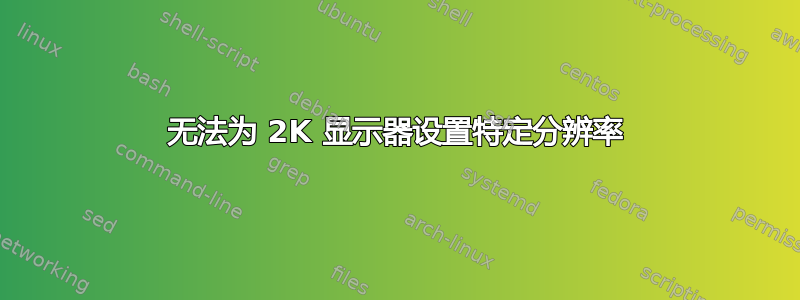
我有一个新的 2K(QHD)显示器,正在尝试将其与 Ubuntu 19.04 笔记本电脑一起使用。
lspci | grep VGA生产
00:02.0 VGA compatible controller: Intel Corporation Haswell-ULT Integrated Graphics Controller (rev 0b)。
x11关于我是否使用或的问题wayland,
loginctl show-session $(awk '/tty/ {print $1}' <(loginctl)) -p Type | awk -F= '{print $2}'生产x11(参见这个答案)。
我已经研究了几个小时,发现最规范的方法是这样做
cvt 2560 1440 60,这样可以产生
Modeline "2560x1440_60.00" 312.25 2560 2752 3024 3488 1440 1443 1448 1493 -hsync +vsync
进而
xrandr --newmode "2560x1440_60.00" 312.25 2560 2752 3024 3488 1440 1443 1448 1493 -hsync +vsync,
其次是
xrandr --addmode HDMI-1 "2560x1440_60.00"。
此时,我可以在设置应用中为所需屏幕选择新设置。但是,我更喜欢通过 激活它xrandr --output,因为这会产生错误消息。现在当我这样做时
xrandr --output HDMI-1 --mode "2560x1440_60.00",
所有三个屏幕(笔记本电脑屏幕、2K 屏幕以及连接到笔记本电脑的另一个屏幕)都变黑 5 秒钟,然后一切恢复正常,终端显示
xrandr: Configure crtc 0 failed。
我还能做些什么来让它发挥作用吗?
细节:
- 2K屏幕通过DisplayPort转HDMI线连接到笔记本电脑(笔记本电脑上为DP,屏幕上为HDMI)
- 另一个显示器通过 VGA 连接
- 我尝试在 Win10(双启动)的同一台计算机上使用此屏幕,它在 2K 下运行完美
xrandr --verbose在部分中生成HDMI-1(除了可用分辨率列表,为简洁起见省略了该列表,但确实包含我新添加的分辨率)
HDMI-1 connected primary 1920x1080+1920+0 (0xa6) normal (normal left inverted right x axis y axis) 527mm x 296mm
Identifier: 0x44
Timestamp: 3338504
Subpixel: unknown
Gamma: 1.0:1.0:1.0
Brightness: 1.0
Clones: DP-1
CRTC: 0
CRTCs: 1 0 2
Transform: 1.000000 0.000000 0.000000
0.000000 1.000000 0.000000
0.000000 0.000000 1.000000
filter:
_MUTTER_PRESENTATION_OUTPUT: 0
EDID:
00ffffffffffff0030aecf6501010101
251c0103a0351e782a0e35a4544d9d26
0f5054bfcf00d1c0d100b300a9c09500
818081c0714f565e00a0a0a029503020
35000f282100001a000000ff00553556
30563642310a20202020000000fd0017
4c0f5a19000a202020202020000000fc
004c3234712d31300a202020202001d5
02031ef04b10050403021f1413121101
230907078301000065030c001000023a
801871382d40582c45000f282100001f
011d8018711c1620582c25000f282100
009f011d007251d01e206e2855000f28
2100001e8c0ad08a20e02d10103e9600
0f2821000018023a80d072382d40102c
45800f282100001e00000000000000aa
Content Protection: Undesired
supported: Undesired, Desired, Enabled
max bpc: 12
range: (8, 12)
content type: No Data
supported: No Data, Graphics, Photo, Cinema, Game
aspect ratio: Automatic
supported: Automatic, 4:3, 16:9
Broadcast RGB: Automatic
supported: Automatic, Full, Limited 16:235
audio: auto
supported: force-dvi, off, auto, on
link-status: Good
supported: Good, Bad
CONNECTOR_ID: 84
supported: 84
non-desktop: 0
range: (0, 1)


