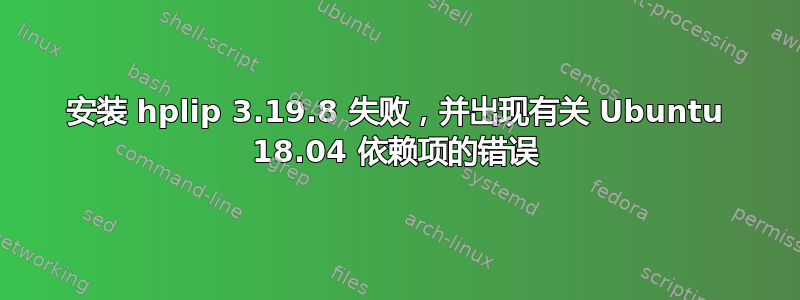
在安装过程中,安装程序无法识别 Ubuntu 18.04,因此它要求我告诉它我正在使用哪个操作系统和版本。
此后,它最终失败并显示:
INSTALL MISSING REQUIRED DEPENDENCIES
-------------------------------------
note: Installation of dependencies requires an active internet connection.
warning: Missing REQUIRED dependency: libusb (libusb - USB library)
warning: This installer cannot install 'libusb' for your distro/OS and/or version.
error: Installation cannot continue without this dependency. Please manually install this dependency and re-run this installer.
我已经按照如何在我的 Ubuntu 上安装最新的 HPLIP 以支持我的 HP 打印机和/或扫描仪?
输出grep -r ^deb /etc/apt/ --include="*.list":
/etc/apt/sources.list:deb http://archive.ubuntu.com/ubuntu bionic main universe restricted multiverse
/etc/apt/sources.list:deb http://security.ubuntu.com/ubuntu/ bionic-security universe restricted multiverse main
/etc/apt/sources.list:deb http://archive.ubuntu.com/ubuntu bionic-updates universe restricted multiverse main
诚然,这是在升级的系统上,而不是 18.04 的全新安装。
我不确定安装是否libusb不会导致一系列额外的缺失依赖项——之前libusb,我已经添加(使用 apt)一个缺失的依赖项,但该依赖项失败,并显示相同类型的错误消息:cups-devel,通过摆弄来收集libcups2-dev包含的cups-devel。
安装libusb并libusb-dev没有解决这个错误信息,它们可能不是缺少的正确包。
答案1
对于我来说,使用可下载的最新 hplip 版本不起作用。
切换到专门使用按照此特定答案的步骤使用 apt 托管版本的方法,解决了。看来插件步骤确实是必要的,而且在我看过的其他地方没有提到它是流程的一部分。


