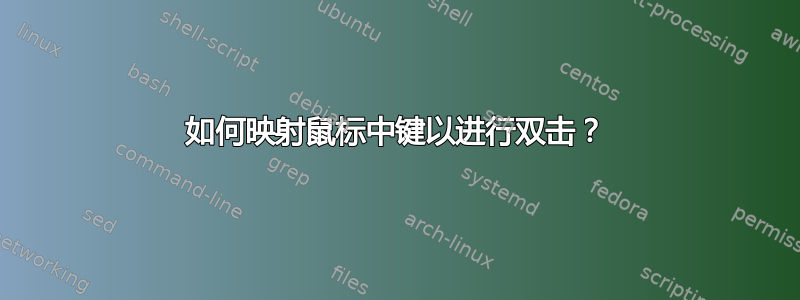
Ubuntu 18.04。当我单击鼠标中键时,它应该双击。谢谢。
编辑:使用 Unity 桌面。
答案1
操作系统:Ubuntu 18:04
所需软件包:xdotool和xbindkeys
你可以使用以下命令安装这些软件包sudo apt install xdotool xbindkeys
gedit .xbindkeysrc
粘贴以下内容
"xdotool click --repeat 2 1"
b:2
保存文件并运行xbindkeys --poll-rc
现在您的“中键单击”应该可以像双击一样工作。
从man xdotool一些内容来看
click [options] button
Send a click, that is, a mousedown followed by mouseup for the
given button with a short delay between the two (currently 12ms).
Buttons generally map this way: Left mouse is 1, middle is 2, right
is 3, wheel up is 4, wheel down is 5.
--clearmodifiers
Clear modifiers before clicking. See CLEARMODIFIERS below.
--repeat REPEAT
Specify how many times to click. Default is 1. For a double-
click, use '--repeat 2'
在 Ubuntu 18.04.3 上测试
解决方法
如果你已经像这样安装了 Unitysudo apt install unity
.xbindkeysrc然后在文件中使用以下内容
"xdotool click --repeat 2 1"
b:2 + Release
使用 Unity 会话在 Ubuntu 18.04 上进行测试。
答案2
我运气不太好,btnx所以xdotool,如果你在Linux Mint或其他Ubuntu基于发行版,我建议输入重映射器可在以下仓库获得:
sudo apt install input-remapper
然后,使用以下代码配置所需的按钮:
repeat(2, key(BTN_LEFT).w(50))
这将以 50ms 的延迟重复鼠标左键。使用标准key(BTN_LEFT).key(BTN_LEFT)对我来说不起作用,大概是因为没有ButtonRelease及时发送事件以供 cinnamon 检测到。尽情享受吧!


